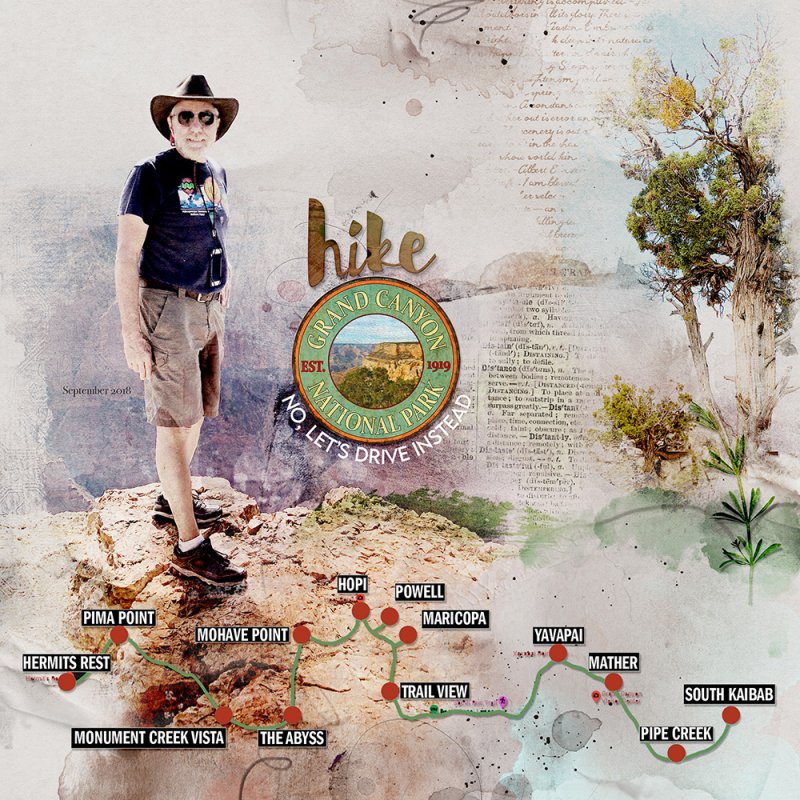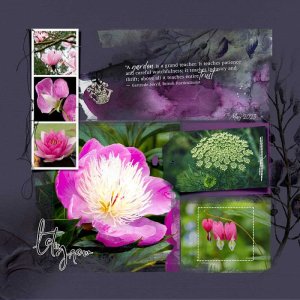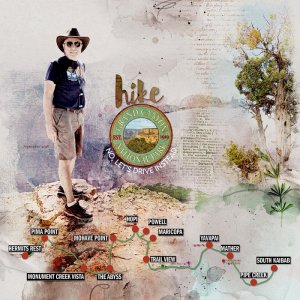Oscraps
- Credits list
- This limited option is back at a 47% discount and now includes the coordinating ArtsyTransfers. This product will no longer be available after May 31, 2023 at 9am EST.
Artplay Canyon Collection
Artplay Palette Canyon
Artsy Transfers Canyon
Melange FotoBlendz 1
ScriptTease Nature 1
Wood Words 2
Adventure wordART Mix 1 (word transfer)
Process
A solid paper from APP Canyon was used for the foundation of the page. It was rotated 90º. The image was clipped to a fotoblendz mask. The blending mode of the mask was changed to multiply. The photo was duplicated and the image was extracted. The extracted image was duplicated with the blending mode changed to soft light. The photo of the tree was clipped to another fotoblendz mask with the blending mode changed to color burn. An overlay and transferfrom the kit was added. Artsy Transfers Canyon_3 was added. Some of the layers were turned off or the blending mode was changed. Word art, trail map and logo completed the page.
Thank you for looking!
- Designer(s) Used: