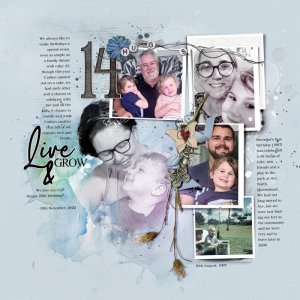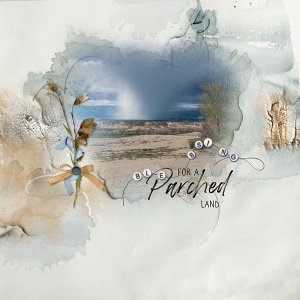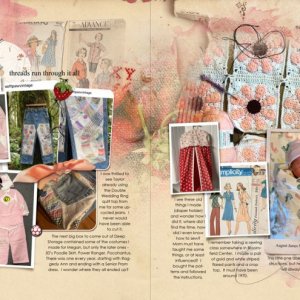Oscraps
- Credits list
- Project Template Album No. 8
Artplay Palette Skys the Limit
MultiMedia Branches No.18
MultiMedia Birds No.1 (Glow)
ArtPlay Palette Reflections (WordTransfer)
Process
Page 13 of the Project Template Album No.8 was opened up and two Artsy Papers and a Transfer formed the Background of my Layout. Some Template layers were turned off while others were filled with colour to support my design. Three copies of my Focal Image were clipped to the FotoBlendz Clipping Mask, which was adjusted using the Eraser Tool. Blending Modes of Soft Light and Screen were applied to the Photo Layers. Supporting images were clipped to the Frame Layers of the Template. FotoGlows were placed behind the Frames and Clipping Mask Set to provide some light, and one over the desaturated image to give it slight colour. WordTransfers were added into the Background. Dimensional elements, and WordART were placed on top of the Layout. Journaling completed the page.
- Designer(s) Used: