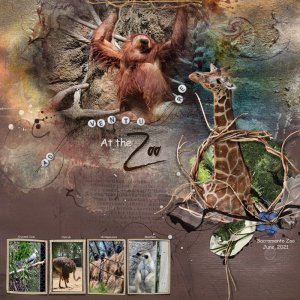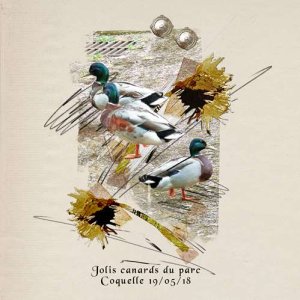Silver Wolf photo credit: Pixabay
Silver Bokeh photo: Pixabay Public Domain Pictures
I started with Luster Artsy Paper 4 with Luster fotoblendz 1-4 placed near the center and clipped the photo to the fotoblendz mask and filling all the other layers with white. The photo had a bright blue sky, so I desaturated the blues, and transformed the mask layer to fit the photo better, adding more white with Luster brushes around the center. Then I duplicated the wolf photo with blend mode Screen on 45% to brighten it up, and placed the silver bokeh photo above the Artsy Paper, on the top half of the layout with Blend Mode Lighten @52%, brushing away the hard edge just below center. I placed MultiMedia Leaves 3-2 lining it up with the leaves on the Artsy Paper. Added Seasons WordART Let It Be, erasing the 'Be' and replacing with wood word 'Be' with a bevel emboss, gradient overlay layer style and blend mode Color Burn @ 100%, (completing the reddish visual triangle) plus Magic Sprinklez 3-2 near the top and MultiMedia Magic Sprinklez 1-3G near the bottom.