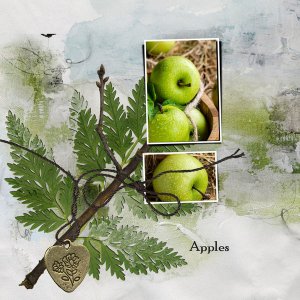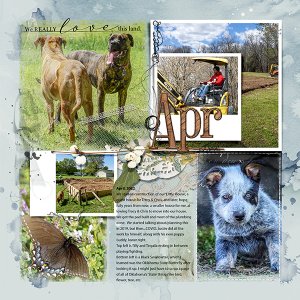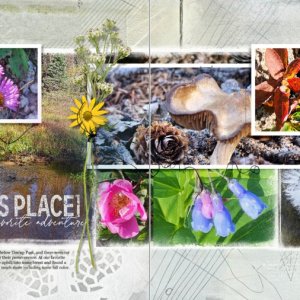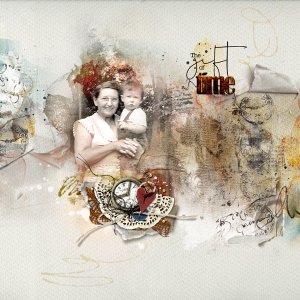Photo Credit Pexels, Danielle Cooper, processed with watercolor sketch action.
Funny how this could be 2017 or it could be 60's or 70's.
Make new 12x12 file. After processing the photo, I clipped to 12x12 Page FotoBlendz No. 10-4, transforming it to fit the photo, then placed Bespoke Solid Paper 1 below. I added Bespoke Artsy Transfers 3, 4, and 5, moving/adjusting hues on each layer, removing some layers, making my base below the photo. Around the Clock 2-2 was clipped to one layer of Artsy Transfer 3, blend mode Multiply. Add Bespoke ArtStrokes and Splatter also below photo. Add Antiquity WordART Mix 1 (Relics), duplicate, fill with white, and nudge down/right, move below the original. Place Bespoke BONUS MultiMedia 1, removing frame, adjust hue of clock face. Place Around the Clock 2-1, clipped to Bespoke Solid Paper 5. Embellish with Title, LineWord, and Artsy Stains 7-7 (turquoise, Linear Burn blend mode) to complete the turquoise visual triangle, and Bespoke brushes above the solid paper background.