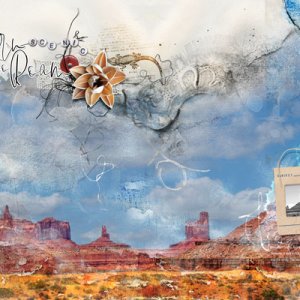Text Reads:
Monument Valley, Arizona, was spectacular the day we visited. However, it was so hot they closed the trails! I was thankful it was not windy. The last time I visited, the blowing sand made it difficult to see anything outside the car.
We took the valley drive down to East Mitten to take pictures. The road was made for all-wheel drive vehicles not a rear-wheel Mustang, so we didn't venture any further down the dirt road.
August 6, 2019.
Construction: I started with a 12x24 blank page and added the layered .psd files Scenic Template Album No. 6 #2 to the left side and and #3 to the right side.
I used ArtPlay Palette Lateritious Solid Paper #3 for the background (right side was flipped horizontally).
I clipped my photo to the fotoblendz layer of the templates. Then I proceeded to add ArtPlay Palette Lateritious Transfers and Artsy Transfers #1 and #3 to my layout.
I turned off one of the template’s photo frames, clipped my portrait picture to the other frame and added ArtPlay Palette Lateritious Frame 2 and ArtPlay Palette Scenic_Frame 2 (with a clipped solid paper #4, Multiply blending and 90% opacity) with my clipped black & White photo and a B&W free National Parks photo. I added the ArtPlay string and foliage over the photos, changing the color slightly on the foliage to better match my layout colors.
The Cluster: I placed Adventure WordART Mix No. 2 Word Transfer Gecko (colored and multiply blended). Then I added the ArtPlay Palette Lace, Red Button and Flower. To this I added UrbanThreadz No. 16 #1. I used the Adventure WordART Mix No. 2 Born To Roam as a sticker, with a stroke and shadow added. To finish, I added Scenic WordART No. 1 Beaded Threadz “Scenic.”