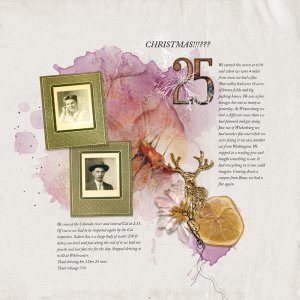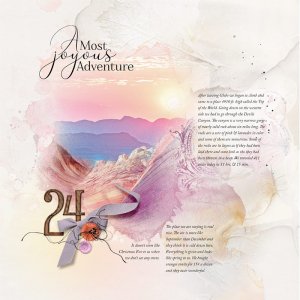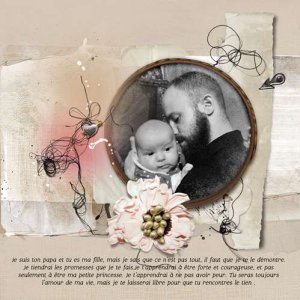Oscraps
- Credits list
- ArtPlay Palette Reverie
Process: I started with an artsy paper from ArtPlay Palette Reverie. I placed my photo and used the Gradient Tool and brushes on an inverted mask. I added some ajustment layers and then placed a transfer to the left side. The blending mode was changed to color for this one. I added buttons and a flower to the right side and an artstroke from the left to right side. I placed a heart behind the photo and brush above it. Another two brushes were added to bring the two sides of the page together.
- Designer(s) Used: