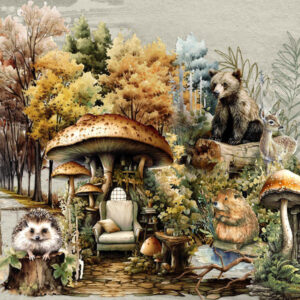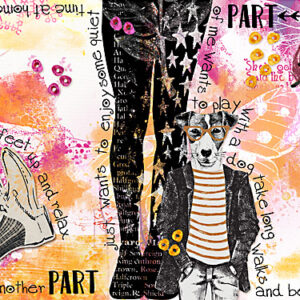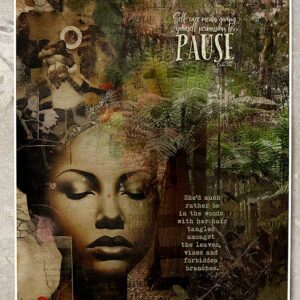Hey…Buddy the Elf Here!!!
Can you believe it’s almost Christmas time?? I am SOO ready to come play hide and seek with you over at the O forums and give out some pre-Christmas gifts!!!! Get ready…and keep your eyes peeled for me. I’ve found some new hiding places this year and I challenge you to find me!!! Oh, and…