Tip: creative use of alphas
In many kits you can find alphas. Today I worked on a layout with the kit Nevermind by Studio68 which has a fun alpha, but I still wanted to alter it a bit. I’m going to show you a very simple way to create a bit of depth.
I started with creating my layout first. I then added the alpha letters and here I created the title Chrysler.
Then I selected all the alpha layers and merged them together so I now have one layer with the word Chrysler.
Next step: insert a new layer under the alpha layer by clicking on the new layer button.
Go back to the word layer, hit the Ctrl-button and click on the little thumnail in the layer palette. You now see the word is selected.
Go to the new layer again and go to Edit and choose Stroke. On the image you can see I chose the color black and 10 pixels outside the selection. You can choose any color you want, but I chose black because the alpha was already black. Click on OK if your settings are made.
Now you can drag the stroke layer a little bit, just to get a bit of depth.
Normally you will get a clean stroke, but this Nevermind alpha is a bit grungy. As you can see on my layout, the stroke also looks a bit grungy. I love it!
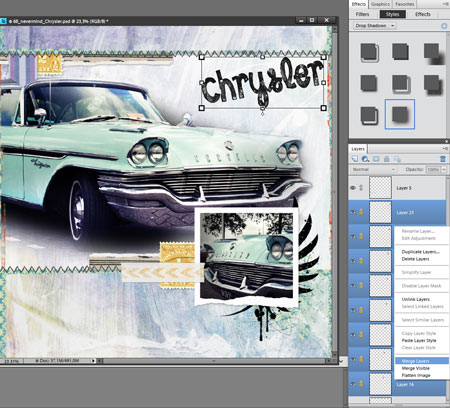
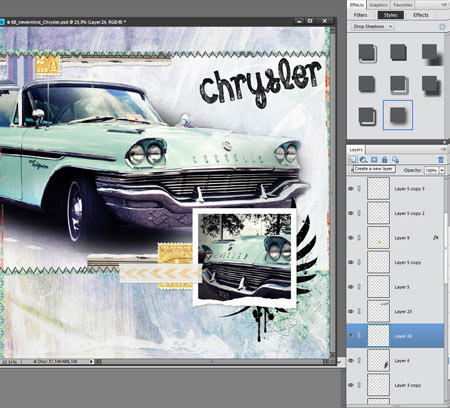


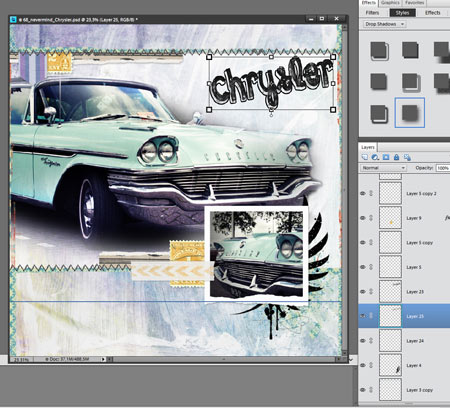
What a cool trick! Thanks for sharing!
Cool trick, Irene.
Thanks for the great tip. Your instructions were very easy to follow.
Thanks for sharing!