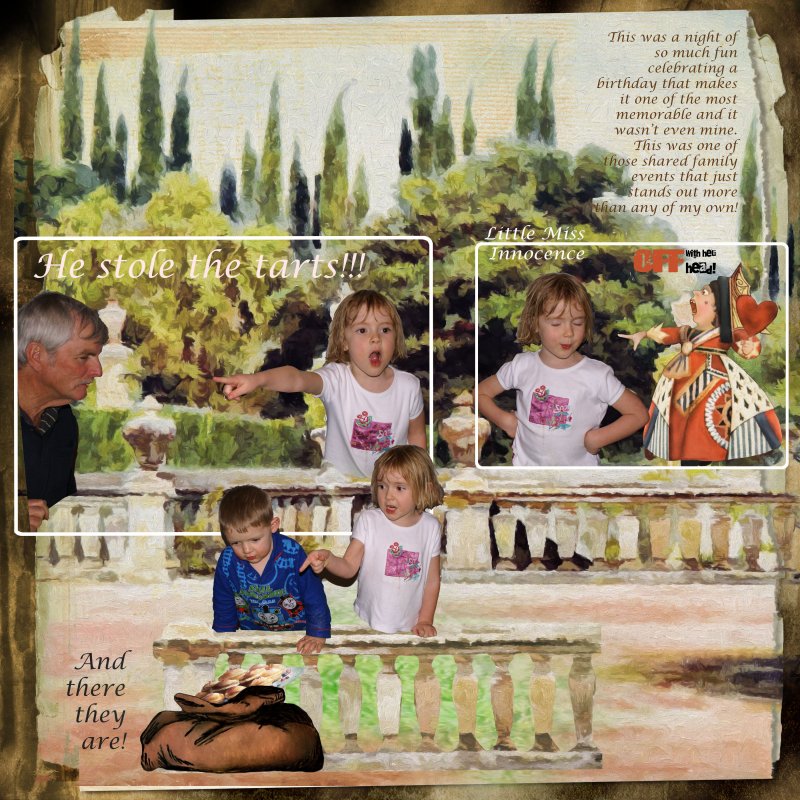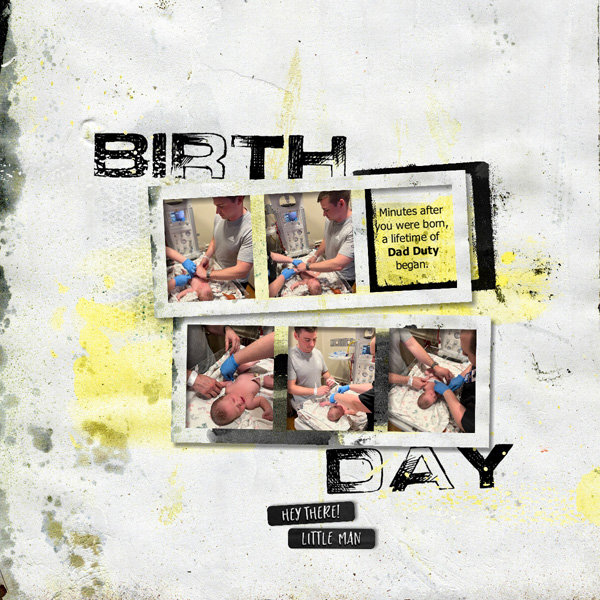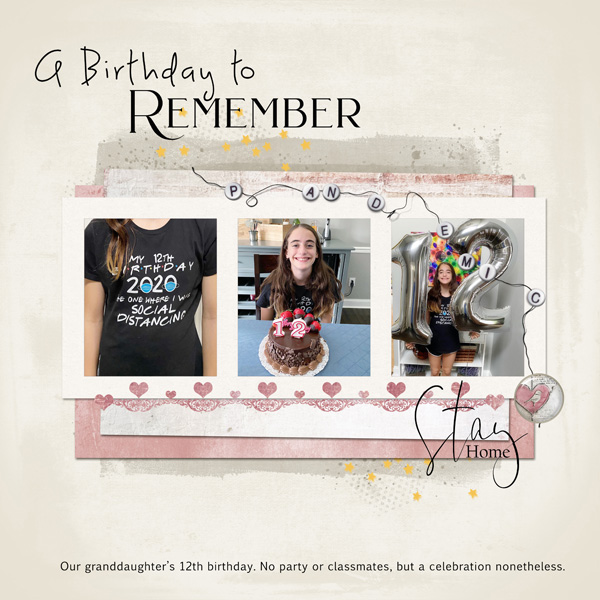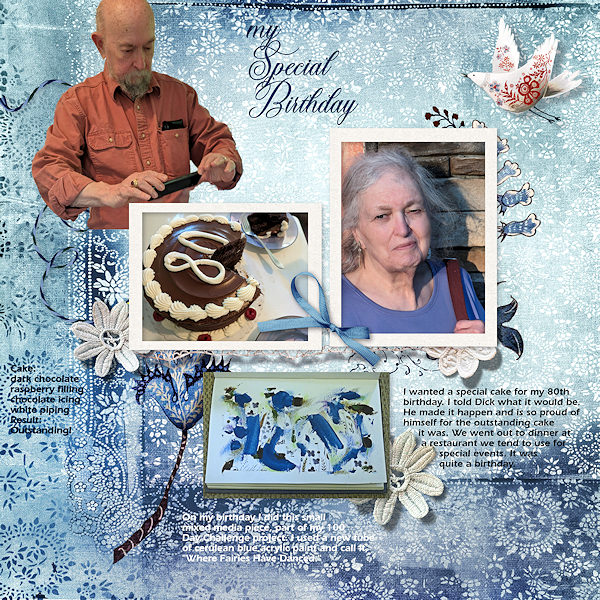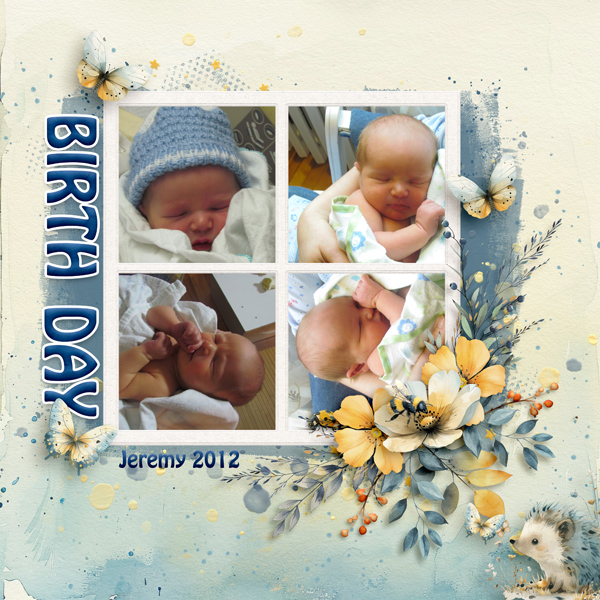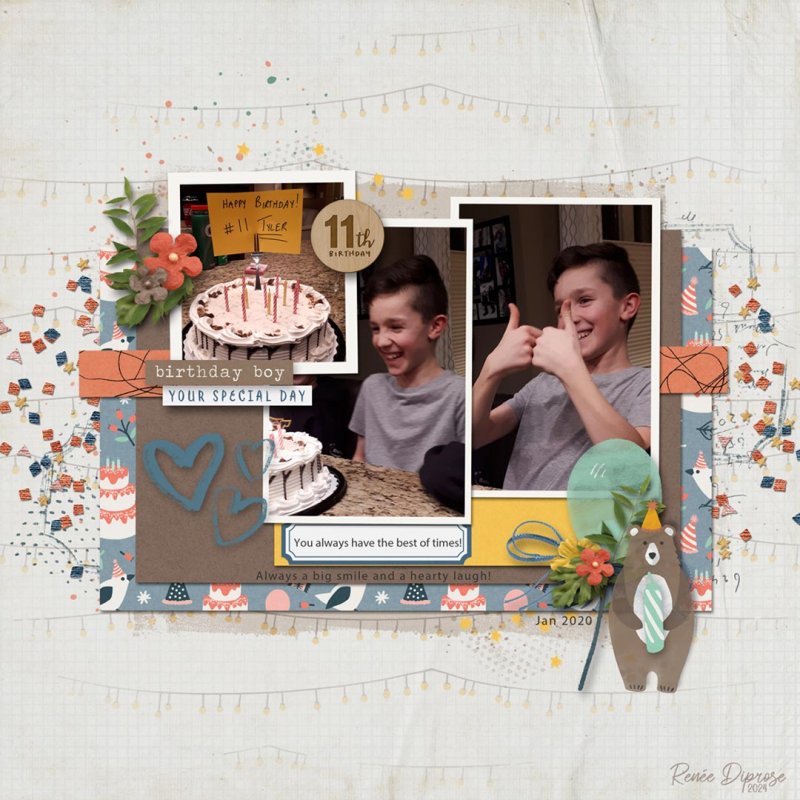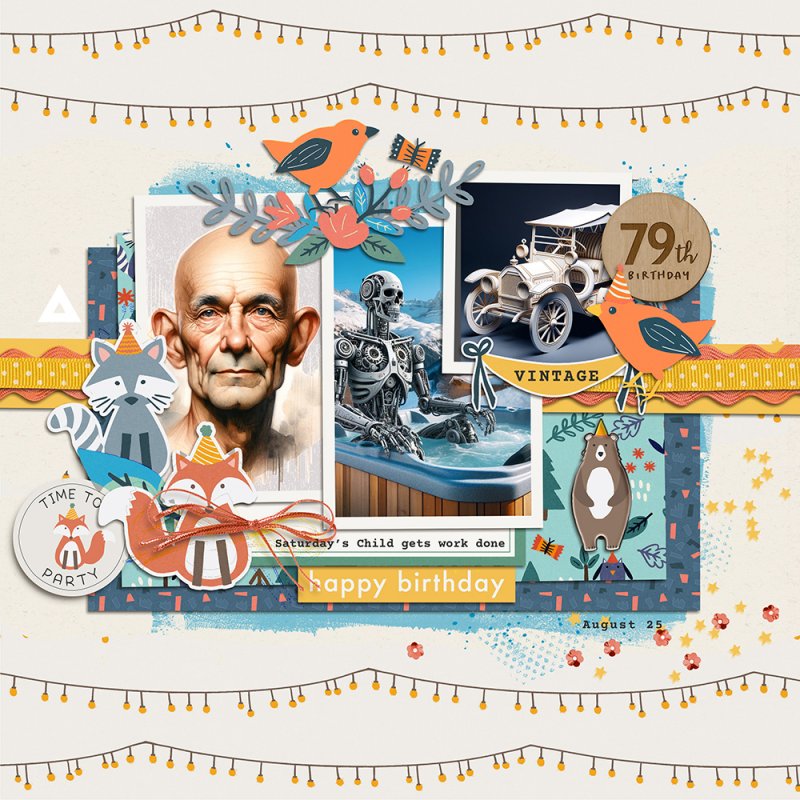KarenC
Well-Known Member
PRIZE WINNERS!!!
FIRST PRIZE = $10 -- krutch1000
Karen Chrisman Designs
SECOND PRIZE = $5 -- scrap-genie
Lynn Grieveson
THIRD PRIZE = $5 -- tillykaye
Manu Design Studio
Check your messages for your prize!
Hi Everyone!
I'm super excited to be hosting this birthday challenge for you today!
I love telling a story with a series of photos. So my challenge for you today is.... Please tell a birthday story with a series of two or more photos. If you only have one photo, no worries! Just use what ever photo you have and supplement your story with journaling if needed. I've prepared this little freebie to get you started, if you'd like to use it, though it is not required for the challenge.
Birthday Party Freebie:
Here is a couple of pages I've done using my Party Animals Birthday Collection:
Please let me know if you have any questions. I can't wait to see all your birthday stories!
PRIZES:
- Winner 1 - $10 Karen Chrisman Designs
- Winner 2 - $5 Lynn Grieveson
- Winner 3 - $5 Manu Design Studio
*All challenge and game prize coupons will be distributed within 10 days of the event closing at the end of the month.
RULES:
- Tell a birthday story with multiple photos if possible.
- Please use 100% Oscraps products. (Please note this is different from our regular monthly challenges.)
- You need to credit all the products used on your layout.
- Create a post in the 2024 BIRTHDAY TRACKING THREAD to keep track of your completed layouts games participation.
(We select our Grand Prize winners from this thread, so create a post now and remember to keep updating it throughout the month!
 )
)- Your page must be posted in the Special O-vents Gallery> 18th Birthday Party (2024) by PST 11.59 pm Sunday 30 June 2024 and linked back to this thread (see below on how to do this.)
--------------------
Adding a linked layout from the Gallery to a thread:
1. Upload your layout to the gallery first. In your forum post click the Gallery Embed icon (little camera).
2. This will open your gallery, simply click on the layout you require, then scroll down to the bottom of the screen and click the Continue button.
3. Your linked layout is now in your post, the image will appear once you have clicked the Post Reply button.
Last edited: