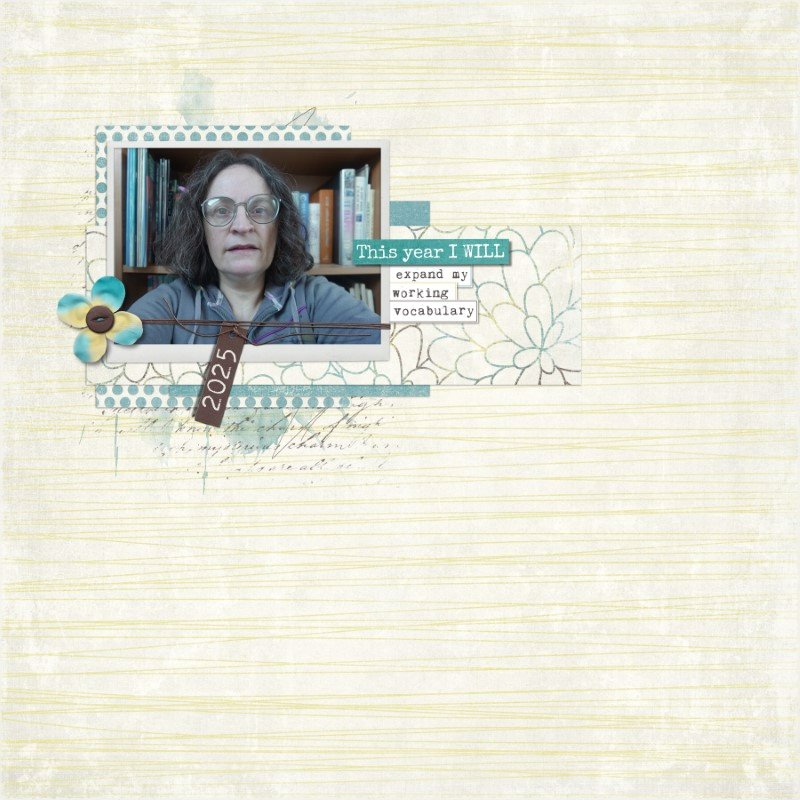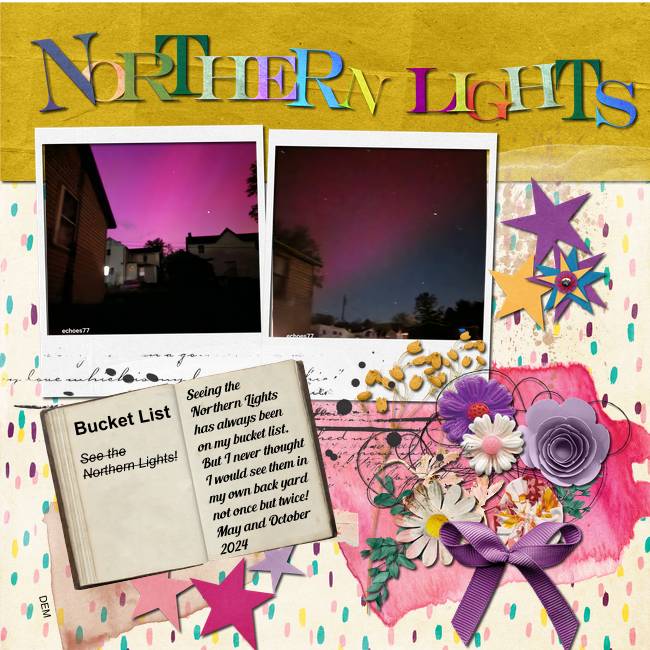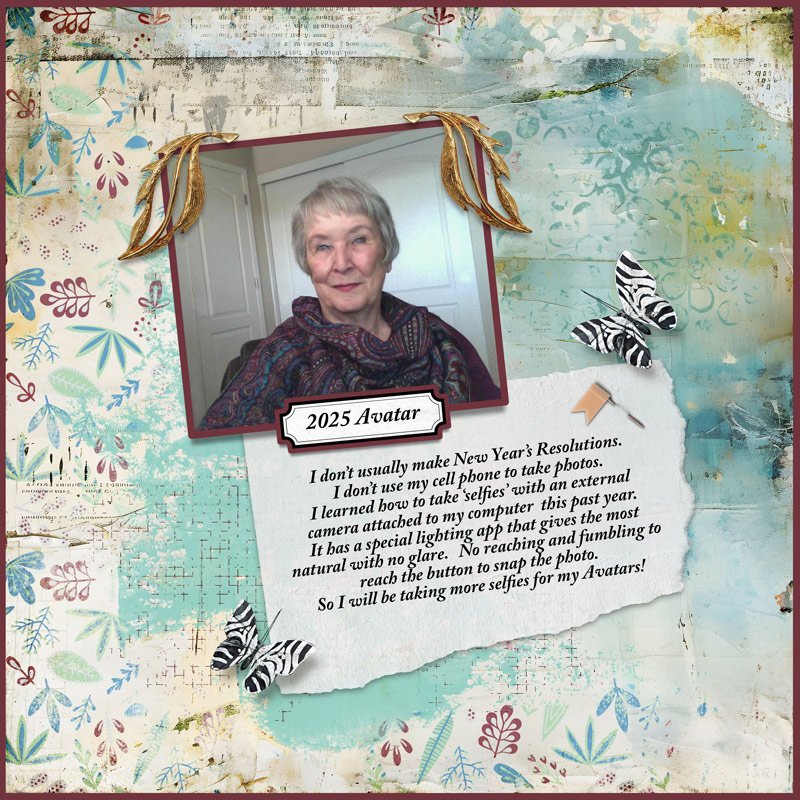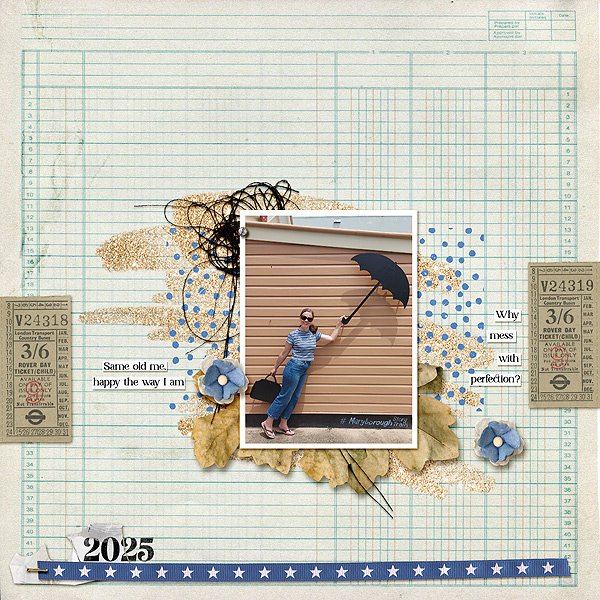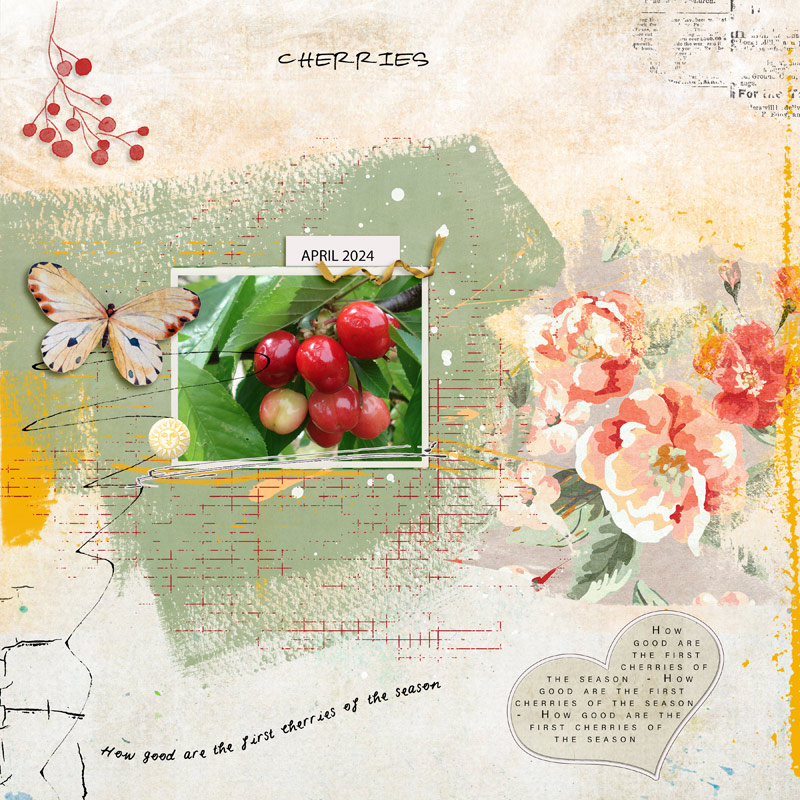LauraD
Scrapbooking reminds us that life is beautiful.
The Winner of Momma O's Designer Challenge for January 2025 is ... Tanteva Congratulations!! Please check you DM box
Happy New Year! I wonder what this year will bring! With that in mind, I challenge you to take a selfie to mark the new year and document your New Years Resolution. If you do not do selfies or resolutions, I challenge you to back up all of your photos and then scrapbook your favorite photo or theme and then tell us how you back up your photos.
For my page, I used Vicki's kit 52 Inspirations 2021 No 02 New Hope Scrapbook Kit by Vicki.
Here is my layout:

Rules
- There are two options for this challenge:
Option number 1: Take a selfie to mark the New Year and scrapbook a page telling us your New Year's Resolutions.
Option number 2: Start your new year off fresh by backing up all of your photos and then scrapbooking your favorite photo/event of 2024 (or favorite theme for those who do not use photos). Post your layout and tell us how you back up your images.
- Use 75% Vicki Stegall Designs Products.
- Please credit all products in your layout especially what Vicki Stegall Products were used.
- Post your page in the Vicki Stegall Designs Gallery and link your page in this thread for your chance to win a $5.00 Gift Certificate to Vicki's store by midnight PST January 31, 2025. (See below on how to add your linked layout.)
Adding a linked layout from the Gallery to a thread:
1. Upload your layout to the gallery first. In your forum post click the Gallery Embed icon (little camera).
2. This will open your gallery, simply click on the layout you require, then scroll down to the bottom of the screen and click the Continue button.
3. Your linked layout is now in your post, the image will appear once you have clicked the Post Reply button.
Happy New Year! I wonder what this year will bring! With that in mind, I challenge you to take a selfie to mark the new year and document your New Years Resolution. If you do not do selfies or resolutions, I challenge you to back up all of your photos and then scrapbook your favorite photo or theme and then tell us how you back up your photos.
For my page, I used Vicki's kit 52 Inspirations 2021 No 02 New Hope Scrapbook Kit by Vicki.
Here is my layout:

Rules
- There are two options for this challenge:
Option number 1: Take a selfie to mark the New Year and scrapbook a page telling us your New Year's Resolutions.
Option number 2: Start your new year off fresh by backing up all of your photos and then scrapbooking your favorite photo/event of 2024 (or favorite theme for those who do not use photos). Post your layout and tell us how you back up your images.
- Use 75% Vicki Stegall Designs Products.
- Please credit all products in your layout especially what Vicki Stegall Products were used.
- Post your page in the Vicki Stegall Designs Gallery and link your page in this thread for your chance to win a $5.00 Gift Certificate to Vicki's store by midnight PST January 31, 2025. (See below on how to add your linked layout.)
Adding a linked layout from the Gallery to a thread:
1. Upload your layout to the gallery first. In your forum post click the Gallery Embed icon (little camera).
2. This will open your gallery, simply click on the layout you require, then scroll down to the bottom of the screen and click the Continue button.
3. Your linked layout is now in your post, the image will appear once you have clicked the Post Reply button.
Last edited by a moderator: