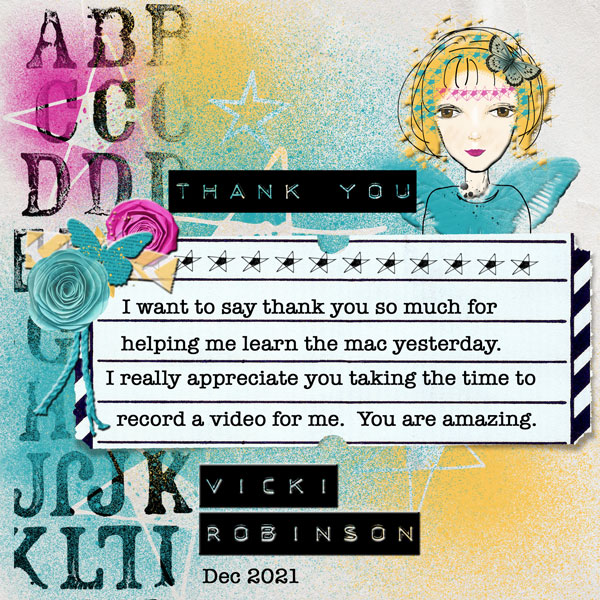tjscraps
Well-Known Member
This is how I do it - open the preview .jpg image (just in viewer), Command-A (for select all), Command-C, to copy it. Then open the folder and either Cmd-I or Right Click and 'Get info'. Click on the little folder icon and Cmd-V onto it, that's how you'll get the folder to look like the preview.Found the scroll thing. Thanks. I also was able to drag and drop to get my images into folders. But still having problems getting the image to go onto the folder. Tried even naming my image folder.jpg still doesn't work. I tried to video to show you but it won't let me upload here. Says file is too big.