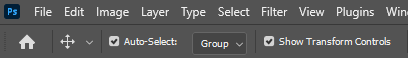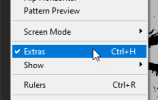Hi Everyone, I'm on PSCC 2024, and last night the "Show Transform Controls" box disappeared on the bar at the top, opposite the auto-select box. I can go to the settings and turn them on and off from there, but not from the usual toggle. Has anyone experienced this or know how to get that control button back onto the bar at the top? Thank you very much!
Oscraps
You are using an out of date browser. It may not display this or other websites correctly.
You should upgrade or use an alternative browser.
You should upgrade or use an alternative browser.
PSCC 2024 Show Transform Box disappeared
- Thread starter mimes1
- Start date
I did some Googling, see if this helps: https://community.adobe.com/t5/phot...sform-controls-check-box-missing/td-p/9160680 Make sure the proper things are checked, I guess?
I was hopeful! But that little box is unchecked correctly. As I'm working tonight, it appears that the bounding box will disappear when the layer is clicked off of. (That's terrible English but I don't know how else to write it). Currently everything is working OK, I haven't needed to go into the settings to turn it off - so I'm thinking it's an auto update for CC.
I am sorry that that didn't fix it for you...maybe submit a ticket? I don't know if that is something we can do, I haven't had to yet...it looks like the forum is often where peeps ask stuff. I have CC, too, and mine is still here, so I don't knowI was hopeful! But that little box is unchecked correctly. As I'm working tonight, it appears that the bounding box will disappear when the layer is clicked off of. (That's terrible English but I don't know how else to write it). Currently everything is working OK, I haven't needed to go into the settings to turn it off - so I'm thinking it's an auto update for CC.

Ahhhh!! Let me go check that!!@mimes1 Amy are you talking about this little transform button being ticked?
View attachment 417793
If so, double check that the Extra option is ticked, under the View menu - sometimes I turn it off accidently if I hit the CTRL+H keys by mistake.
View attachment 417794
Also - my siggie is uploaded but its HUGE!!! What is the best size for here?
My "Show Transform Controls" box is Unchecked...am I missing out on stuff? lol I really don't know PS all that well, constantly learning. Oh, BTW Ona, that issue I had with being locked into whatever the transform tool wants me to do, I just hold down the Shift button and can take control on my own. I know you told me some stuff to do, but I think it might have been different? If not, sorry....just wanted to share what I learned from Googling more...lol
No - Bummer - that's not it. It's already ticked.@mimes1 Amy are you talking about this little transform button being ticked?
View attachment 417793
If so, double check that the Extra option is ticked, under the View menu - sometimes I turn it off accidently if I hit the CTRL+H keys by mistake.
View attachment 417794
I see VickyDay is like 600x200, you could do up to that, I think..I don't have a graphic one, so not sure...Ahhhh!! Let me go check that!!
Also - my siggie is uploaded but its HUGE!!! What is the best size for here?
@mimes1
Amy, from the guide in help area https://oscraps.com/community/threa...-profiles-preferences-or-passwords-etc.33223/
Adding a signature:
You can *create your signature in your preferred program, the finished size should be a maximum of 200px high x 600px wide. (*In Photoshop I started with a 300dpi (H)1200px x (W)3600px psd document and created my signature in it. I then saved it as a jpg file, and then changed the Image size to 72dpi, (H)200px x (W)600px before using the Export (Save to Web) option to keep the file size down as much as possible - try to keep it under 50kb to be on the safe side. )
Amy, from the guide in help area https://oscraps.com/community/threa...-profiles-preferences-or-passwords-etc.33223/
Adding a signature:
You can *create your signature in your preferred program, the finished size should be a maximum of 200px high x 600px wide. (*In Photoshop I started with a 300dpi (H)1200px x (W)3600px psd document and created my signature in it. I then saved it as a jpg file, and then changed the Image size to 72dpi, (H)200px x (W)600px before using the Export (Save to Web) option to keep the file size down as much as possible - try to keep it under 50kb to be on the safe side. )
- Upload your siggie to your gallery or to an offsite platform you already use.
- In your gallery select the Copy Image link: (found under the layout on the right hand side). Just click on it once to highlight it and then use CTRL + C to copy.
- Click on your Username (top of screen) and select Signature
- In the Signature edit box, enter some text if you wish to and centre it if needed.
- Click the Insert Image icon and paste the link you copied in Step 1 above (or paste the link you copied from your off-site hosting platform).
- Click the Save button.
Jenn, it depends on what you have ticked in your Preferences area, this is what I have ticked here. See the Use Legacy Free Transform, you might have that one ticked is why you don't see the transform box?My "Show Transform Controls" box is Unchecked...am I missing out on stuff? lol I really don't know PS all that well, constantly learning. Oh, BTW Ona, that issue I had with being locked into whatever the transform tool wants me to do, I just hold down the Shift button and can take control on my own. I know you told me some stuff to do, but I think it might have been different? If not, sorry....just wanted to share what I learned from Googling more...lol
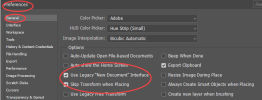
@wombat146 @joyfulheartdesigns Ladies I have a sized down version of the siggie. I'm going to upload it next door in the gallery to this one so I can come back and read all this good stuff.
Thank you, checked those boxesJenn, it depends on what you have ticked in your Preferences area, this is what I have ticked here. See the Use Legacy Free Transform, you might have that one ticked is why you don't see the transform box?
View attachment 417795
 I also unchecked that home screen button...lol Miss Ona being uber awesome, as usual
I also unchecked that home screen button...lol Miss Ona being uber awesome, as usual 
@wombat146 You are like Yoda...maybe change your name to Yona? 

@joyfulheartdesigns Can't stand that Home Screen button, drives me crazy everytime they update CC! 

 and I came over to CC from PSE a couple of years back and in PSE you never had to hold down the CTRL+T keys to get the Transform tool, that used to annoy me to! lol! So when CC changed to not having to do that I was like
and I came over to CC from PSE a couple of years back and in PSE you never had to hold down the CTRL+T keys to get the Transform tool, that used to annoy me to! lol! So when CC changed to not having to do that I was like  . Just call me "hey'ona" that works!
. Just call me "hey'ona" that works! 




 and I came over to CC from PSE a couple of years back and in PSE you never had to hold down the CTRL+T keys to get the Transform tool, that used to annoy me to! lol! So when CC changed to not having to do that I was like
and I came over to CC from PSE a couple of years back and in PSE you never had to hold down the CTRL+T keys to get the Transform tool, that used to annoy me to! lol! So when CC changed to not having to do that I was like  . Just call me "hey'ona" that works!
. Just call me "hey'ona" that works! 


umm, are you going to centre you siggies?......... just sayin'Ahhh - Siggie resized. Now I'm not yelling anymore! Now to go see if these tips will help me find the show transform control box!
 oh! is that my OCD showing??
oh! is that my OCD showing?? 
Maybe try closing the program right down and opening it again? it's strange that is should just disappear like that.I just changed my settings to yours above Ona. And the show transform control box still isn't there.
Ummm - is that a thing?umm, are you going to centre you siggies?......... just sayin'oh! is that my OCD showing??

Very true, have you rebooted your PC too? It might take that to show changes. And yes, siggies are usually centeredMaybe I don't need it? Not sure why it disappeared all of a sudden.
What is the Home Screen button that you're talking about?

I didnt do that since the change so I'll check that. Stand by. Still trying to figure out how to CENTER my siggie!Maybe try closing the program right down and opening it again? it's strange that is should just disappear like that.
 You know, when in Rome!!
You know, when in Rome!!I think you can use the same centering thing for text AND imagesHow does one do that? Just went to the signature edit and moved it over with the keyboard spacer, saved it, and it didn't change.

OK - Stand by for centering.....I think you can use the same centering thing for text AND images