So what version are you on? If you go to the Help menu and then click on the About Photoshop option
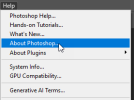
it will tell you what version you are on - if your program upgrades automatically it could well be the reason it is now located there.

I am on 25.5.1 so maybe I am still on the older one .......... btw I do mine manually so that I can do it when I want to and not in the middle of something. lol!
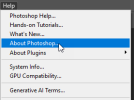
it will tell you what version you are on - if your program upgrades automatically it could well be the reason it is now located there.

I am on 25.5.1 so maybe I am still on the older one .......... btw I do mine manually so that I can do it when I want to and not in the middle of something. lol!


