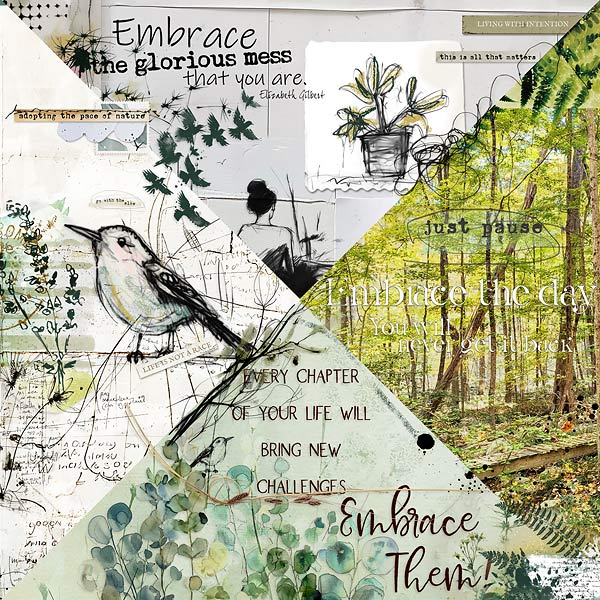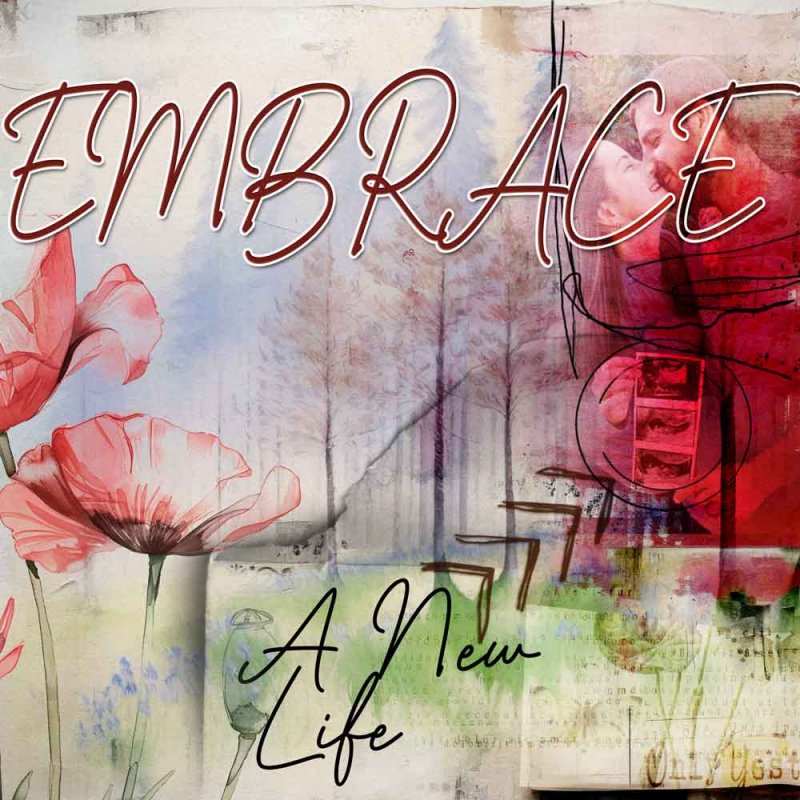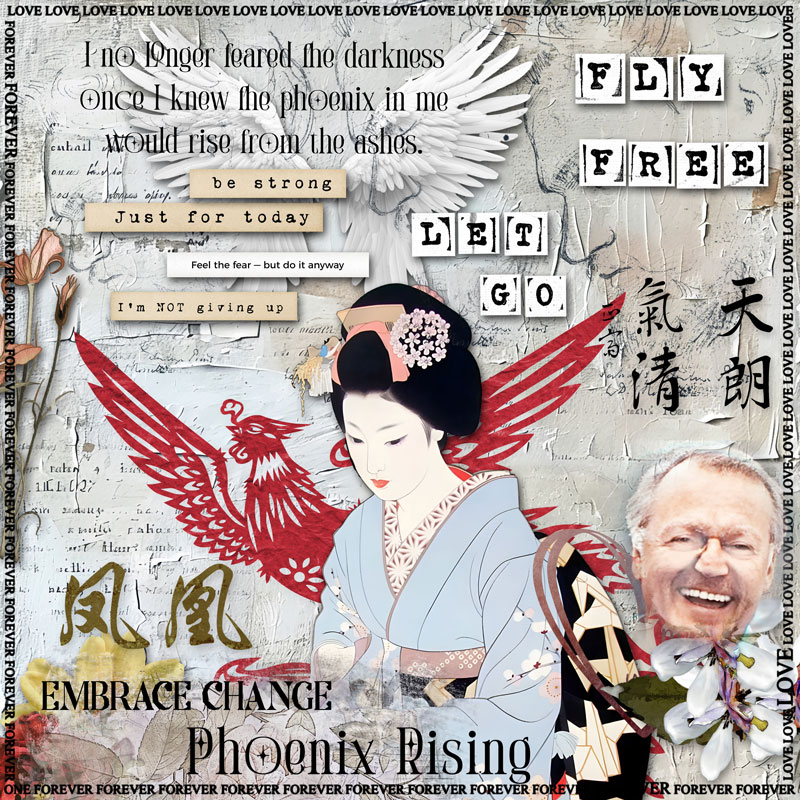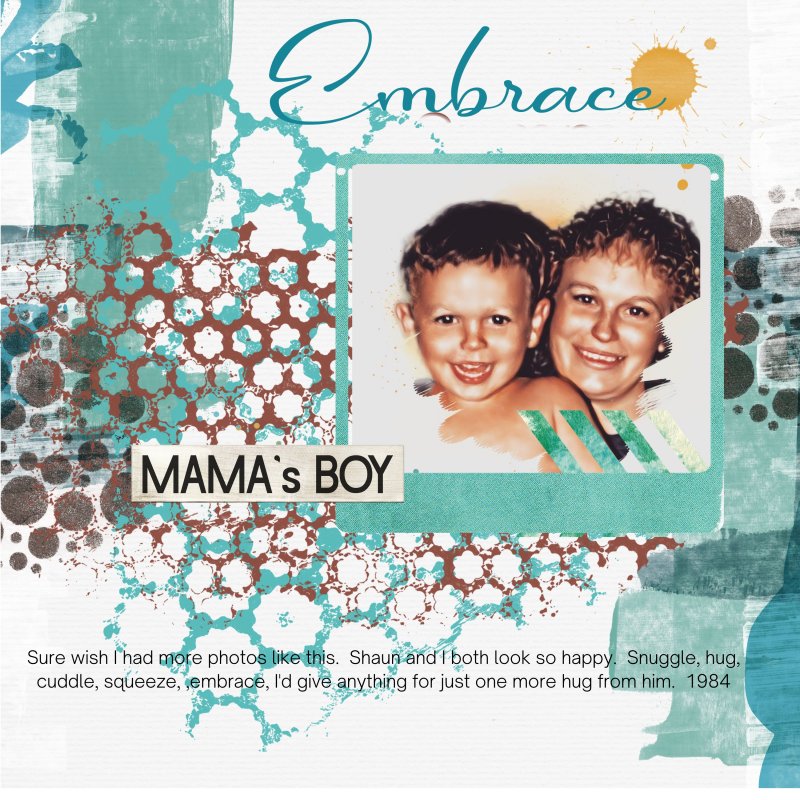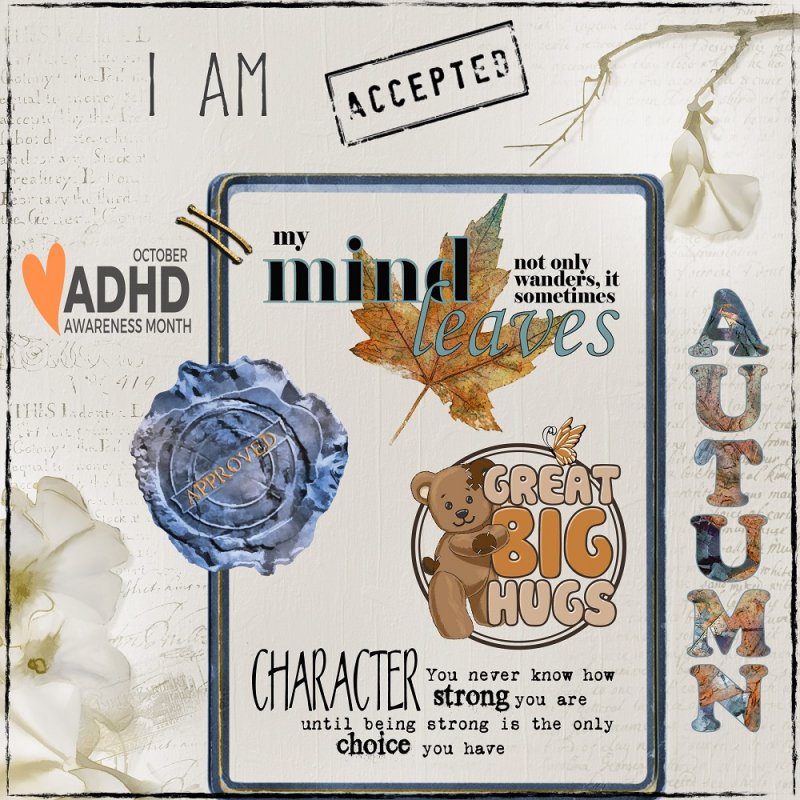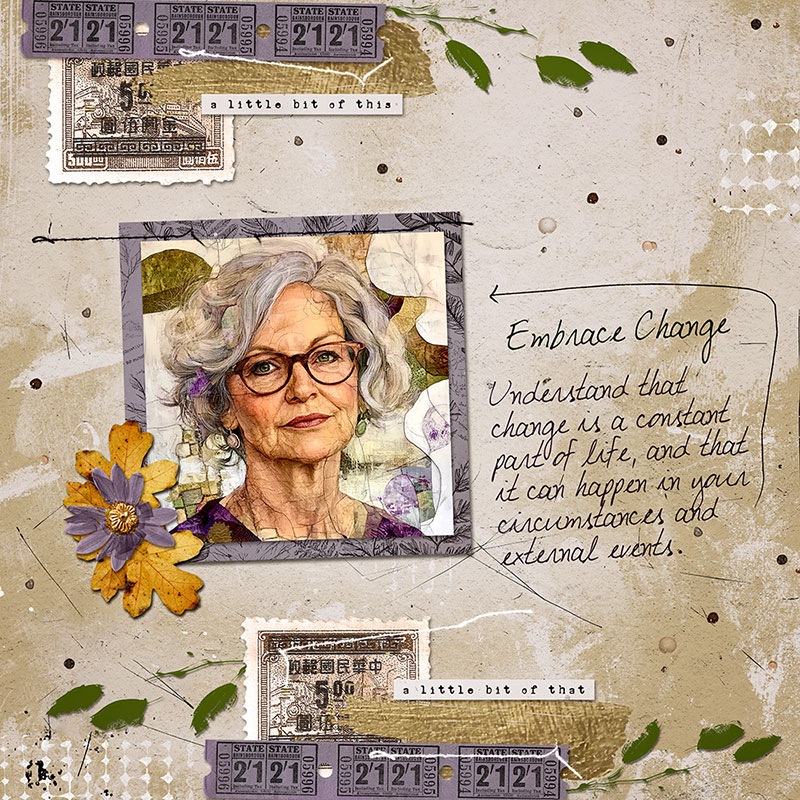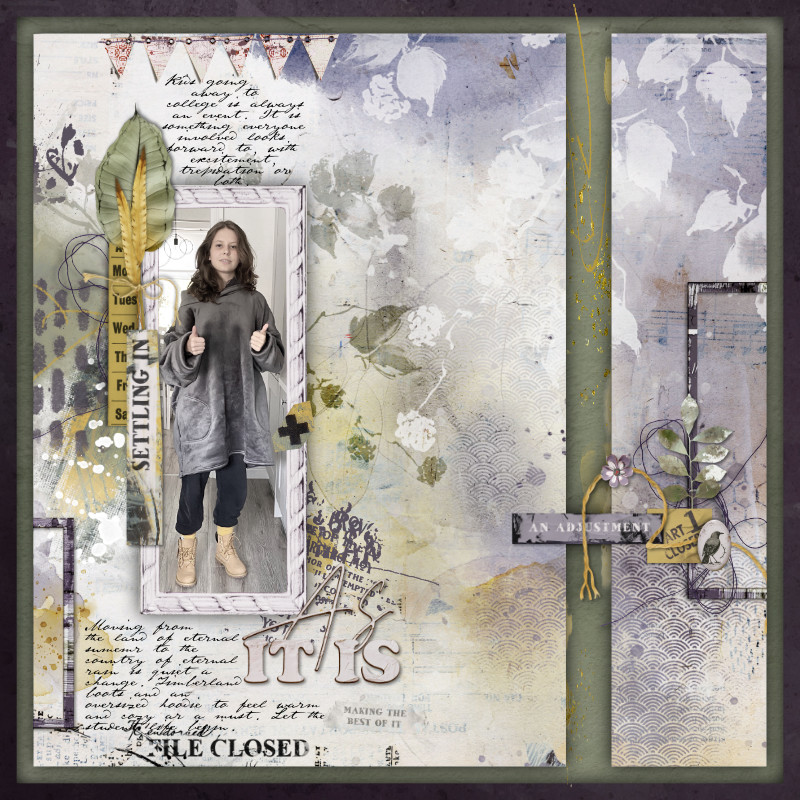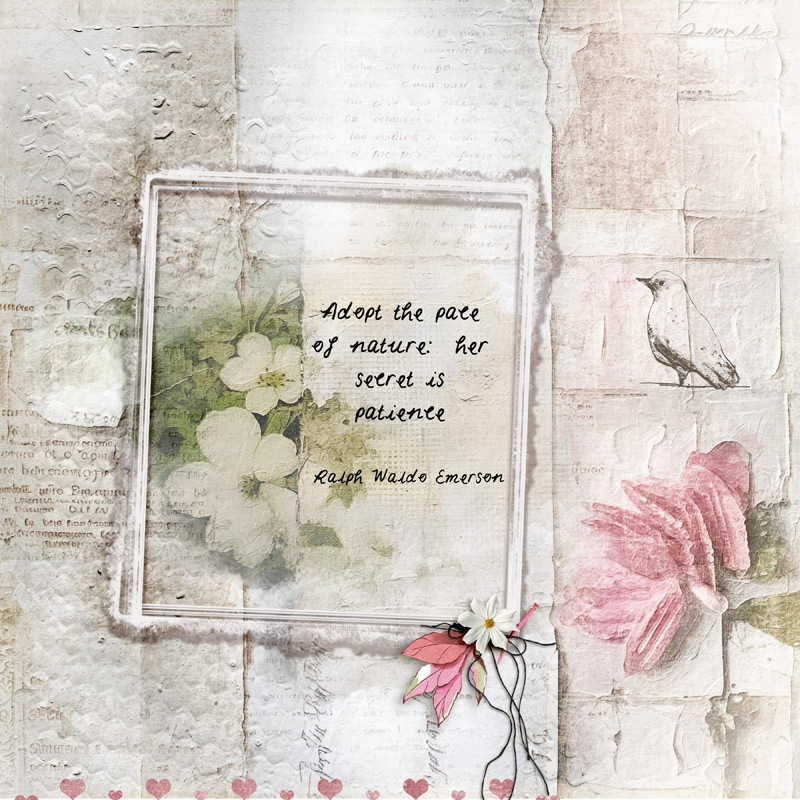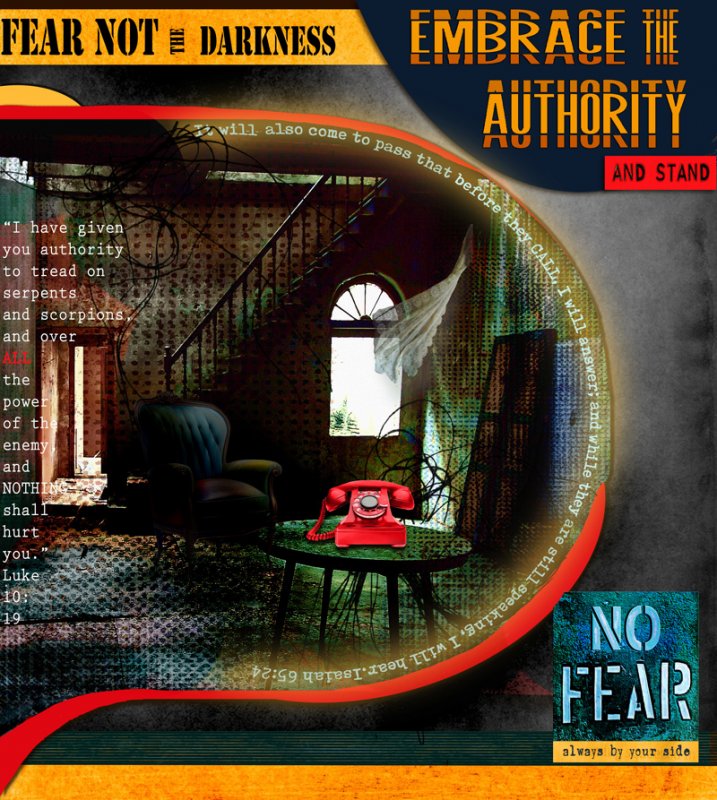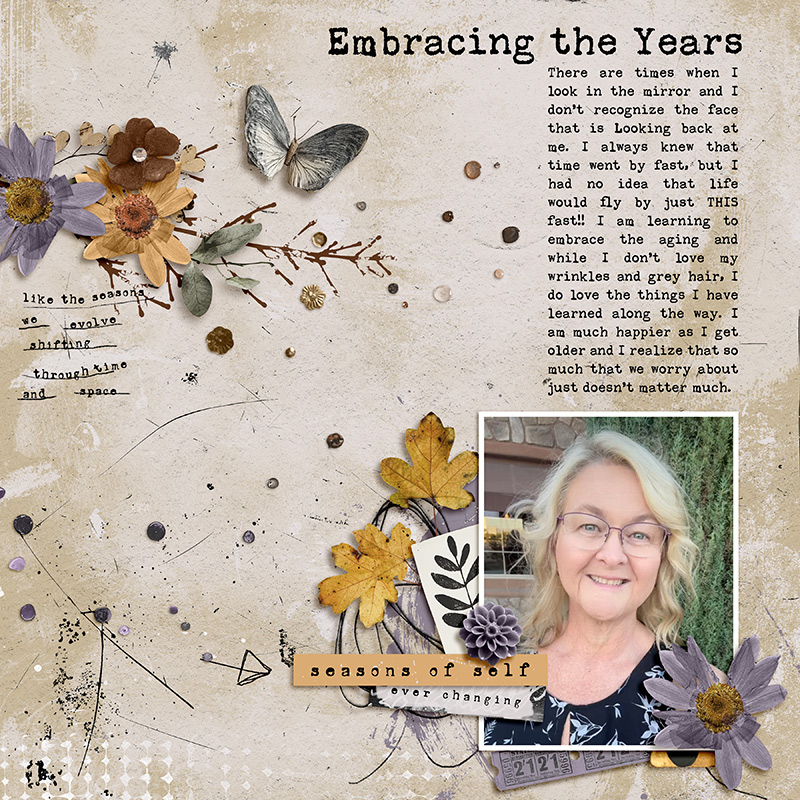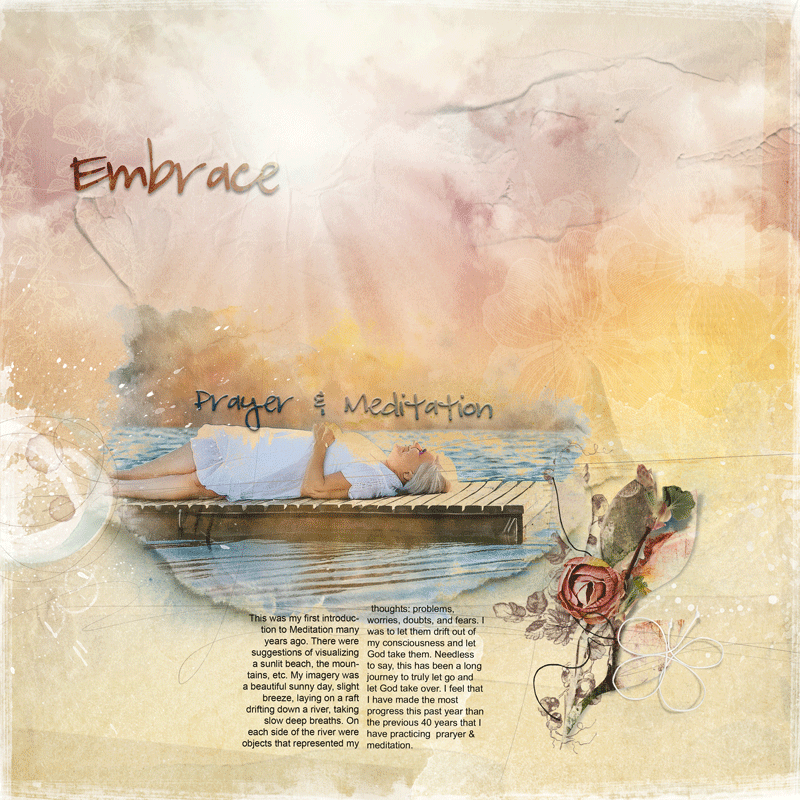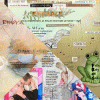Welcome to week 4 of our October Challenges. Our word prompt for October is EMBRACE.
There are so many ways to experience the word embrace. It might be a noun, as in a hug and physically embracing something.
It might be a feeling or perspective- how you embrace life. For our final week, think about the different ways you experienced this word as you art journaled through these challenges. What kinds of things did you imagine in your own embrace? In someone else's embrace? Or was this embrace building inside of you, encouraging you to feel or act in a specific manner? Or perhaps it was the comfort and strength you received?
Feel all of these different things and then pick one of them to use as your prompt for this last week's challenge. You can ask yourself which interpretation of embrace resonated and explore the reasons why you think it did. Use that knowledge to create a page that makes you want to embrace life fully!
Sonja shared a great list of synonyms for "embrace" in the Week 1 challenge. I am including it here fo anyone who needs a little mental step forward like I did
Here’s a list of synonyms for embrace:
Again - the template is NEVER a requirement to use, just something fun and different if you want to use it.
Everyone who participates in any of this month's challenges will be entered into a drawing for a $5 gift certificate to Oscraps. You can receive up to four entries into this month's drawing.
I can't wait to see what you have to share about the prompt EMBRACE
My page focused on the word "adopt"
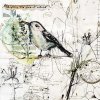
My four weeks with the template:
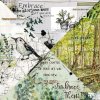
Challenge Rules:
You have until 11:59 p.m. CST on October 31 to complete your pages for this challenge.
There are so many ways to experience the word embrace. It might be a noun, as in a hug and physically embracing something.
It might be a feeling or perspective- how you embrace life. For our final week, think about the different ways you experienced this word as you art journaled through these challenges. What kinds of things did you imagine in your own embrace? In someone else's embrace? Or was this embrace building inside of you, encouraging you to feel or act in a specific manner? Or perhaps it was the comfort and strength you received?
Feel all of these different things and then pick one of them to use as your prompt for this last week's challenge. You can ask yourself which interpretation of embrace resonated and explore the reasons why you think it did. Use that knowledge to create a page that makes you want to embrace life fully!
Sonja shared a great list of synonyms for "embrace" in the Week 1 challenge. I am including it here fo anyone who needs a little mental step forward like I did

Here’s a list of synonyms for embrace:
- Hug
- Hold
- Cuddle
- Clasp
- Enfold
- Cradle
- Squeeze
- Grasp
- Snuggle
- Wrap
- Accept
- Welcome
- Adopt
- Support
- Cherish
Again - the template is NEVER a requirement to use, just something fun and different if you want to use it.
Everyone who participates in any of this month's challenges will be entered into a drawing for a $5 gift certificate to Oscraps. You can receive up to four entries into this month's drawing.
I can't wait to see what you have to share about the prompt EMBRACE
My page focused on the word "adopt"
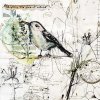
My four weeks with the template:
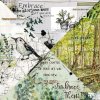
Challenge Rules:
You have until 11:59 p.m. CST on October 31 to complete your pages for this challenge.
- To qualify for the drawing, you need to use 80% Oscraps products that are currently in the store (non-Oscraps products or retired O designer products can be used whether the designer is selling elsewhere or not).
- You need to credit all the products used on your page.
- You cannot use a page you create for this challenge for another Oscraps challenge.
- Upload your page to the Art Journal Gallery and then add your layout to the challenge thread. (Below you will find instructions on adding your page to this thread.)
- Upload your layout to the gallery first. In your forum post click the Gallery Embed icon (little camera).
- This will open your gallery, simply click on the layout you require, then scroll down to the bottom of the screen and click the Continue button.
- Your linked layout is now in your post, the image will appear once you have clicked the Post Reply button
Attachments
Last edited: