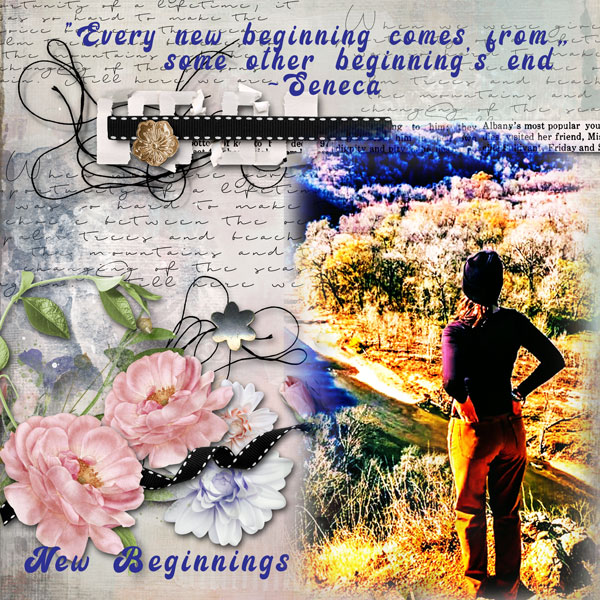In one of my previous challenges, I promised to provide a tutorial on a super simple way to disguise journaling on a scrapbook or art journaling page. This is particularly useful if you want to post to online galleries or social media, but don't want the entire world reading the details of your life, but still need the journaling for when your print your pages. Of course, you could always hide the layer with the text, but sometimes the placement of your words makes them an integral part of the page design, and hiding it would leave a gaping hole.
Honestly, my solution is so easy you'll be wondering why we never thought of it before! You can see the tutorial on my website — and also get a free PDF with step-by-step instructions. Let me know what you think!
Honestly, my solution is so easy you'll be wondering why we never thought of it before! You can see the tutorial on my website — and also get a free PDF with step-by-step instructions. Let me know what you think!
I Want Her Back
Sometimes, I'm not sure where the "real me" has gone. I know she's in there somewhere ... Lol...

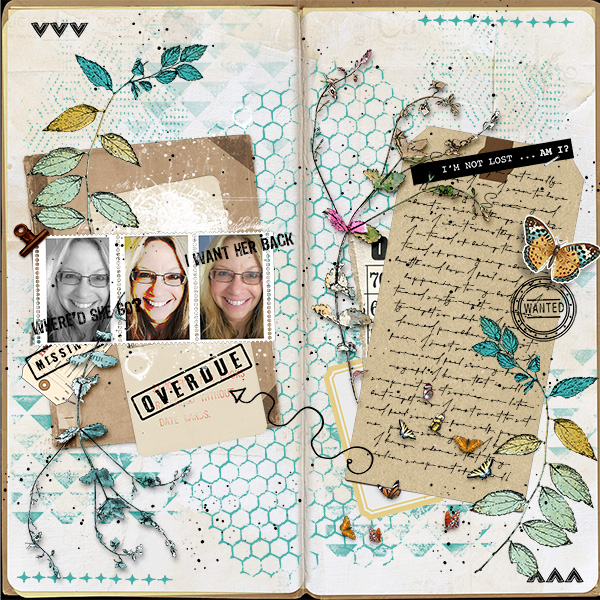
 Hail Queen Vicki!!!
Hail Queen Vicki!!!