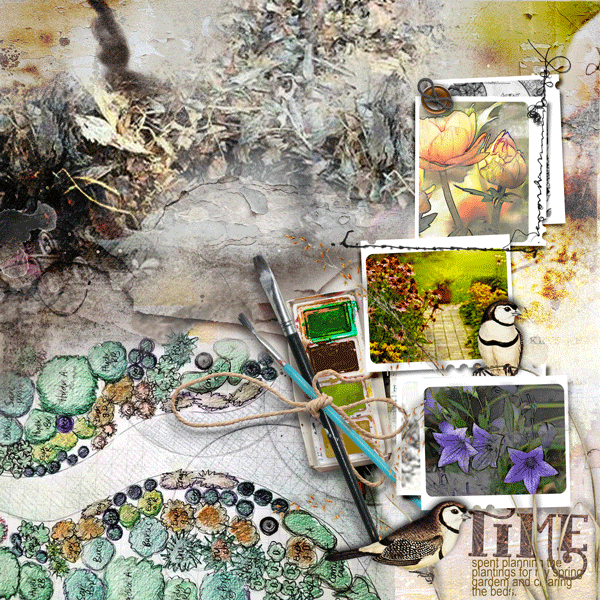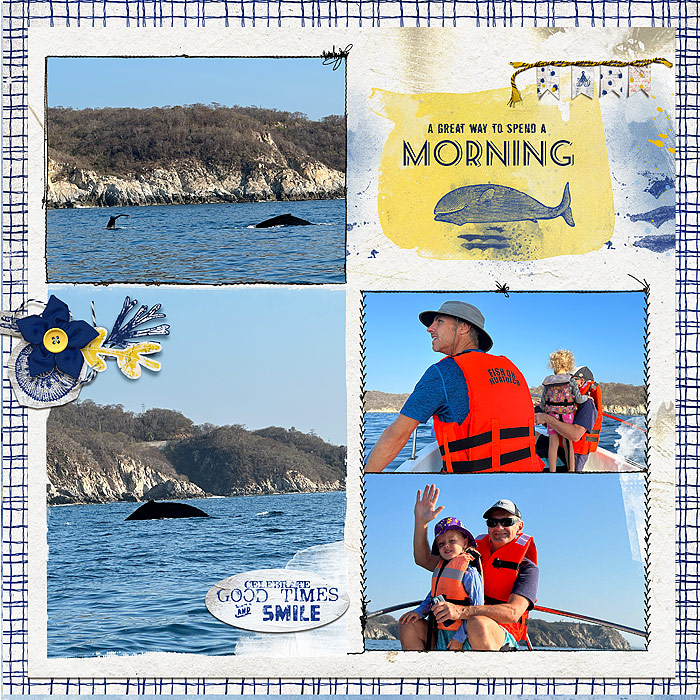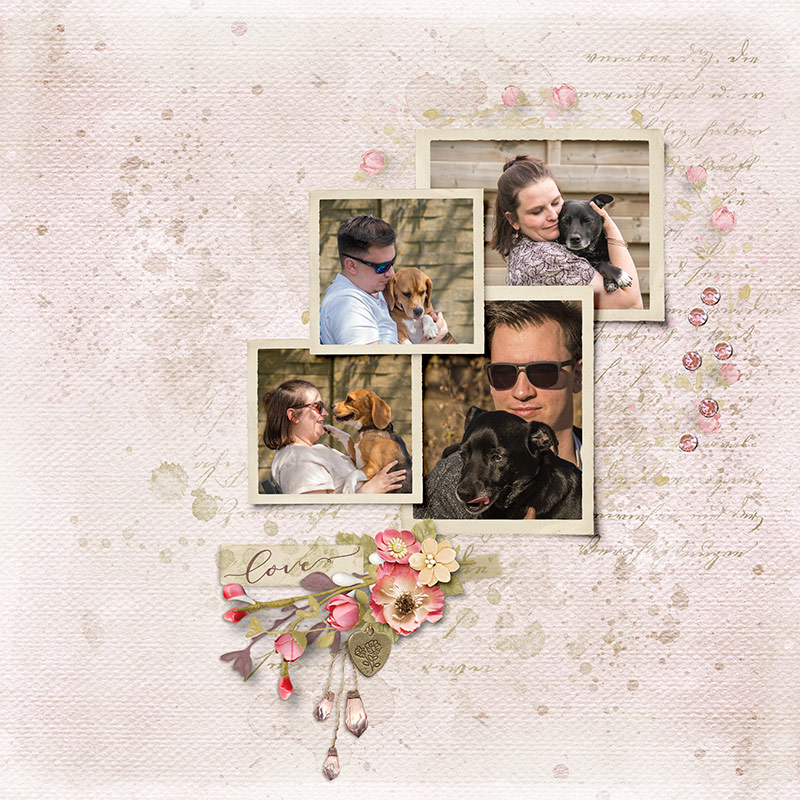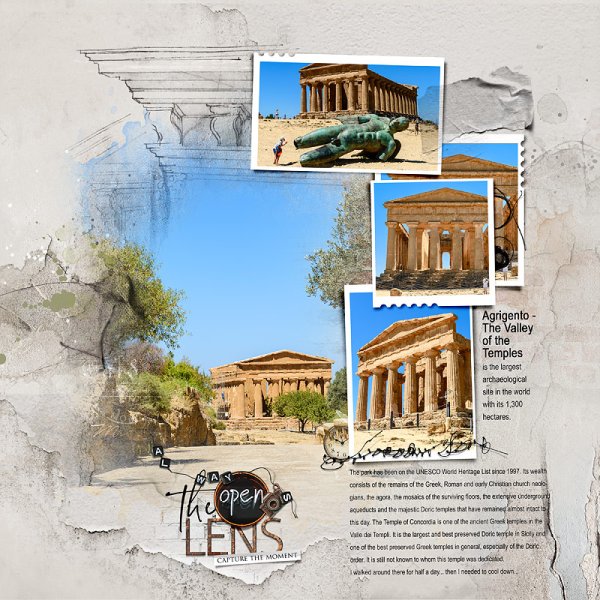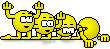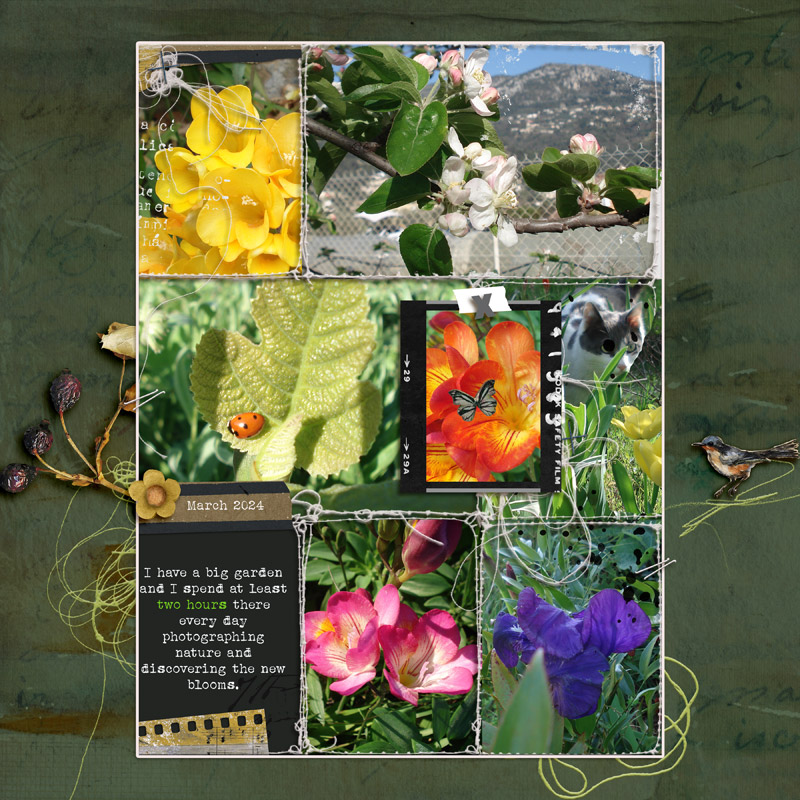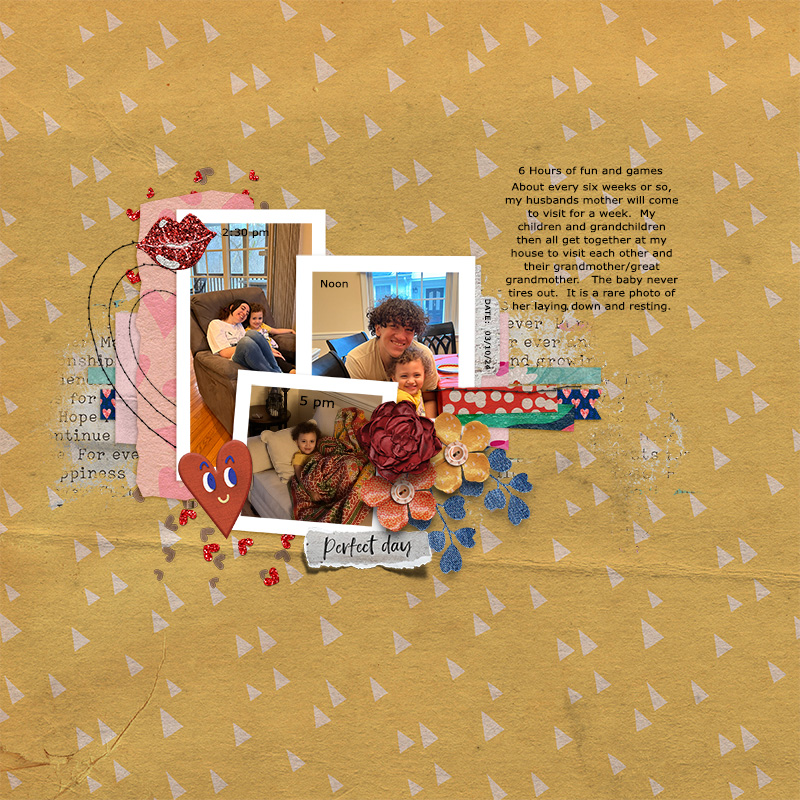All members that participate, can everyone PLEASE ensure that you read all the rules for this challenge so that you can claim your challenge points. Thank you!

Soon here we will be changing our clocks, setting them one hour ahead, according to our Daylight Saving Time. I look forward to a later sunset, giving us a bit more sunshine later into the day. So this has me thinking about "hours". This will be the theme of the multi photo challenge this month.
For this challenge:
You must use at least 3 or more photos.
You must use the theme of "hours".
If you would like some ideas, maybe your layout might be about:
- how you spend the hours in a day, or on the weekend.
- how many hours it takes to do something.
- the hour when an event occurred.
- how many hours you spend doing your craft, watch TV daily, listen to music, drive your car daily, etc.

RULES:
- Create a layout using at least 3 photos (may be framed/masked if desired) and you must use the theme "hours" in your page design.
- Please use 80% Oscraps products that are currently in the store.
- Non-Oscraps products or retired O designer products can be used whether the designer is selling elsewhere or not.
- You need to credit all the products used on your layout.
- Your layout can not be used for more than one challenge.
- Your page must be posted in the Challenge 7 gallery by midnight PST March 31, 2024 and linked back to this thread (see below on how to add your linked layout).
- And do not forget to update the CURRENT MONTH'S TRACKING THREAD to be eligible for your coupon.
Adding a linked layout from the Gallery to a thread:
1. Upload your layout to the gallery first. In your forum post click the Gallery Embed icon (little camera).
2. This will open your gallery, simply click on the layout you require, then scroll down to the bottom of the screen and click the Continue button.
3. Your linked layout is now in your post, the image will appear once you have clicked the Post Reply button.
Last edited by a moderator: