Oscraps
- Home
- Forums
- Archive - Previous Challenges and Events
- Challenges Archive
- 2021 Designer Challenges
- 2021 Designer Challenges
You are using an out of date browser. It may not display this or other websites correctly.
You should upgrade or use an alternative browser.
You should upgrade or use an alternative browser.
*Klosed* AnnaLift (9.30.11-10.6.11)
- Thread starter donnagoar
- Start date
ViVre
Well-Known Member
I would do it that way as well Francine, but maybe instead of the marquee I would use the 'magic' wand selection to click on a shape then copy and paste to another layer, like Francine mentioned, breaking the png file into its own layers. Then clip your photo or page to it as per normal!
Julie, there is NEVER any dumb questions!!!! we are all still learning!! xx
I use Photoshop CS.
Using the 'magic wand' tool I activate the 'contiguous' option.
Then in the layer menu I choose 'new layer' and 'new layer by copy'.
Shortkey: Ctrl+J (that's on PC, don't now Mac)
PS.
At age 7 i came home from school and cried because other children don't ask questions. I believed they know and understand everything immediately. And i had asked so much: so i thought i was 'dumb'. Praise my father (he was a teacher himself) for he told me that it are smart children that ask questions. Now I'm 51 and still remember (and practice!) that 'wise advice'.
Last edited by a moderator:
Dady
Well-Known Member
All your pages are wonderful, thank you all.
To answer Julie, this is how I proceed with PSE9
1. With the magic wand, I select a block
2. Right click and select Layer via Copy
3. A new layer is formed with the selection, layer that can be used as a mask after.
I hope you understand my explanation
PS - Thanks to ViVre, for thinking of to link to PNG
To answer Julie, this is how I proceed with PSE9
1. With the magic wand, I select a block
2. Right click and select Layer via Copy
3. A new layer is formed with the selection, layer that can be used as a mask after.
I hope you understand my explanation
PS - Thanks to ViVre, for thinking of to link to PNG
Last edited by a moderator:
Deb!! I think it is perfect!
Found this one difficult not sure how blocks work so sort of made it up as I went along -(

Love your take on this, even though you found it a challenge. Nicely done.
I got my entry ready for Annas challenge... can somebody who is more talented than I ... today tell me if I have the page, title etc in the right place for the challenge. I oh so want to do it correct!

Love your take.
NatH
Well-Known Member
Here is my layout.
My lift can be found in Anna's gallery here:
https://ozone.oscraps.com/gallery/showphoto.php?photo=238312&title=annalift&cat=1351
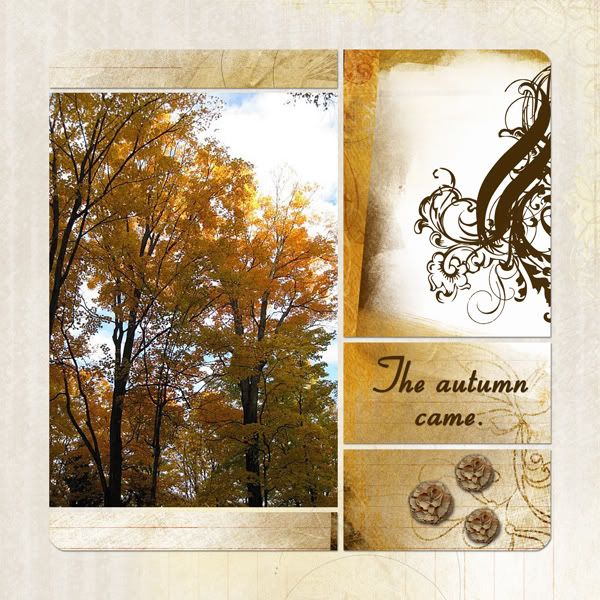
My lift can be found in Anna's gallery here:
https://ozone.oscraps.com/gallery/showphoto.php?photo=238312&title=annalift&cat=1351
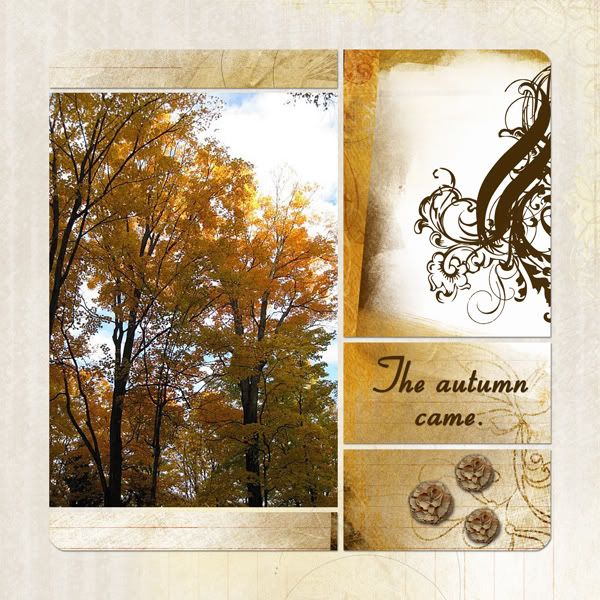
donnagoar
Well-Known Member
Just want to say on behalf of Anna and everyone on Anna’s Creative Team THANK YOU for participating in the AnnaLift Challenge this week and filling the gallery with your wonderful pages inspired by Geraldine (Dady)! We were so amazed and inspired by how each one of you ArtPlayed!!
The random generator selected number 12 which belonged to ‘MaggieMae’ (Julie) and she will receive a $5 GiftKard to Anna’ s shop. (‘MaggieMae’ check your messages.)
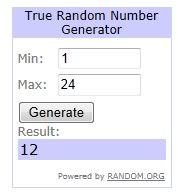
Congratulations to Julie, and THANKS again to everyone for your participation in the AnnaLift Challenge and be sure to check out the NEW AnnaLift challenge every Friday here at the O.
Thanks!
Anna and Team
The random generator selected number 12 which belonged to ‘MaggieMae’ (Julie) and she will receive a $5 GiftKard to Anna’ s shop. (‘MaggieMae’ check your messages.)
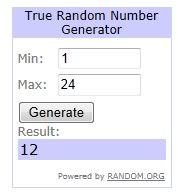
Congratulations to Julie, and THANKS again to everyone for your participation in the AnnaLift Challenge and be sure to check out the NEW AnnaLift challenge every Friday here at the O.
Thanks!
Anna and Team
Javamonster
Well-Known Member
But...it's only 4:22pm my time! It's still early!

In future we'll add an EST time to the challenges to prevent disappointment when we're located all over the world.







