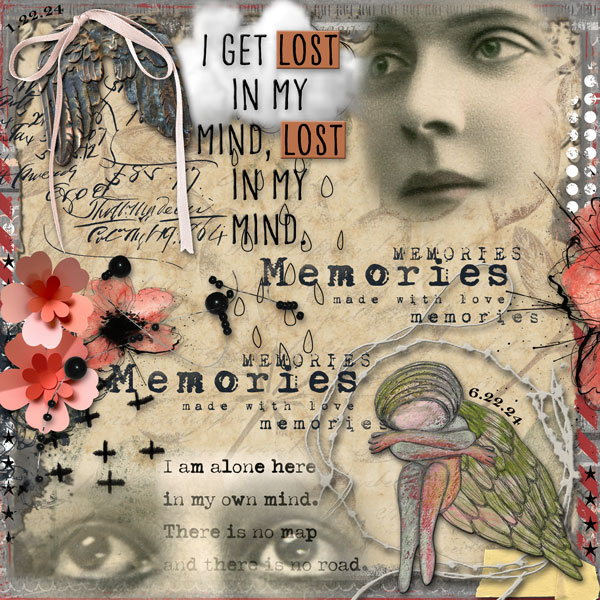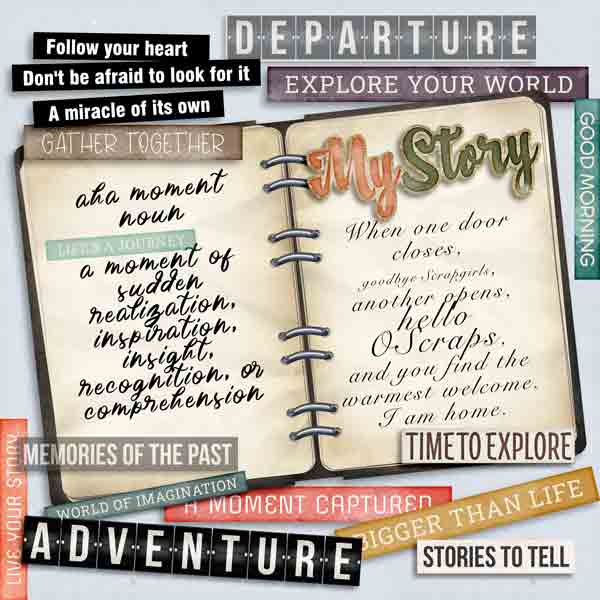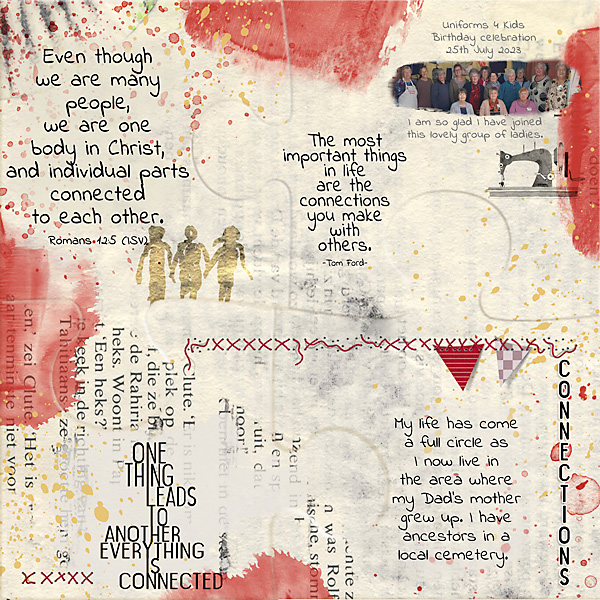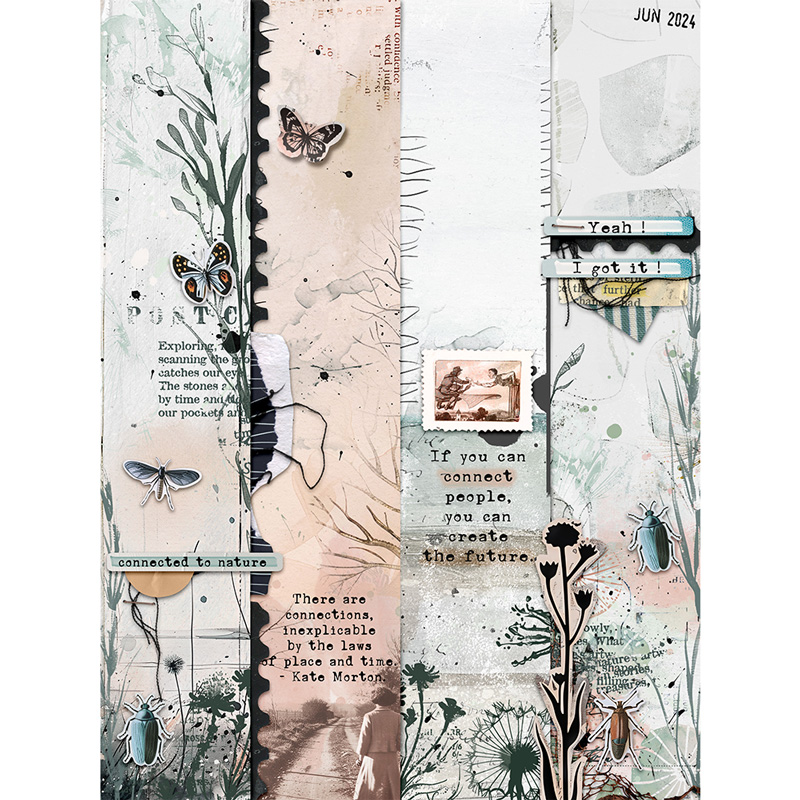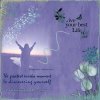We are now on Week 4 of exploring connections. We hope that you have had an interesting time reflecting on and perhaps making new connections in your life.
For this week, let's think about a moment in your life when you made a connection and had an A-ha! Moment or a Eureka Moment.
Maybe it was something small like meeting someone from your childhood and remembering how they fit into your past. Maybe it's something life-changing like Sir Isaac Newton, apples, and gravity.
From Wikipedia, the free encyclopedia:
The eureka effect (also known as the Aha! moment or eureka moment) refers to the common human experience of suddenly understanding a previously incomprehensible problem or concept. Some research describes the Aha! effect (also known as insight or epiphany) as a memory advantage,[1][2] but conflicting results exist as to where exactly it occurs in the brain, and it is difficult to predict under what circumstances one can predict an Aha! moment.
To get you started here are some images to look at:
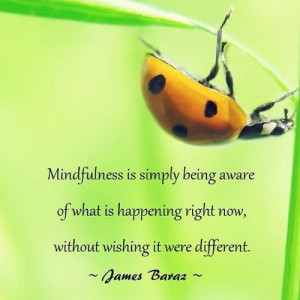
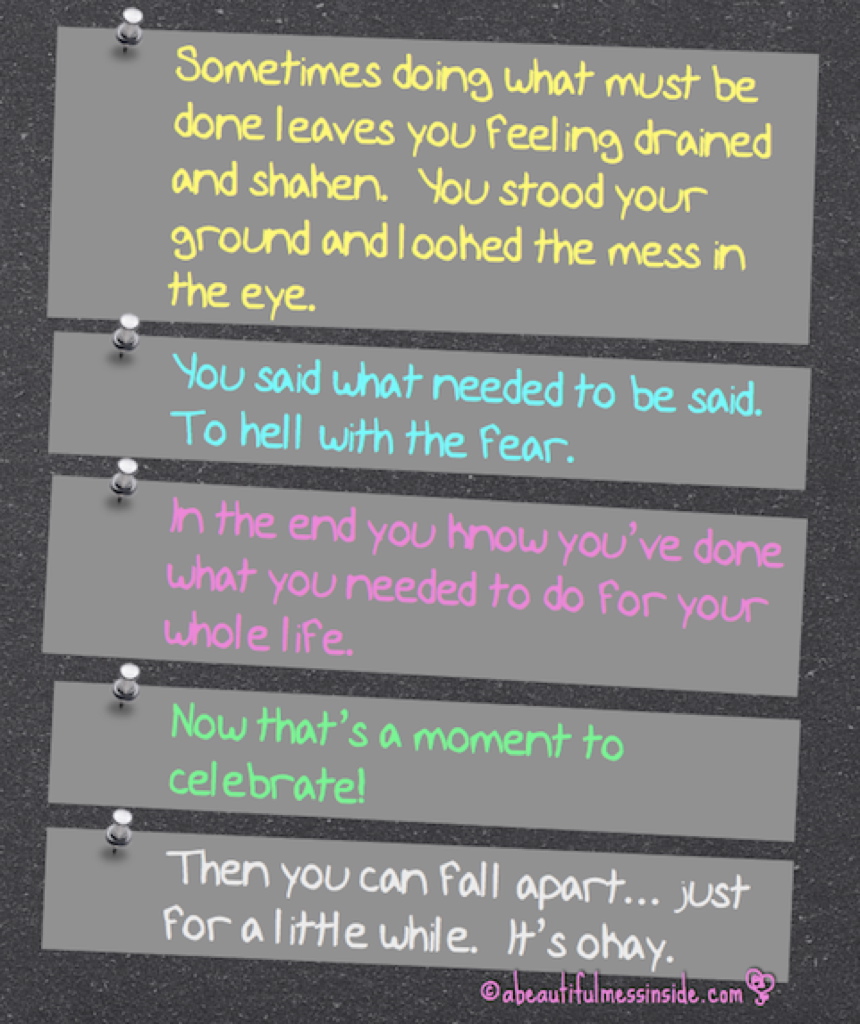
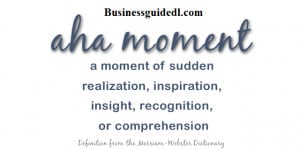
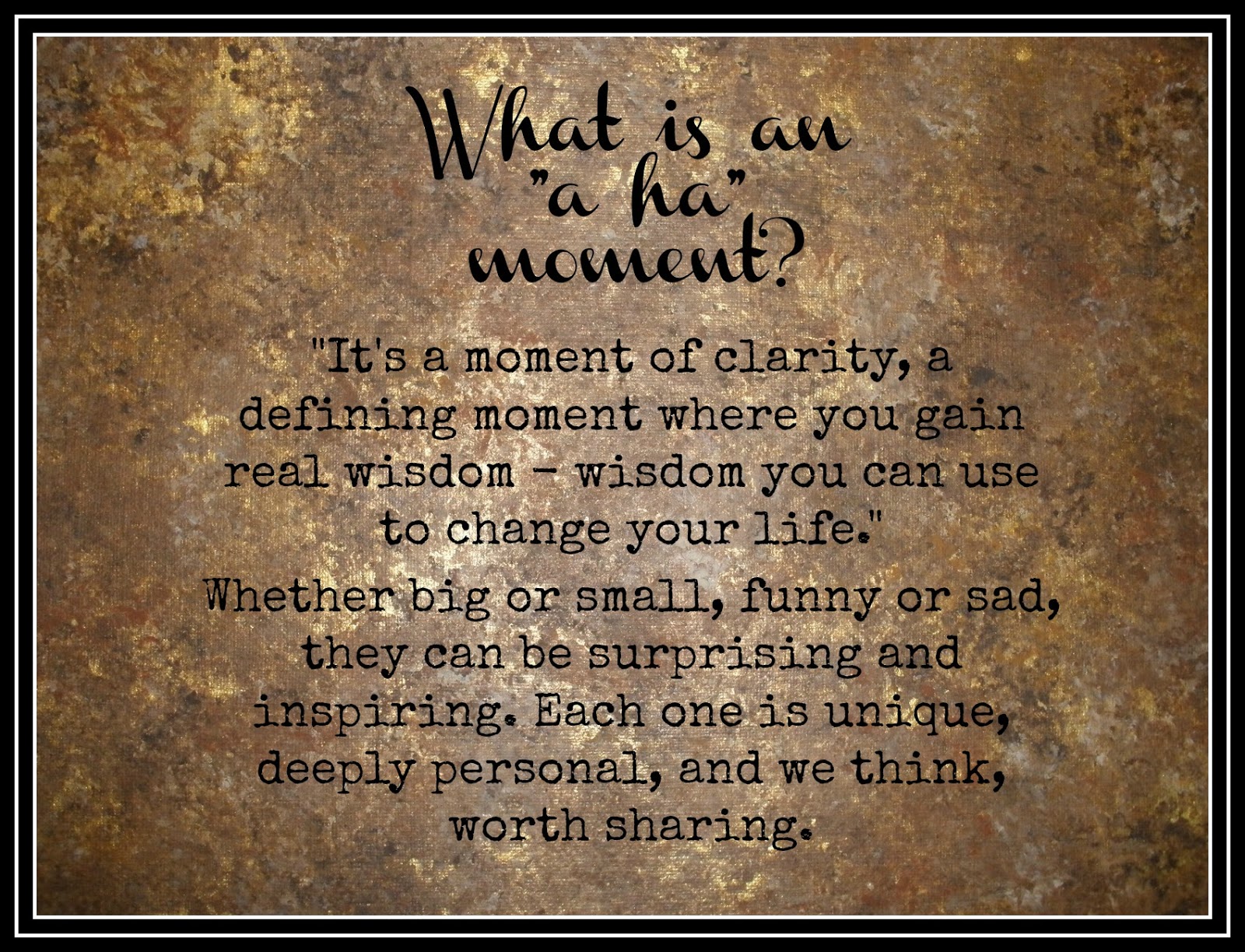


Here is my page:

Every once in a while, I'll see some meaning in the chaos of everyday life and that is my A-Ha moment.
Credits:
Meant to Fly (kit)
Boxed In (two)
Color Crush 72 (bundle)
Just a Thought WordArt and Brushes
____________________________________________________________________
You can choose to do a single page each week, or do a divided template - one part for each week. If you don't have the Divided Template and would like to have it, you can get it here at Dropbox. Thank you to Ona @wombat146 for providing the template choices for us! If you do the template, we would love it if you would post it incrementally. Post one done in the first week, post an image of the two together on the second, and three on the third, and then the finished page on the fourth week.
Again - the template is NEVER a requirement to use, just something fun and different if you want to use it.
Everyone who participates in any of this month's challenges will be entered into a drawing for a $5 gift certificate to Oscraps. You can receive up to four entries into this month's drawing.
****Special and extra credit!!!!!!!****
Jenn from @joyfulheartdesigns has offered a special extra prize!! She is offering a coupon to her store and each person who uses blending in their page will get a special entry to this, so put in the description of your gallery entry what you blended together and you are in the running!!!!!
I can't wait to see what you have to share about the prompt CONNECT.
Challenge Rules:
You have until 11:59 p.m. CST on JUNE 30TH to complete your pages for this challenge.
Upload your layout to the gallery first. In your forum post click the Gallery Embed icon (little camera).
This will open your gallery, simply click on the layout you require, then scroll down to the bottom of the screen and click the Continue button.
Your linked layout is now in your post, the image will appear once you have clicked the Post Reply button.
For this week, let's think about a moment in your life when you made a connection and had an A-ha! Moment or a Eureka Moment.
Maybe it was something small like meeting someone from your childhood and remembering how they fit into your past. Maybe it's something life-changing like Sir Isaac Newton, apples, and gravity.
From Wikipedia, the free encyclopedia:
The eureka effect (also known as the Aha! moment or eureka moment) refers to the common human experience of suddenly understanding a previously incomprehensible problem or concept. Some research describes the Aha! effect (also known as insight or epiphany) as a memory advantage,[1][2] but conflicting results exist as to where exactly it occurs in the brain, and it is difficult to predict under what circumstances one can predict an Aha! moment.
To get you started here are some images to look at:
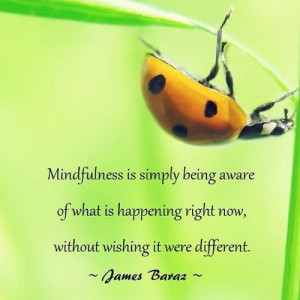
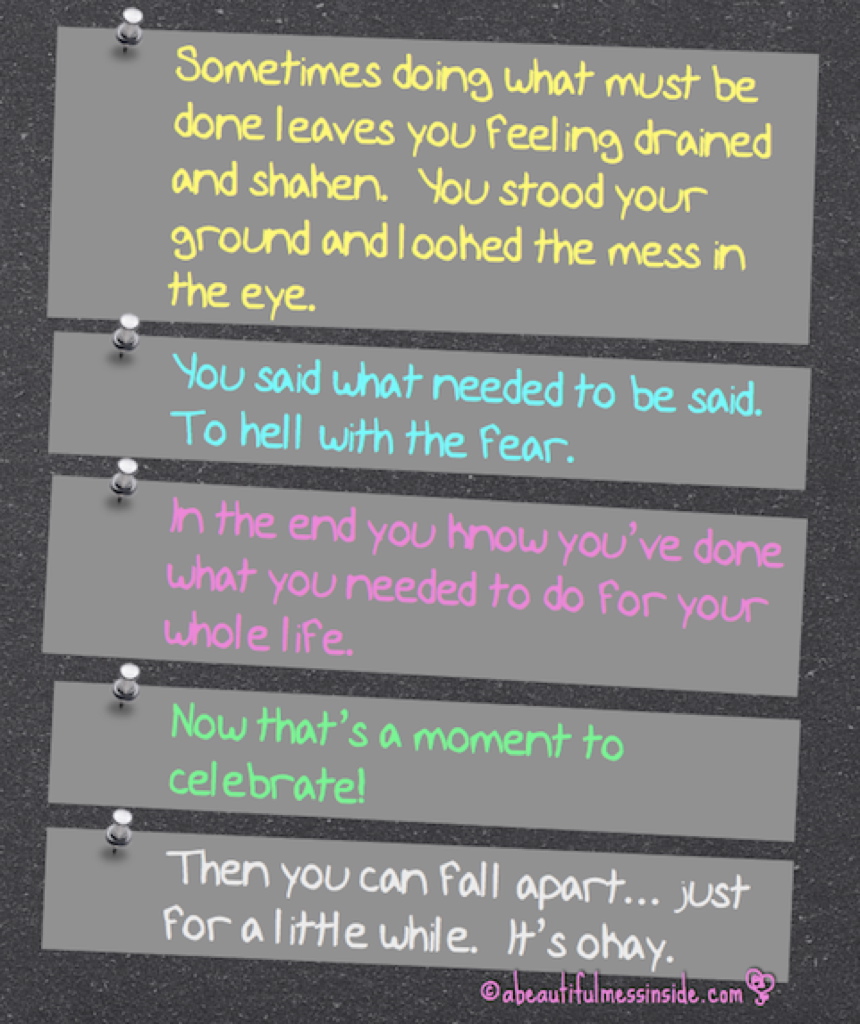
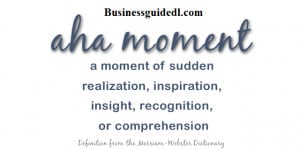
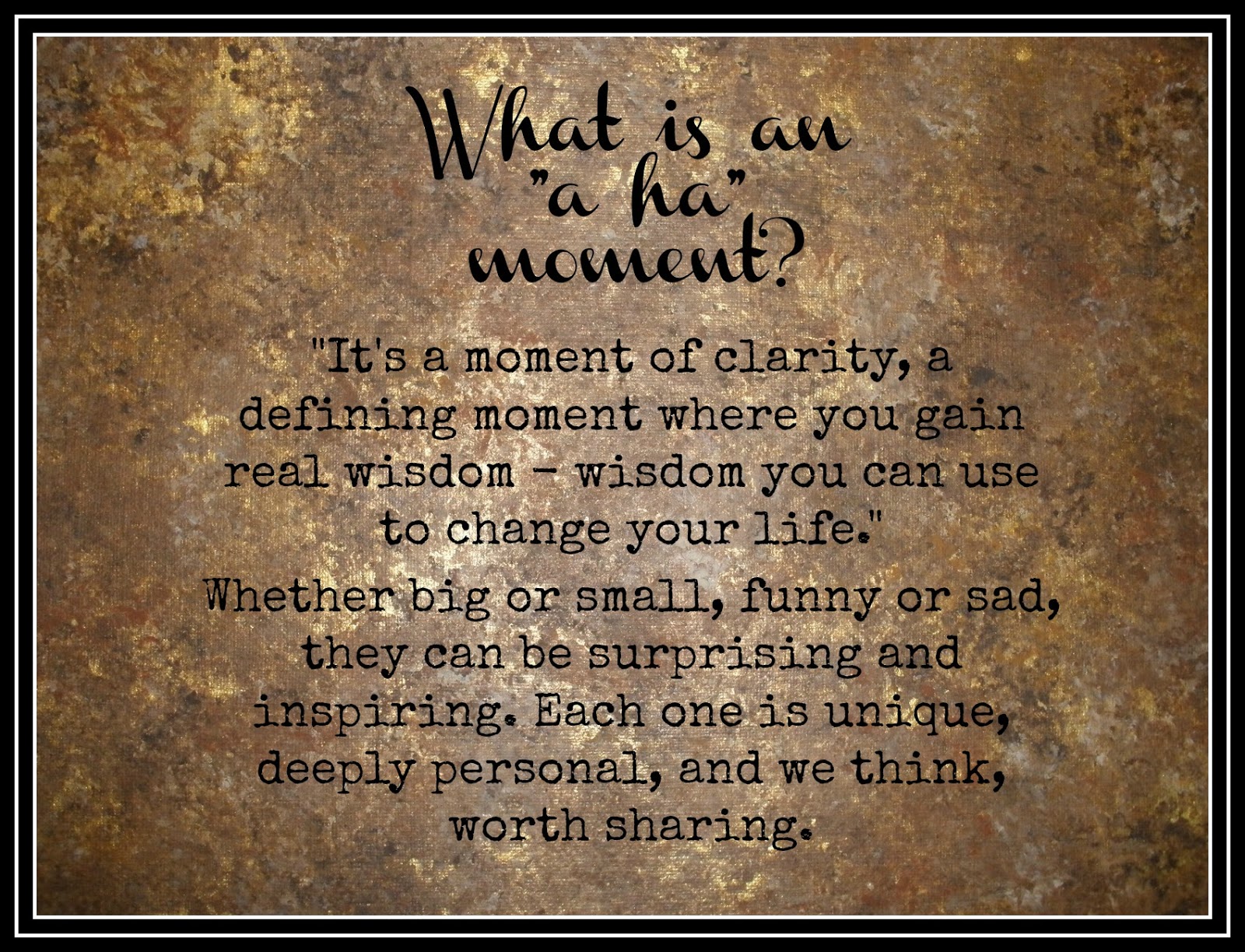
Here is my page:

Every once in a while, I'll see some meaning in the chaos of everyday life and that is my A-Ha moment.
Credits:
Meant to Fly (kit)
Boxed In (two)
Color Crush 72 (bundle)
Just a Thought WordArt and Brushes
____________________________________________________________________
You can choose to do a single page each week, or do a divided template - one part for each week. If you don't have the Divided Template and would like to have it, you can get it here at Dropbox. Thank you to Ona @wombat146 for providing the template choices for us! If you do the template, we would love it if you would post it incrementally. Post one done in the first week, post an image of the two together on the second, and three on the third, and then the finished page on the fourth week.
Again - the template is NEVER a requirement to use, just something fun and different if you want to use it.
Everyone who participates in any of this month's challenges will be entered into a drawing for a $5 gift certificate to Oscraps. You can receive up to four entries into this month's drawing.
****Special and extra credit!!!!!!!****
Jenn from @joyfulheartdesigns has offered a special extra prize!! She is offering a coupon to her store and each person who uses blending in their page will get a special entry to this, so put in the description of your gallery entry what you blended together and you are in the running!!!!!
I can't wait to see what you have to share about the prompt CONNECT.
Challenge Rules:
You have until 11:59 p.m. CST on JUNE 30TH to complete your pages for this challenge.
- To qualify for the drawing, you need to use 80% Oscraps products that are currently in the store (non-Oscraps products or retired O designer products can be used whether the designer is selling elsewhere or not).
- You need to credit all the products used on your page.
- You cannot use a page you create for this challenge for another Oscraps challenge.
- Upload your page to the Art Journal Gallery and then add your layout to the challenge thread. (Below you will find instructions on adding your page to this thread.)
Upload your layout to the gallery first. In your forum post click the Gallery Embed icon (little camera).
This will open your gallery, simply click on the layout you require, then scroll down to the bottom of the screen and click the Continue button.
Your linked layout is now in your post, the image will appear once you have clicked the Post Reply button.
Last edited: