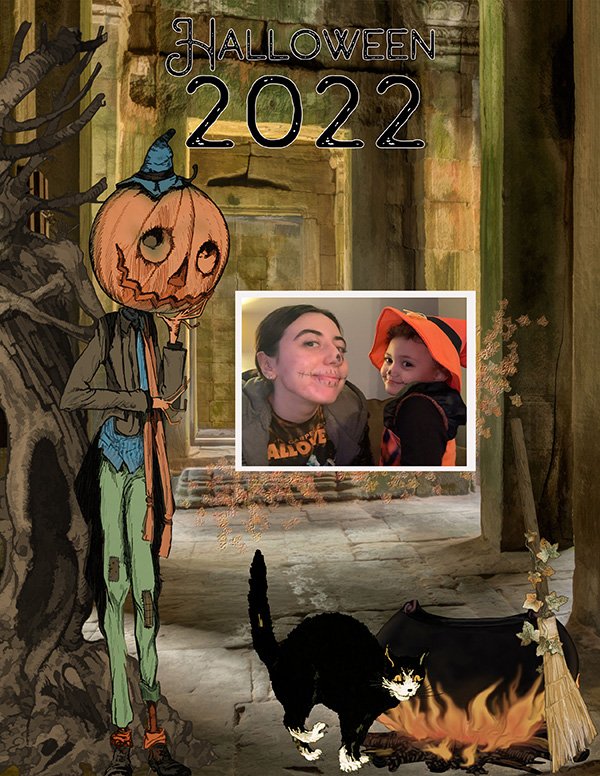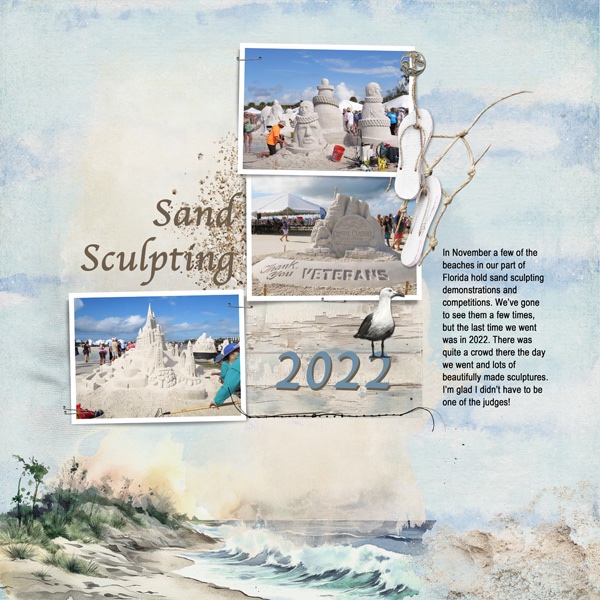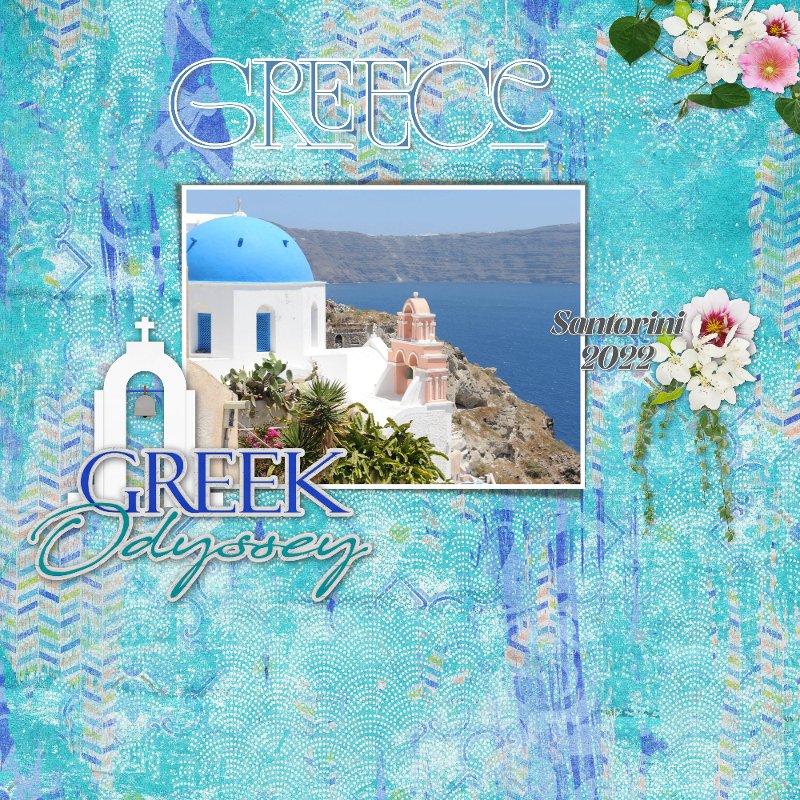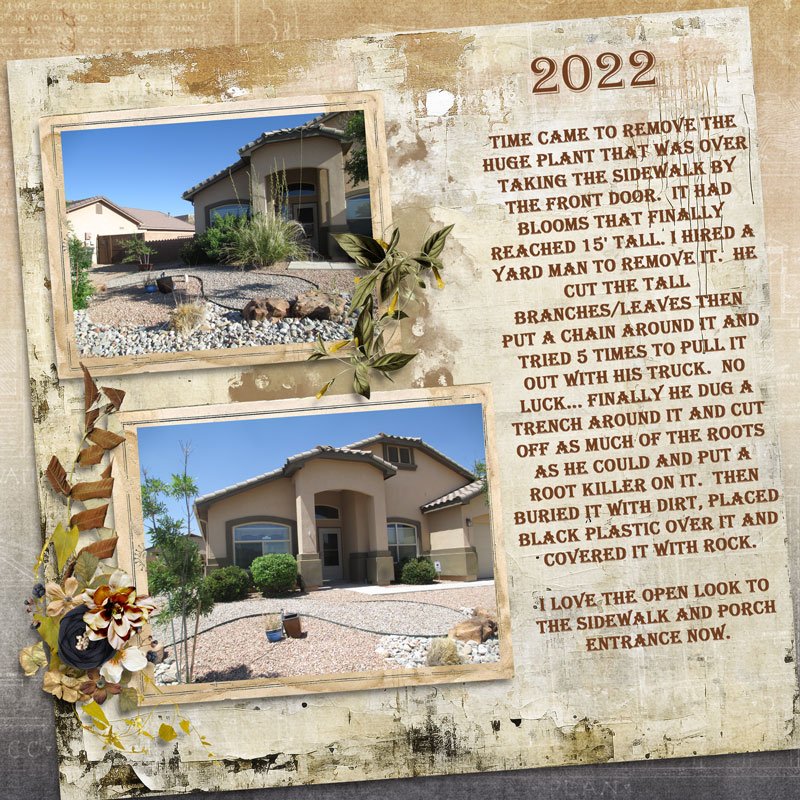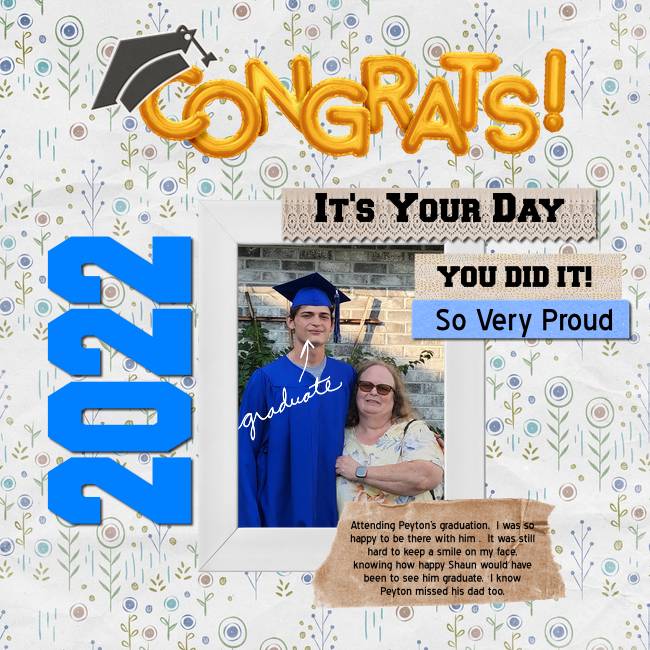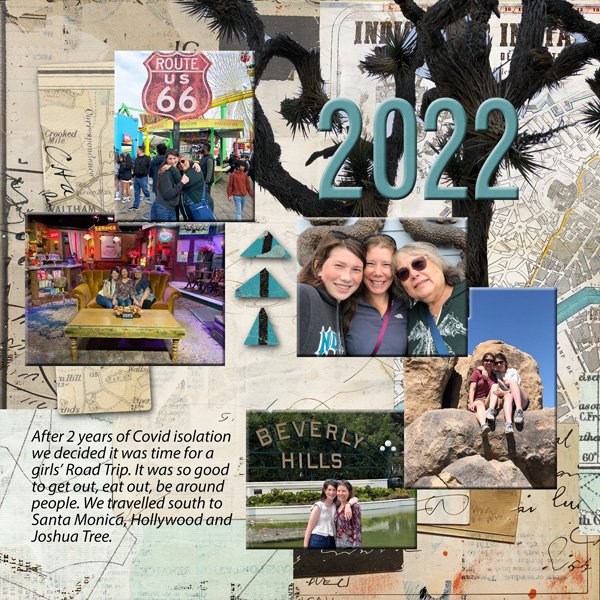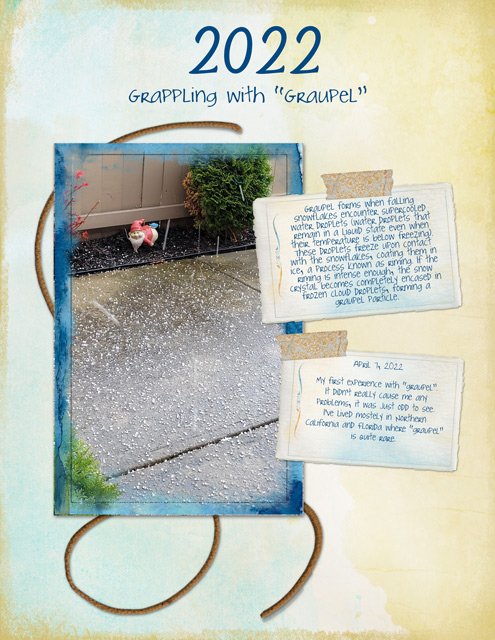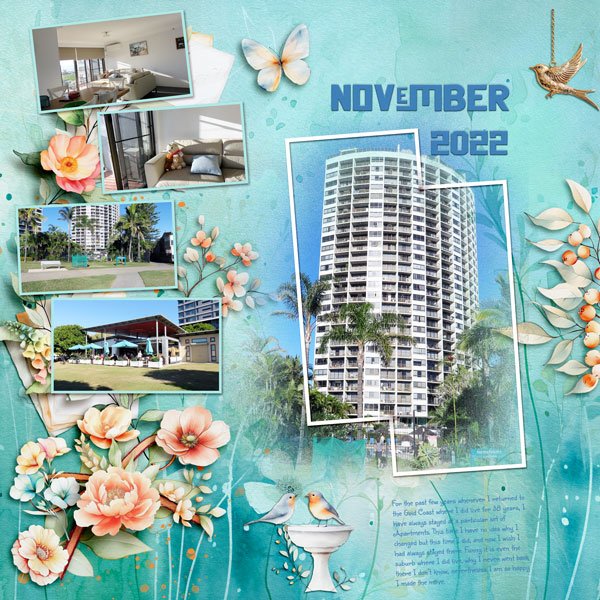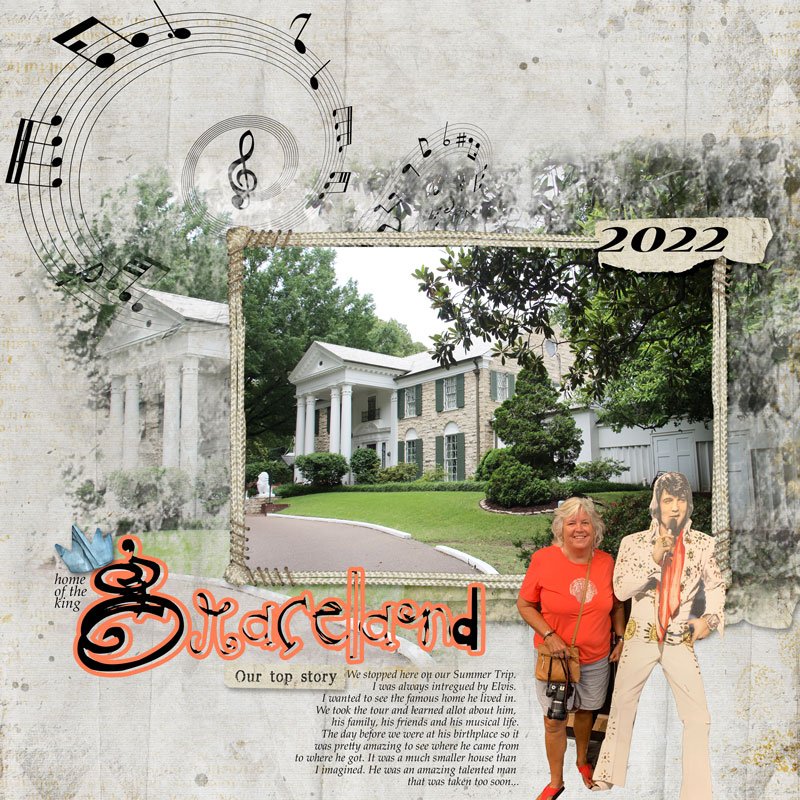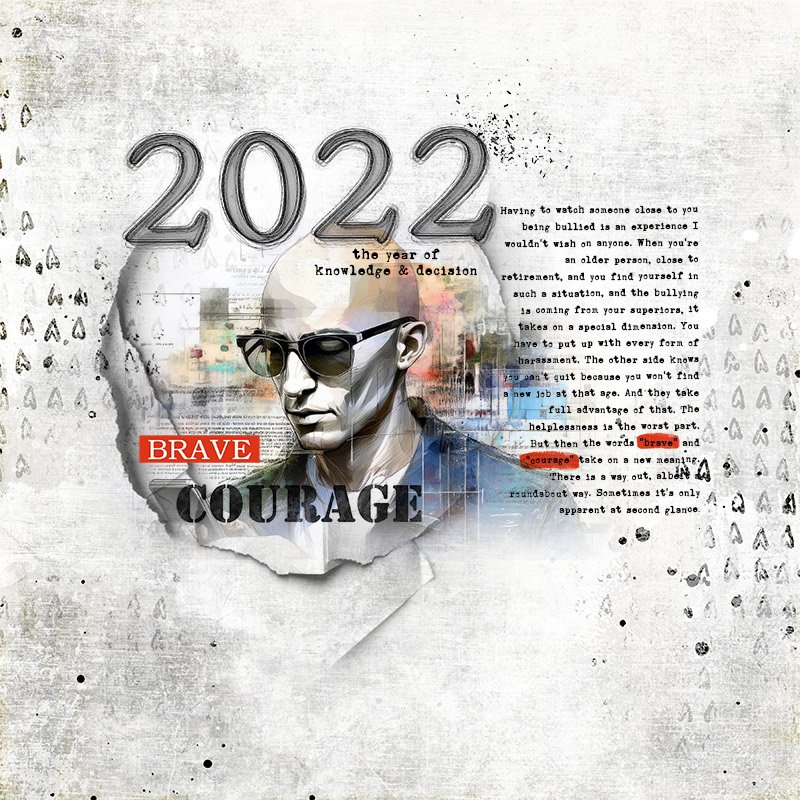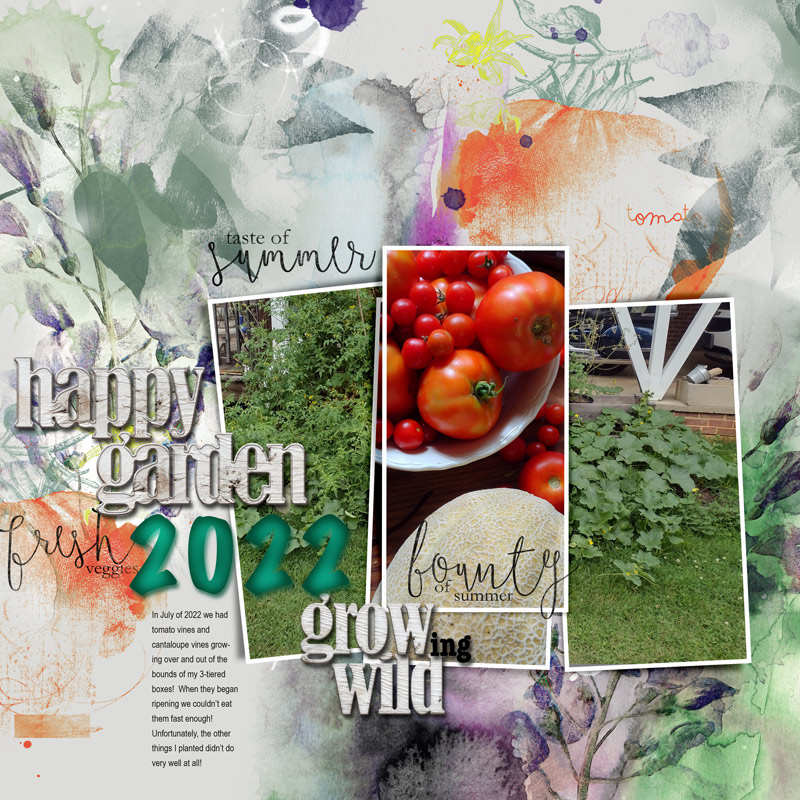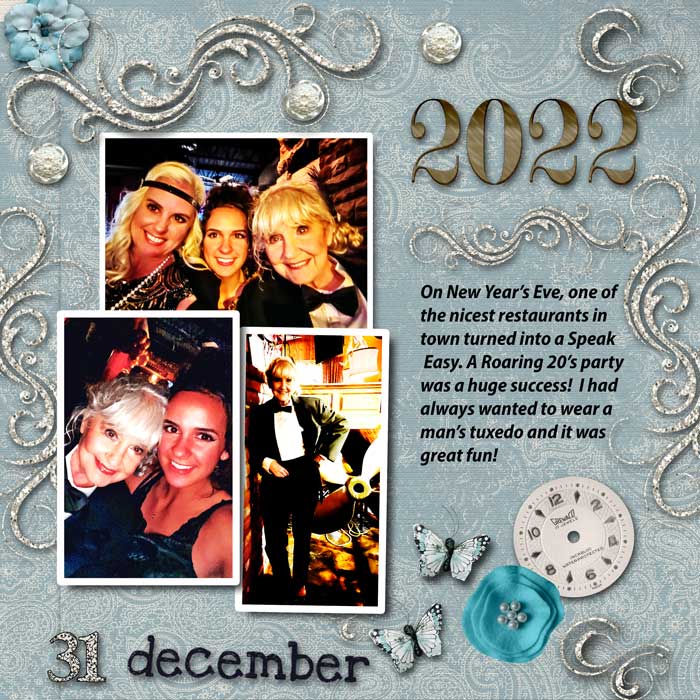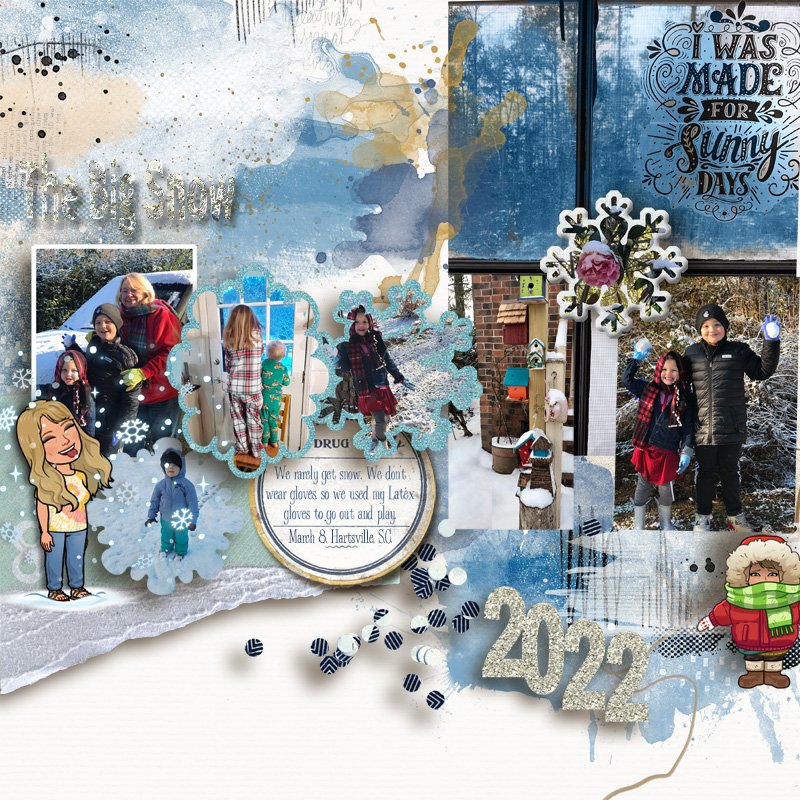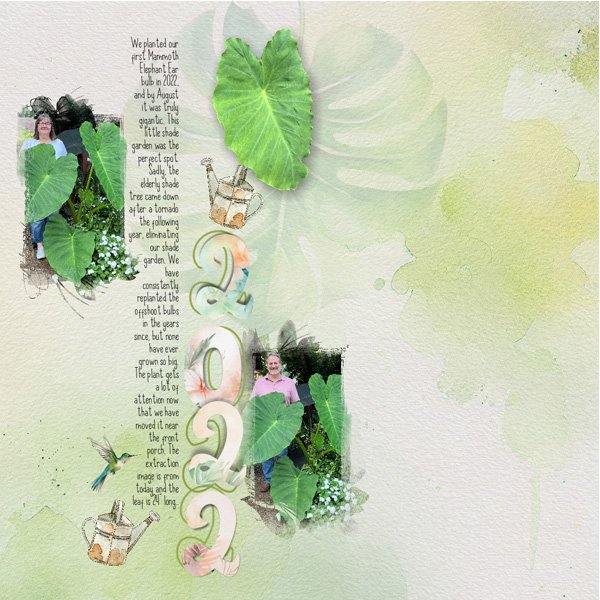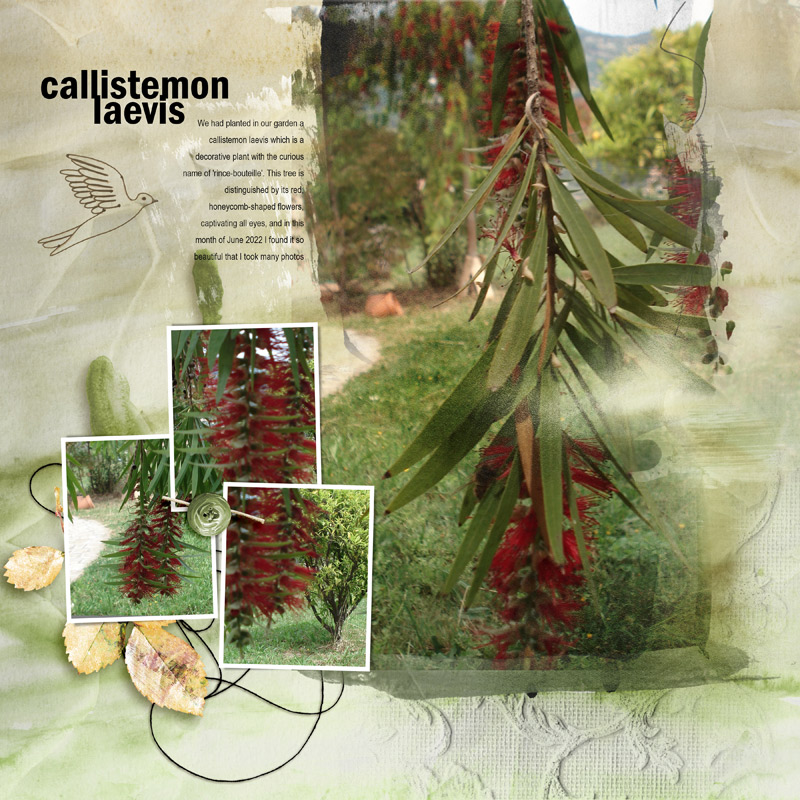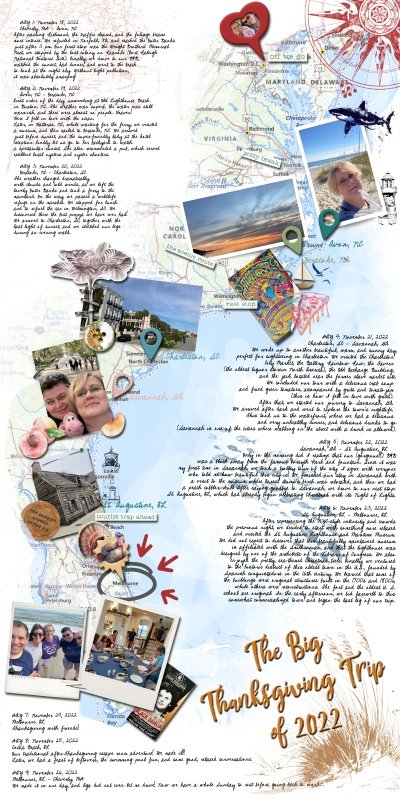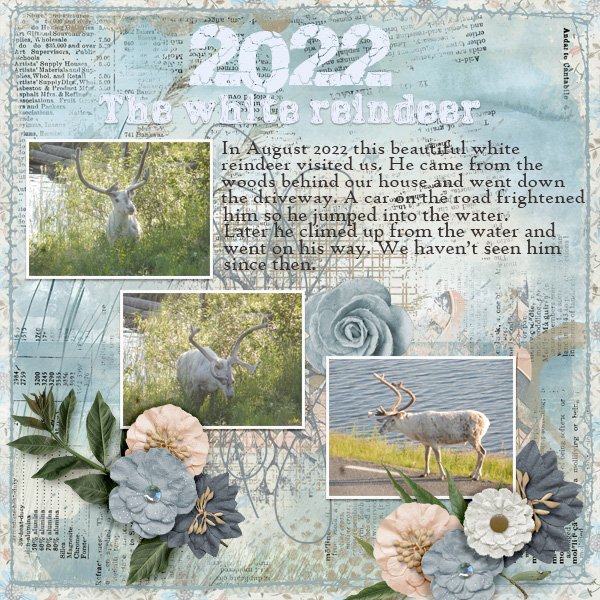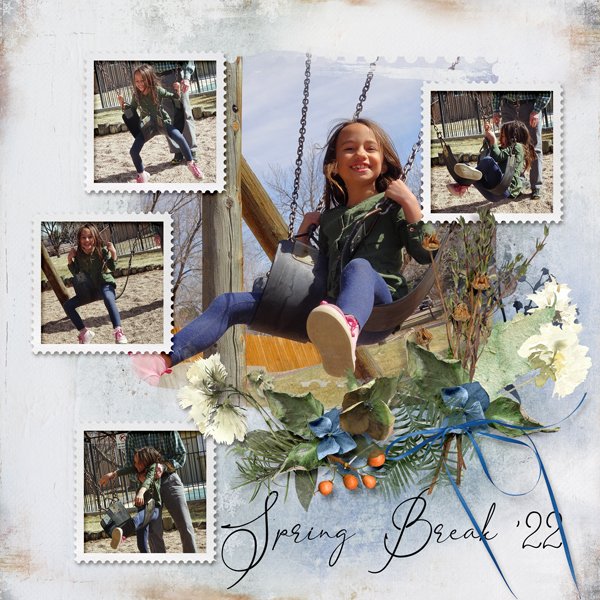All members that participate, please remember to read and follow all the rules for this challenge
so that you can claim your challenge points. Thank you!

Hi everyone!
Claire here, really excited to host the Year Flashback challenge this month. I have never hosted one of these before, and had a lot of fun deciding which year to pick.
This challenge is about choosing something from the specified year and create a layout about anything that happened in that year that is either meaningful or interesting to you.
For this month, I chose 2022. We bought our house in Florida that year. It's not just significant for that, it was quite a year, and buying the house got very stressful at the end as Hurricane Ian arrived!! The front garden looked super tired after being hit by a hurricane. 3 years on, I think I've done a great job of making it look pretty.
I want you to choose a photo (or go photo-less) from 2022, tell us a bit about the photo or the event, and why it is memorable to you, and use 2022 large as your title. No templates for this challenge, please.
Here is my example:
I used - Rachel Jefferies - Lived In: The complete mixed media collection.
Hope you have fun with this challenge. Can't wait to see what you make.
Claire x
-----------------------------------------------------------------------------------------------------------------------------------------------
RULES:
- Choose a photo (or go photo-less) from 2022, tell us a bit about the photo or the event, and why it is memorable to you. Use 2022 large as your title. No templates for this challenge, please.
- Please use 80% Oscraps products that are currently in the store.
- Non-Oscraps products or retired O designer products can be used whether the designer is selling elsewhere or not.
- You need to credit all the products used on your layout.
- You need to credit the source of any photo(s) as per the Gallery Guidelines.
- Your layout can not be used for more than one challenge.
- Your page must be posted in the Challenge 5 gallery by midnight PST July 31st 2025 and linked back to this thread (see below on how to add your linked layout).
- And do not forget to update the CURRENT MONTH'S TRACKING THREAD to be eligible for your coupon.
Adding a linked layout from the Gallery to a thread:
1. Upload your layout to the gallery first. In your forum post click the Gallery Embed icon (little camera).
2. This will open your gallery, simply click on the layout you require, then scroll down to the bottom of the screen and click the Continue button.
3. Your linked layout is now in your post, the image will appear once you have clicked the Post Reply button.
Last edited: