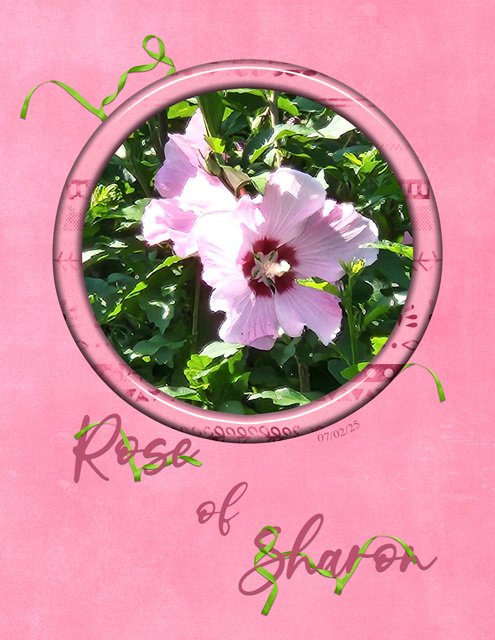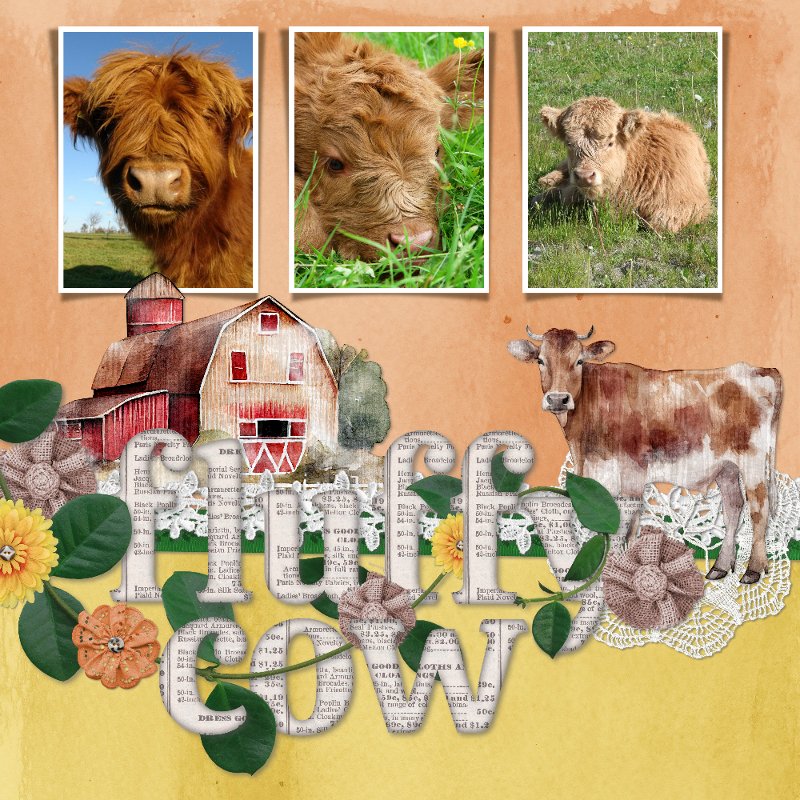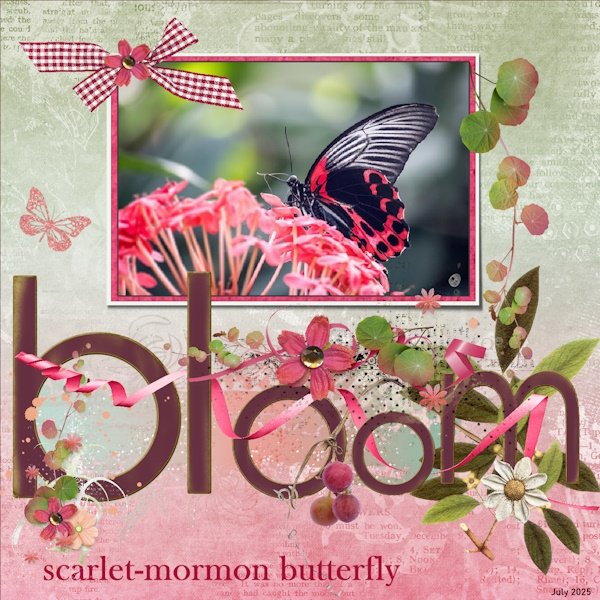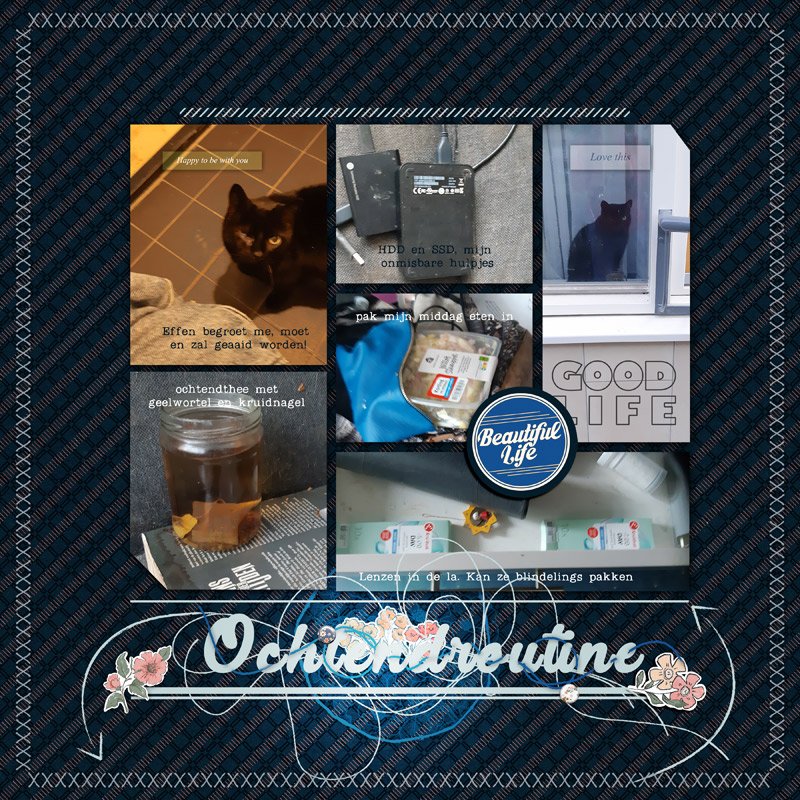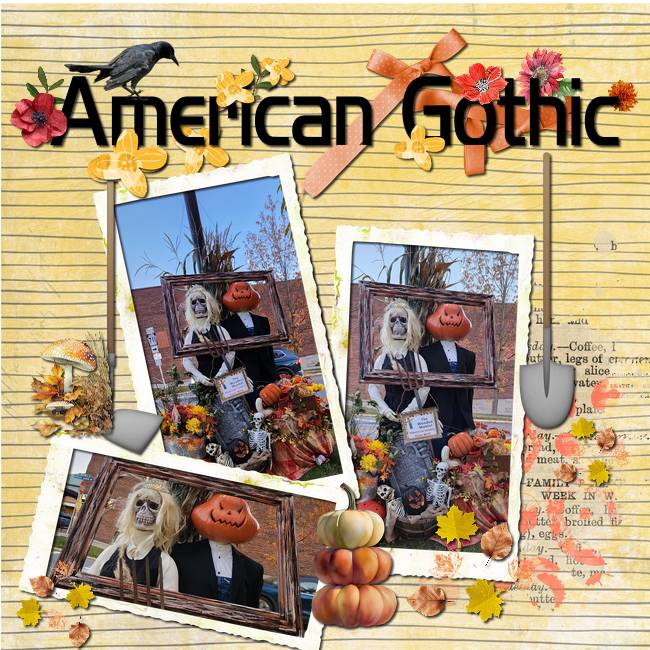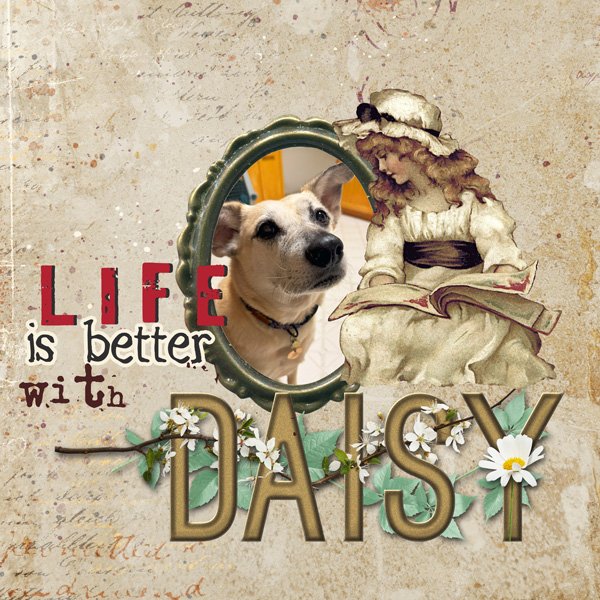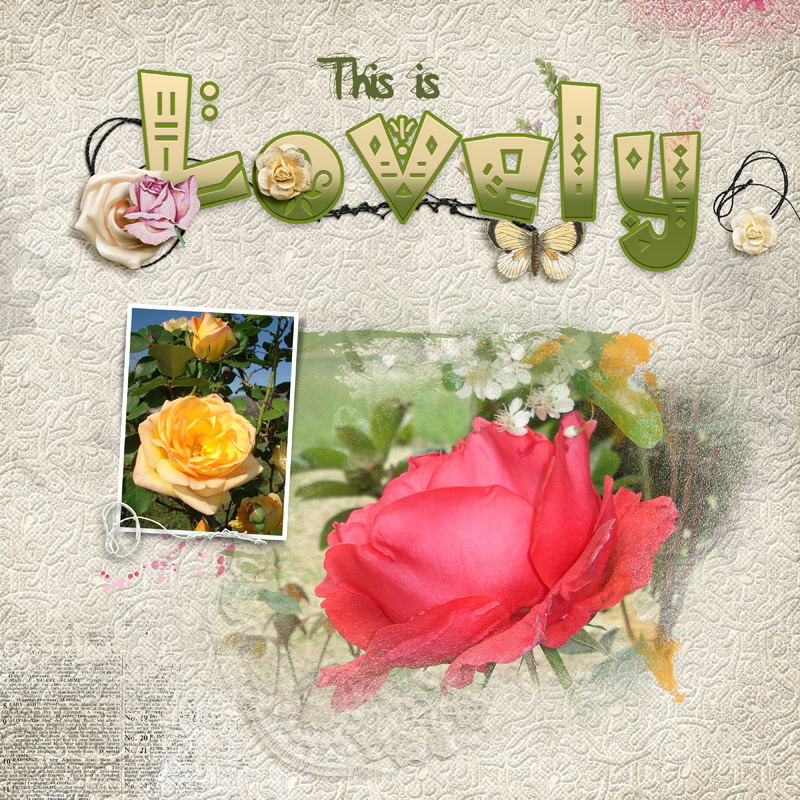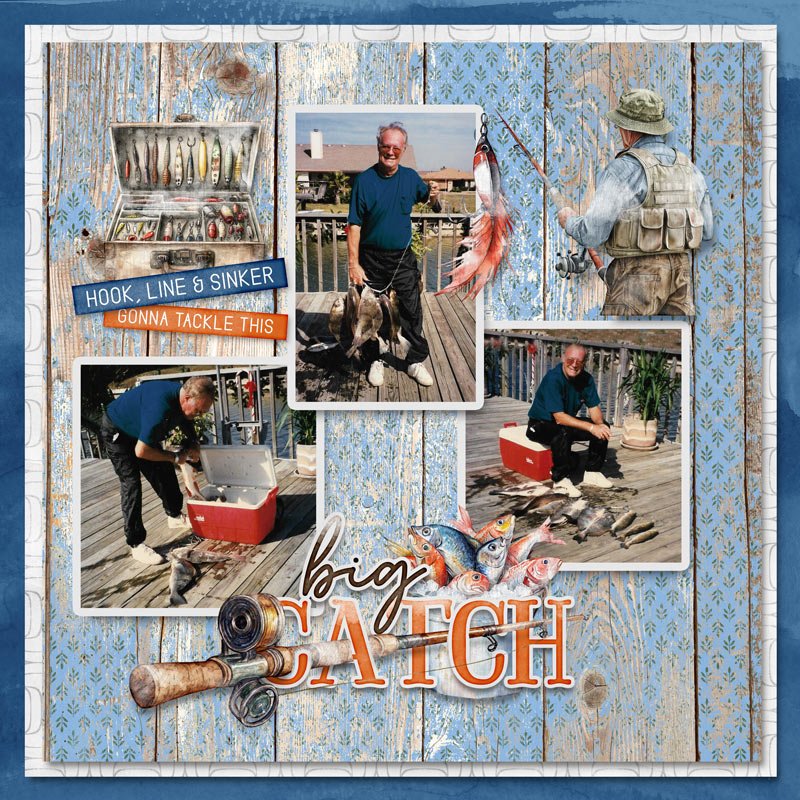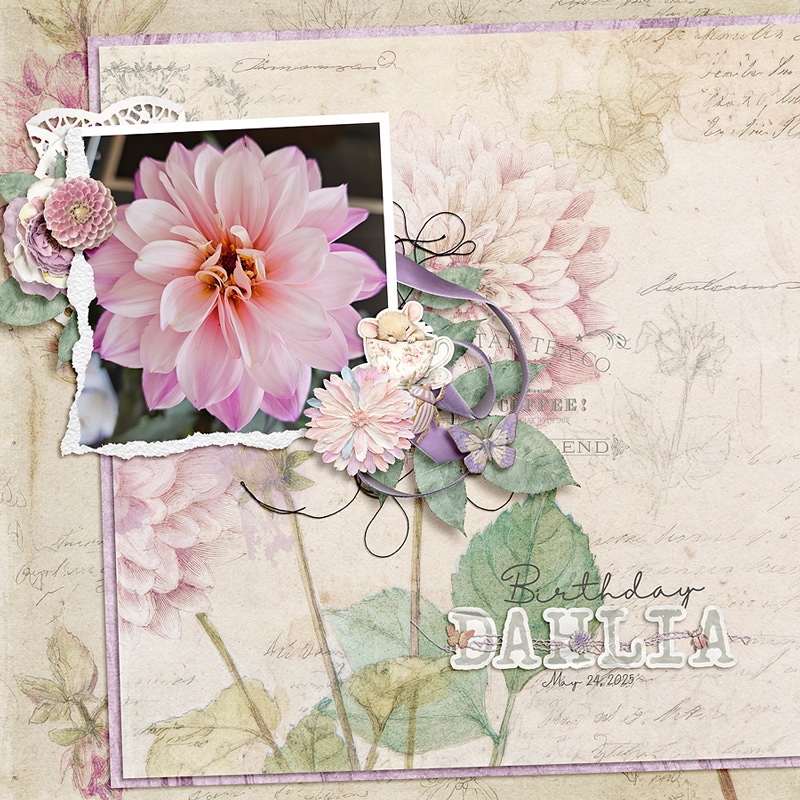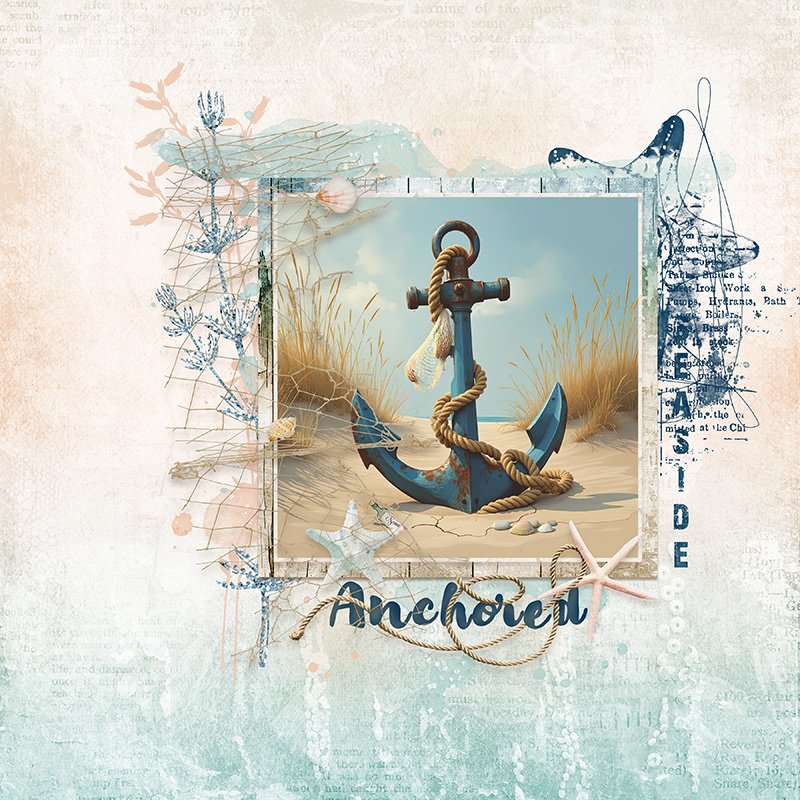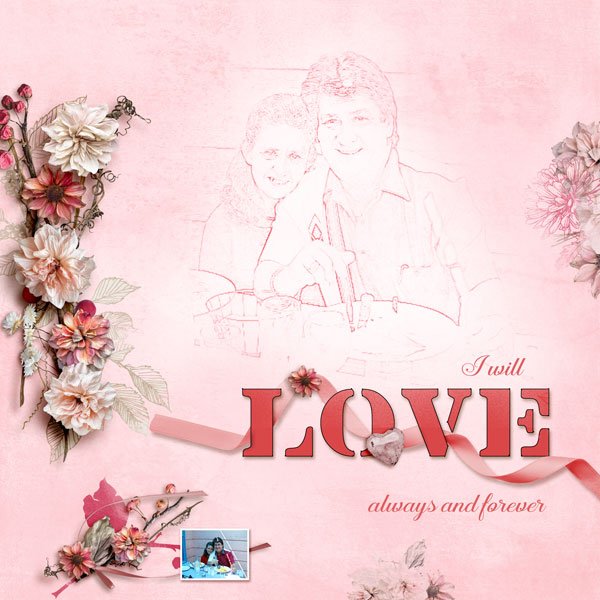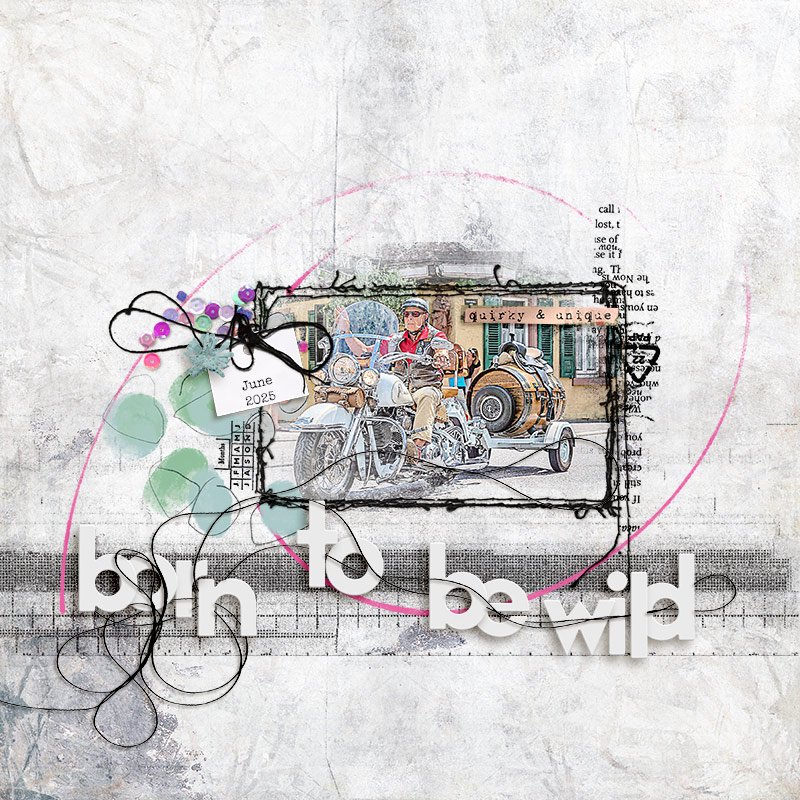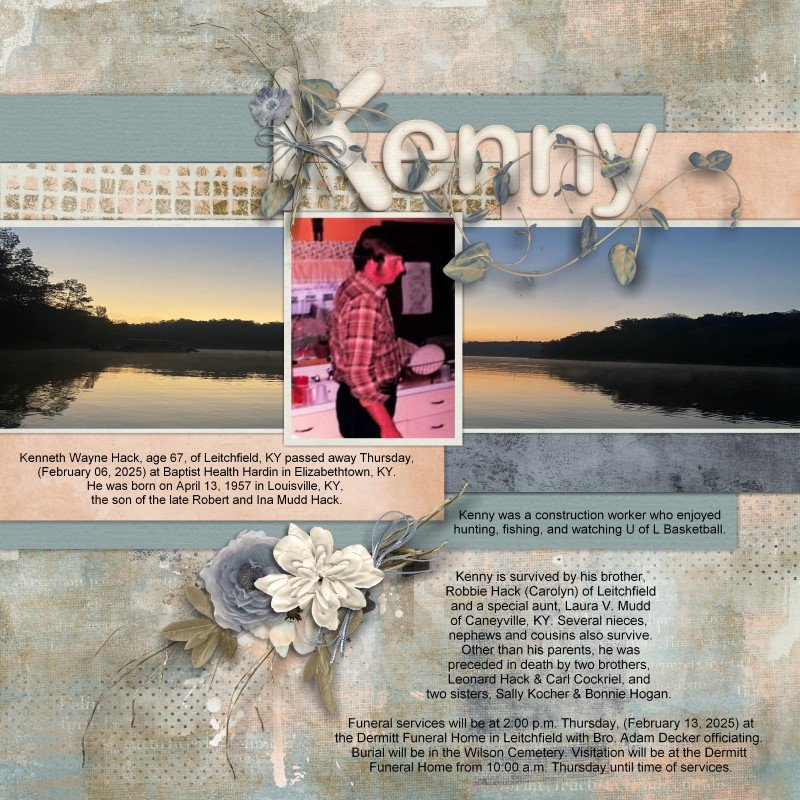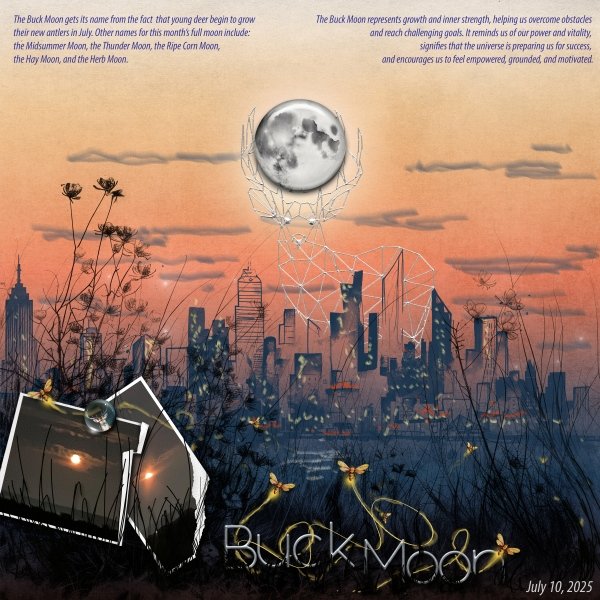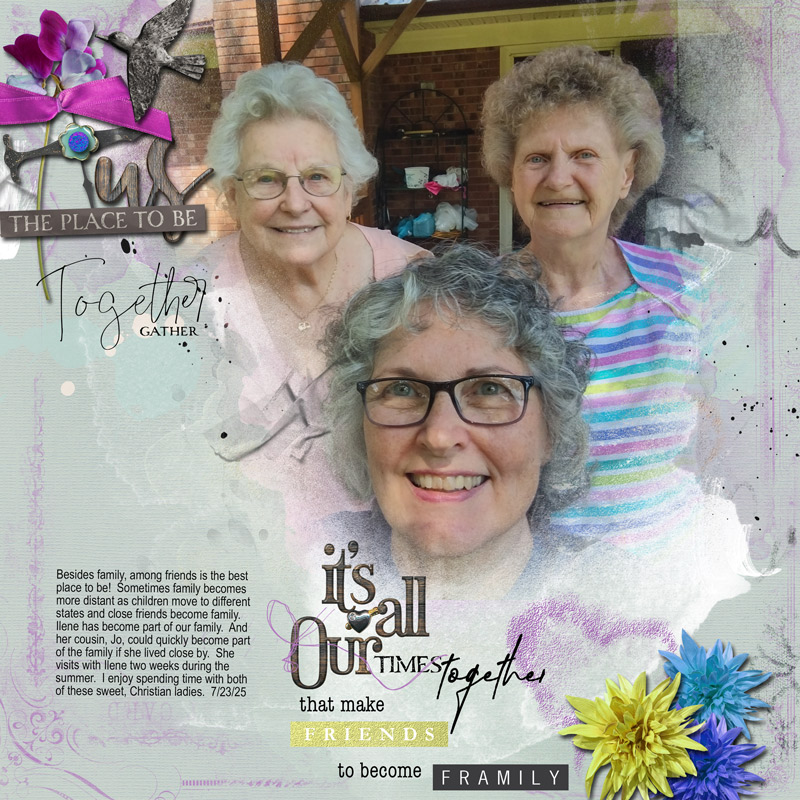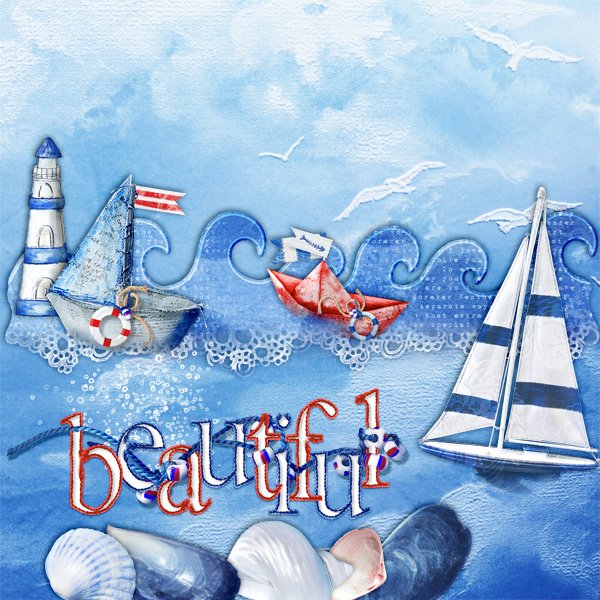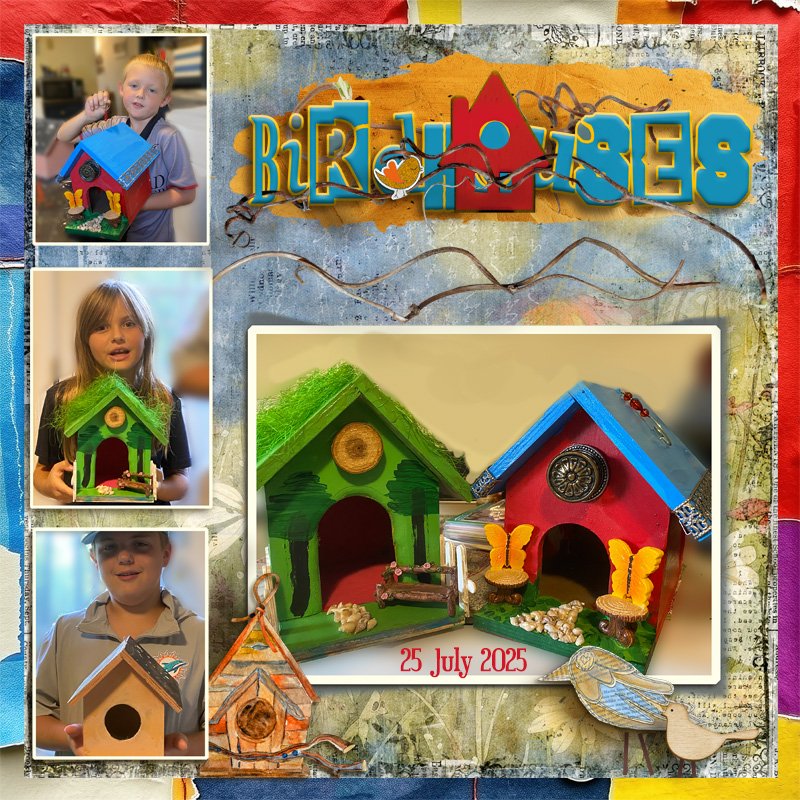LauraD
Scrapbooking reminds us that life is beautiful.

All members that participate, please remember to read and follow all the rules for this challenge
so that you can claim your challenge points. Thank you!

Welcome to the July Word Art Challenge.
I saw a font the other day that I fell in love with. I wanted to buy it until I realized that it was just an alpha with string and flowers "woven" through it. That inspired me for this challenge. For this month's challenge, you are to create word art using an alfa or font and weave something through it such as flowers, string, or anything else your wonderful creative mind comes up with.

Here is my page. I used the beautiful kit "Strawberry Patch" by Aimee Harrison Designs. First I added my alpha letters. Then, I added the green ribbon and arranged my layers so that some of the letters are covered, and some are on top. My next step was to add the string layer on top. I rasterized that layer and deleted the parts of the string that I wanted to show as behind the letter. This gives the effect of it weaving between the letters. I added flowers and berries for accent. My last step was to create the word "sweet" using a font called "Allura" and added to the top of the wordart. My last step was to add shadows.
Good luck!
- Create word art using an alfa or font and weave something through it such as flowers, string, or anything else.
- Please use 80% Oscraps products that are currently in the store.
- Non-Oscraps products or retired O designer products can be used whether the designer is selling elsewhere or not.
- You need to credit all the products used on your layout.
- You need to credit the source of any photo(s) as per the Gallery Guidelines.
- Your layout can not be used for more than one challenge.
- Your page must be posted in the Challenge 4 gallery by midnight PST July 31 2025 and linked back to this thread (see below on how to add your linked layout).
- And do not forget to update the CURRENT MONTH'S TRACKING THREAD to be eligible for your coupon.
Adding a linked layout from the Gallery to a thread:
1. Upload your layout to the gallery first. In your forum post click the Gallery Embed icon (little camera).
2. This will open your gallery, simply click on the layout you require, then scroll down to the bottom of the screen and click the Continue button.
3. Your linked layout is now in your post, the image will appear once you have clicked the Post Reply button.
Last edited: