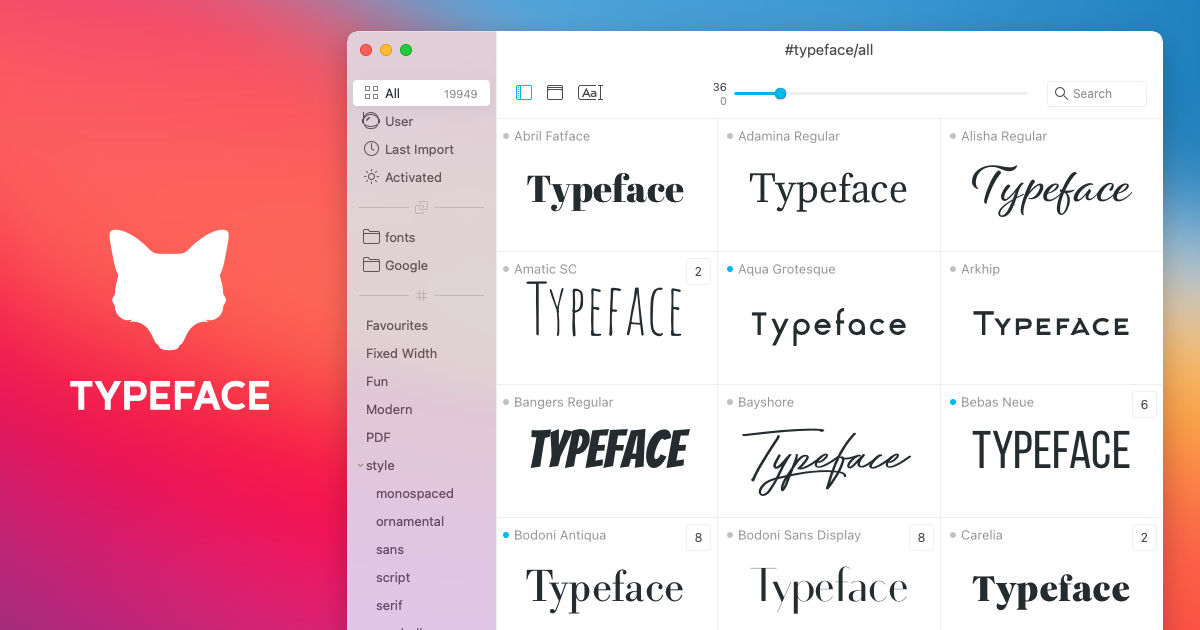No worries, I backed them all up first.

I don't know how I ended up with a lot of the fonts that were in my Windows Font Folder. I have been collecting/hoarding (tomato/tomahto) since the early 2000s when I first started doing hybrid paper and computer scrapping. Each time I have gotten a new computer over the last 20 years, I kept all of them and then added more and more. It is time to start weeding out all of the ones I don't use.
I had ~500 fonts installed, so I copied them to a different drive and then hit Ctrl-A Delete, That was rough! All of the protected fonts are still there but I created a System Restore point just in case I botched things up.
Now I am working from the Drive that I copied them to. I am viewing them in Font Base, deleting the ones that I will never use and moving the ones I will use to a third hard drive. That is where I keep all of my uninstalled fonts. (Please don't ask how many there are there, it is in the thousands) I have them separated into folders by Type/Style but sometimes I can't decide is it a Script font or a Signature Font? This is going to take a long time!
Have any of you ever done this? Would love to hear how all of you fontaholics organize your fonts too. Are they scattered all over your computers too?