scrapgardenlynne
Member
I can't find any directions for making a personal album or gallery.
Hi there and welcome to Oscraps.I can't find any directions for making a personal album or gallery.



Jenn, looks like we posted at the same time above, lol! ♥ But you were correct on how to create the album......... I don't use the album feature either, but it would be a good idea if you wanted to catergorise your layouts, like all family, nature, etc etc. The tricky bit is assigning the viewing rights as I mentioned above as keeping the album private won't allow you to 'share' your layout in challenges or in the forum.Thank you, awesome Ona!!! So the second option is the correct one...good to know!!!! LOL I don't upload layouts myself so I wasn't sure


Okay, I tried but failed. I didn't get these exact screen shots and never got the option to set security. I would love my album to be only members. Can (and how) I change the security of my album to Members only?Hi there and welcome to Oscraps.
To create a personal album, go to the Gallery and click the Add Layout button.
Now scroll right down to the bottom of that gallery listing, there you will find two options:
View attachment 395511
When you click on the Create Personal Album you will see this screen next:
View attachment 395512
Enter your Album title and description if you want to.
With the settings as to who can view your layouts,
- Album owner only - this would mean that only you can view it, and your layouts would not appear in any other category (gallery), so if your layout is for a challenge and you only uploaded to your personal album then it would not be shown in the challenge gallery at all. By the same token, posting a link to your layout in the forum would not work either as this type of album is considered to be 'Private'
- Registered members - these are Oscraps members, people that have registered.
- Everyone - this means that your layouts in yours album would be seen by registered members as well 'guests', those that have not registered at Oscraps
- Specific members - as implied, you can enter the usernames of just those people you give viewing rights to.
When you upload your next layout you would then just use the "Add layout to existing album"
Hope that helps.
Hi Tracy, will take a look at the security settings for the forum in the back end for you. Sorry about the confusing steps listed above, I keep forgetting that as Admin I get to see a lot more 'behind the scenes' type info.Okay, I tried but failed. I didn't get these exact screen shots and never got the option to set security. I would love my album to be only members. Can (and how) I change the security of my album to Members only?
 So will check with Vicki (Oscraps owner) before I go fiddling around with anything under the bonnet!
So will check with Vicki (Oscraps owner) before I go fiddling around with anything under the bonnet! 

Off to create a layout so I can upload something new and test this out. Thank you.@AK_Tracy Hi Tracy, I have been playing around with the settings in the backend of the software and I *think* I might have fixed the problem. I tested it yesterday but it didn't seem to work so today, after logging in as regular O member, I created another personal album and this time, when I logged right out, I couldn't see the album.
It appears changing the software setting in the backend does not apply to albums that had been created prior to the change.
But before I get too excited I would like you to create another personal album (and upload a layout - or image under 200Kb). Then log out completely. Click on the Gallery and just see if you can see the layout you put into the new album you just created?

Okay, @wombat146 I dont know why but the new album is private and only registered users can see it. I never had an option to choose how it displayed. I like it private and that's what I wanted. Now, when I post a challenge page, is there a way to make that only viewable to registered members or is that public viewing only? Yep, I'm the complicated child.
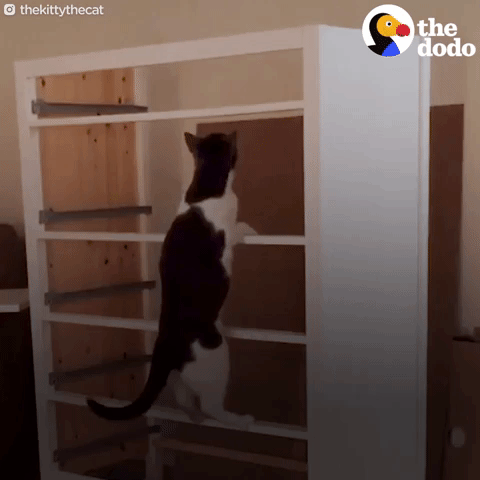



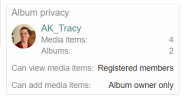


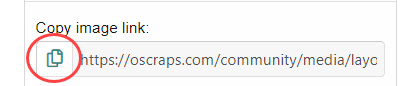
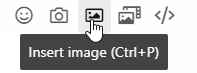


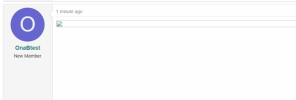

I am hereOkay @wombat146 I uploaded. Sorry to be so late. Had to work today. I am sure you'll see this in the a.m. Going to log out and see if I can see either post. Thanks for all the work on this and helping me.
 It's only 2.43pm Thurs afternoon for me.
It's only 2.43pm Thurs afternoon for me.  I logged out as me, and tried to see your layout but couldn't (yay!) and then when I logged in on my test username I could see it so it looks like everything is working!
I logged out as me, and tried to see your layout but couldn't (yay!) and then when I logged in on my test username I could see it so it looks like everything is working!I forgot you weren't in the states!I am hereIt's only 2.43pm Thurs afternoon for me.
I logged out as me, and tried to see your layout but couldn't (yay!) and then when I logged in on my test username I could see it so it looks like everything is working!
No, waaaaaaaaaaaaay down here in Tasmania.......... CAN YOU HEAR ME??? LOL!I forgot you weren't in the states!
So you mean, adding the layout link for your challenge tracking thread? when you click on your layout, in your album, right at the top of the screen just copy the URL address (right up the top) and then paste it next to the challenge in your tracking thread. Is that what you mean?Now, another questions LOL Cause yep, problem kitty.When it comes to challenges........I know how to upload the LO to the thread but when it says to add the LO to the album "challenge #" how do I do that and keep it only viewable to members?

No, waaaaaaaaaaaaay down here in Tasmania.......... CAN YOU HEAR ME??? LOL!
So you mean, adding the layout link for your challenge tracking thread? when you click on your layout, in your album, right at the top of the screen just copy the URL address (right up the top) and then paste it next to the challenge in your tracking thread. Is that what you mean?
View attachment 417008

So sorry! I fell asleep! I thought I heard someone yelling, kept waking me up
As for posting in the challenge tracking thread no, not was I meant. I'm not sure how to explain it lol but the challenges say to up load photo to a gallery. Those I dont see an option to make private. Like my challenge 5 for April, went into the challenge album, not my personal album. Is there a way to make that members only?
 oh sorry for keeping you awake!!!!!! hahaa!! ahhhh, okay, now I know what you mean. hmmm, I will have to think on that but for now it is 2.48am for me and I need to get to bed so will play around with it tomorrow! 'night Kitty! xx
oh sorry for keeping you awake!!!!!! hahaa!! ahhhh, okay, now I know what you mean. hmmm, I will have to think on that but for now it is 2.48am for me and I need to get to bed so will play around with it tomorrow! 'night Kitty! xxI promise not to keep ya awake or working harder then needed. I really appreciate all the work you put into this for me. And allowing me hijack Lynne's post.oh sorry for keeping you awake!!!!!! hahaa!! ahhhh, okay, now I know what you mean. hmmm, I will have to think on that but for now it is 2.48am for me and I need to get to bed so will play around with it tomorrow! 'night Kitty! xx





I dont think I can say thanks, cause ya its stuck now!!!!!!Got this stuck in my head after reading this thread - might as well share it so it gets stuck in yours too
Soft kitty, warm kitty, little ball of fur! Happy kitty, sleepy kitty, purr purr purr!



 but no joy, the Sandman did not give me any answers!!
but no joy, the Sandman did not give me any answers!!  Just had a look at the gallery settings again in the backend and there is just no way that we can flip a switch to enable the privacy on layouts that are placed in the general gallery aka challenge areas. This is the type of thing where the software itself needs to be customised by the software company itself and of course that costs big bucks.
Just had a look at the gallery settings again in the backend and there is just no way that we can flip a switch to enable the privacy on layouts that are placed in the general gallery aka challenge areas. This is the type of thing where the software itself needs to be customised by the software company itself and of course that costs big bucks. Anyways, I hope you are able to figure out some solution that suits you Tracy, sorry I couldn't do more.
Anyways, I hope you are able to figure out some solution that suits you Tracy, sorry I couldn't do more. 
@AK_Tracy Okie dokie Miss Kitty! just so you know, I dreamt about this last night!!!!!!!!!!!but no joy, the Sandman did not give me any answers!!
Just had a look at the gallery settings again in the backend and there is just no way that we can flip a switch to enable the privacy on layouts that are placed in the general gallery aka challenge areas. This is the type of thing where the software itself needs to be customised by the software company itself and of course that costs big bucks.
Unfortunately, layouts do need to be placed in a challenge gallery to meet the requirements of the challenge. It makes super easy for our challenge hosts to view all the layouts for their particular challenge each month and to quickly find them. Some go straight to the challenge gallery to leave love on the layouts for their challenge and some go to the challenge thread and click on the layouts there.
While most online galleries have some degree of privacy, they cannot be totally secure if they are open to the public as well. I remember one lady, years ago, who did not want to share any layouts of her life online and her solution was to create her layout with her family/personal photo, then saveda her psd file. After creating a jpg file that she used to print her photobooks, she would go back to the psd file, take out the personal photo(s) and substitute with a stock photo and then posted that version online. It seemed like a bit of extra work on her behalf but she was happy doing it.Anyways, I hope you are able to figure out some solution that suits you Tracy, sorry I couldn't do more.

 He should have at least had an answer if he was gonna make ya dream about all this stuff. I understand that its too expensive to make all the galleries private and all that. I just hoped maybe.
He should have at least had an answer if he was gonna make ya dream about all this stuff. I understand that its too expensive to make all the galleries private and all that. I just hoped maybe.
 Thank you! Thank you so much for taking so much time on this and finding the answers for me. Really means a lot that you spent so much time on this for me. I wish I could bake you a cake!
Thank you! Thank you so much for taking so much time on this and finding the answers for me. Really means a lot that you spent so much time on this for me. I wish I could bake you a cake! 
You did AMAZING!!! This is super helpful and wonderful. I know not to put anything in the challenges that I dont want public. And I have "flower stickered" my family before for the posted LO that went in challenges. I am SO so so sooooooooooo sorry I gave you nightmares of this and then for sandman not to give you answers..... that just rudeHe should have at least had an answer if he was gonna make ya dream about all this stuff. I understand that its too expensive to make all the galleries private and all that. I just hoped maybe.
Thank youThank you! Thank you so much for taking so much time on this and finding the answers for me. Really means a lot that you spent so much time on this for me. I wish I could bake you a cake!




View attachment 417114Its blurry, sorry but here's the cake! Its a triple fudge chocolate cake. My kids always request it for birthday.
