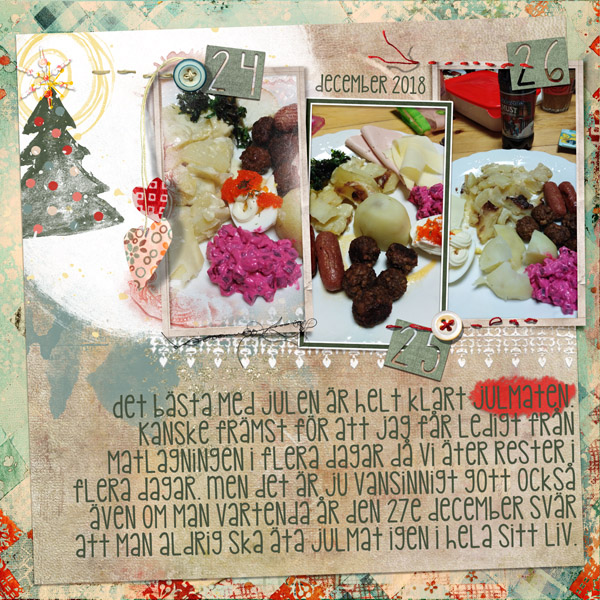tanteva
Mistress of Mayhem
I was just making a layout, and I was thinking I wanted to high light one of the words in the journaling - but I don't know how to do that so that it looks good, and not just messy. Anyone having a nice trick to share? Or maybe a special product in the shop that you use.
I'm thinking like circling the word - or underline - or making it look that I've use a marker pen, or ... whatever. Everything I tried just looked like crap. LOL
Hope you have some fun ideas! Thanks!
I'm thinking like circling the word - or underline - or making it look that I've use a marker pen, or ... whatever. Everything I tried just looked like crap. LOL
Hope you have some fun ideas! Thanks!