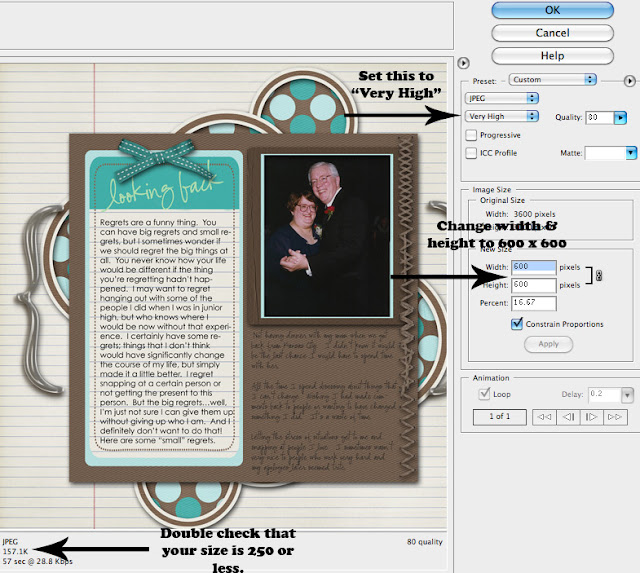mythreesons
Well-Known Member
I'm excited to get back into digitally scrapbooking after taking a 2 yr break from 'motherhood'. LOL! I went back to work while my husband finished his Master's and was the 'stay-at-home-dad'.
I'm looking forward to spending time scrapbooking after the floors are washed and the kids are napping :bathbaby: ...or everyone has gone to bed...after all, that's when moms get things done, right?? After everyone is in bed asleep for the night? LOL!
Okay, so give me the low-down....
I've tried to post things, comment, etc, but am having NO luck. : /
where do I start? It's changed slightly since I've been on 3 or 4 years ago!!!
I'm looking forward to spending time scrapbooking after the floors are washed and the kids are napping :bathbaby: ...or everyone has gone to bed...after all, that's when moms get things done, right?? After everyone is in bed asleep for the night? LOL!
Okay, so give me the low-down....
I've tried to post things, comment, etc, but am having NO luck. : /
where do I start? It's changed slightly since I've been on 3 or 4 years ago!!!
Last edited by a moderator: