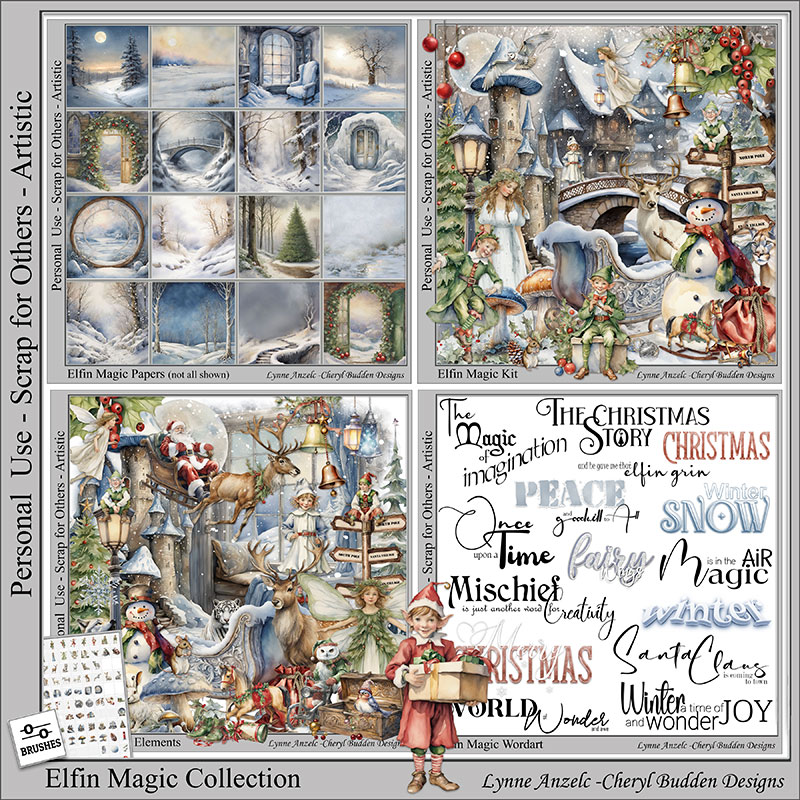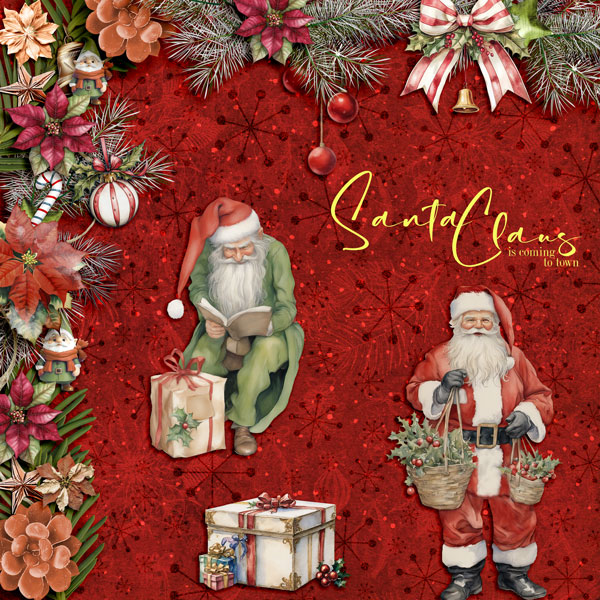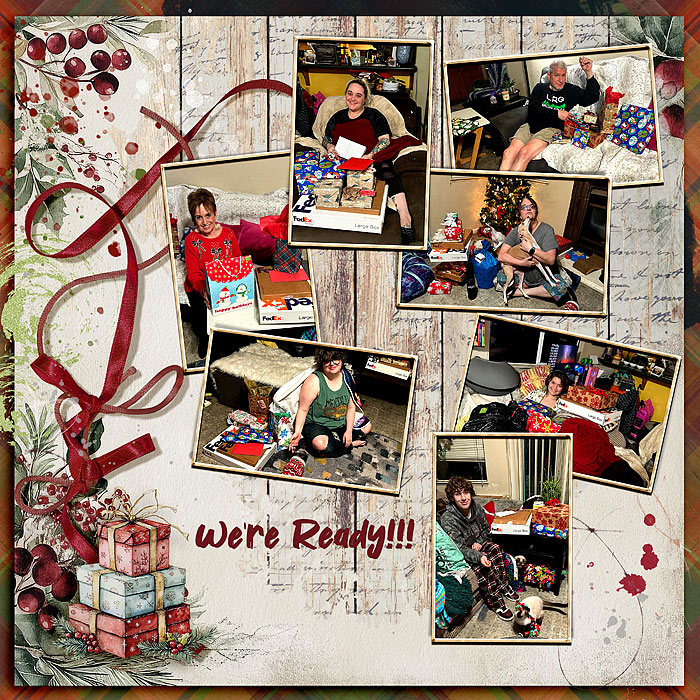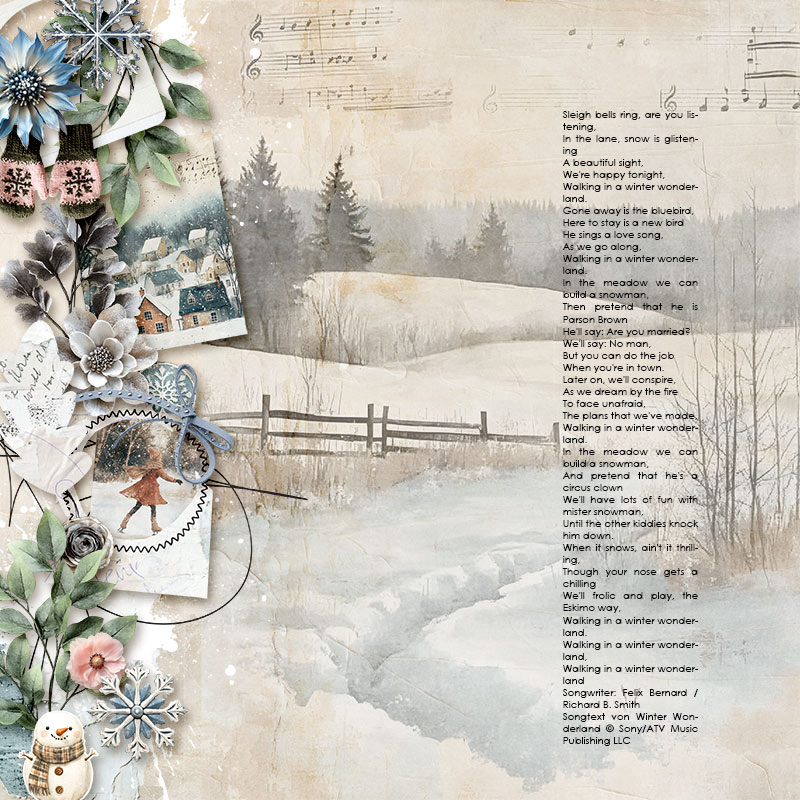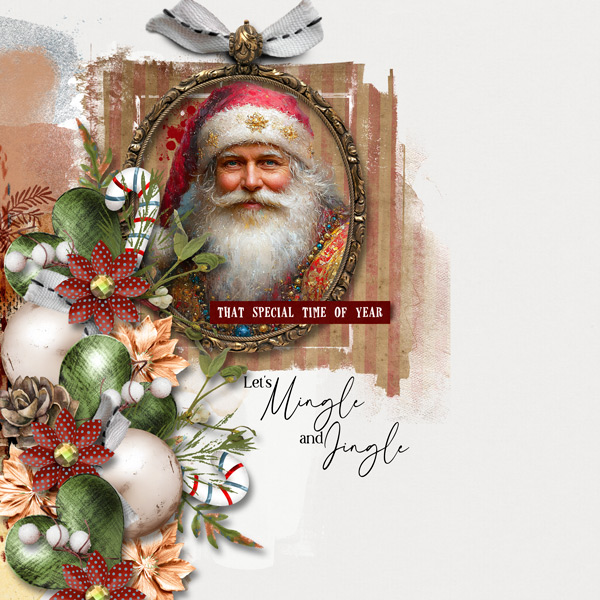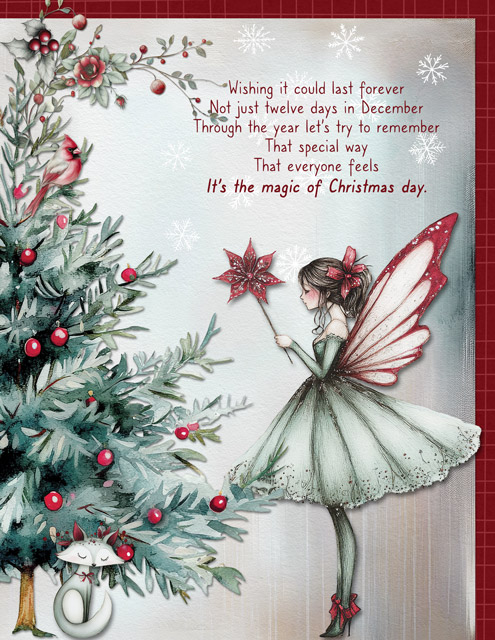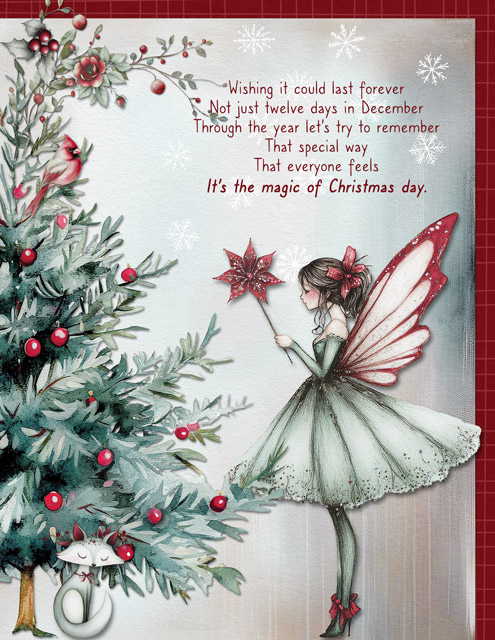Yippee! You used my sibs in your LO!View attachment 433590
Welcome to Day 10 - Create A Border Challenge.
My name is Bright Eyes and I will be your hostess for this challenge.
The theme for the layout is either WINTER or CHRISTMAS
The border for this challenge will be a vertical border close to or overlapping either left or right edge
and start at the bottom and border must be at least 3/4 of the length of the side where it is placed.
There must be at least 3 or more different elements in the border.
Elements can be repeated in the border.
No pre-made borders allowed in the making of your border.
Note: Must use 100% Oscraps products
Border on left side with Santa and his helpers in front of the tree
View attachment 433561
I used this collection
I am looking forward to seeing your layouts.
FIRST PRIZE = $10
Aimee Harrison Designs - Shop
SECOND PRIZE = $5
Palvinka Designs - Shop
THIRD PRIZE = $5
Natali Design - Shop
RULES:
- The theme for the layout is either WINTER or CHRISTMAS
- The border for this challenge will be a vertical border close to or overlapping either left or right edge
- and start at the bottom edge of the page and must be at least 3/4 of the length of the side where it is placed.
- There must be at least 3 or more different elements in the border.
- Elements can be repeated in the border.
- No pre-made borders allowed in the making of your border.
- Please include the words DAY 10 in your title when uploading to the gallery.
- Please use 100% Oscraps products. (Please note this is different from our regular monthly challenges.)
- You need to credit all the products used on your layout.
- Create a post in the 12 DAYS TRACKING THREAD 2024 to keep track of your completed layouts games participation.
(We will select our Grand Prize winners from this thread, so create a post now and remember to keep updating it throughout the month! )
- Your page must be posted in the 12 Days December 2024 Gallery by PST 11.59 pm 31 December 2024 and linked back to this thread (see below).
--------------------
Adding a linked layout from the Gallery to a thread:
1. Upload your layout to the gallery first. In your forum post click the Gallery Embed icon (little camera).
2. This will open your gallery, simply click on the layout you require, then scroll down to the bottom of the screen and click the Continue button.
3. Your linked layout is now in your post, the image will appear once you have clicked the Post Reply button.
Oscraps
- Home
- Forums
- Archive - Previous Challenges and Events
- Event Archive
- 2024 - 12 DAYS OF DECEMBER EVENT
- Challenges & Games
You are using an out of date browser. It may not display this or other websites correctly.
You should upgrade or use an alternative browser.
You should upgrade or use an alternative browser.
*Winners Announced* DAY 10 - Create a Border | CHALLENGE
- Thread starter BrightEyes
- Start date
Jus look at all these great borders. Sure is a lot of work. Lots of patience too!
6grand
Well-Known Member
Kaye, I love the scene you created with your border so I created it for my page using Jingle & Mingle collab pieces. Thank you for hosting the challenge.
O-1224-DAY-10-Create-a-Border
O-1224-DAY 10 - Create a Border hosted by Bright Eyes
Using 12 Days of December Free Collab...
Using 12 Days of December Free Collab...
Bubby
Well-Known Member
DAY-TEN-CREATE-A-BORDER-CHALLENGE.jpg
- Bubby
- 3
Thank you for the challenge – day 10 create a border – everything is a mixture between Jingle...
easyeyes4you
Well-Known Member
Here is mine... Christmas last year...
2024-Oscraps-Day10-Border.jpg
3+ items for border
Oscraps-Jingle-paint-erin-glitter twice...
Oscraps-Jingle-paint-erin-glitter twice...
Dorci
Well-Known Member
Thank you for the challenge!
nobles
Ursula
garrynkim
Well-Known Member
Love clustering and a border to boot! Thanks for the challenge!!
Day 10-Santas-tree.jpg
Jingle Mingle 2024 Freebie Collection
Fantastic photo of the snow - and love that border with the skinny tree and adorable owl. Love the feeling of winter cold that this page shows so beautifully. Thanks for joining the challenge.This was a great challenge and the perfect chance to scrap one of these photos.
Day10 Winter City
I took photos at night knowing the snow would soon melt. But it was quite the snow effect while...
Brrrr... I can feel the cold looking at this page. You border with all those winter elements is adorable. Great photos.. and lots of work running the truck with the snowplow. Thanks for sharing this with us.Thanks Kay, this was fun!!!
So glad you joined the challenge... the border with the rich colored ornaments, the flowers and Christmas elements is beautifully done. Love the framed Santa in the background.Thank you for this challenge!
12DaysChallenge-Day10
Layout created for the Create a Border Challenge.
I used the Jingle and Mingle Collab.
So happy you were inspired by my LO... what a fantastic border you have created. Love the rich colors in it... and I see even more elements tucked into it the more I look. The background paper is perfect to let the border shine. Thanks for joining the challenge.Kaye, I love the scene you created with your border so I created it for my page using Jingle & Mingle collab pieces. Thank you for hosting the challenge.
O-1224-DAY-10-Create-a-Border
O-1224-DAY 10 - Create a Border hosted by Bright Eyes
Using 12 Days of December Free Collab...
Such a traditional garland style border... love all the delightful Christmas elements that are tucked in and around the greenery. The bright red glitter paper is a fabulous background for the 2 Santas and the present. Thanks for joining us in this challenge.Thank you for the challenge – day 10 create a border – everything is a mixture between Jingle Mingle so far – Elfin Magic – Lynne AnzlecDAY-TEN-CREATE-A-BORDER-CHALLENGE.jpg
- Bubby
- 3
Thank you for the challenge – day 10 create a border – everything is a mixture between Jingle...
What a unique border with the large ribbon anchored by the stack of presents! Yes, the photos are the star of the page... but the page is fabulous. Thanks for joining the challenge.Here is mine... Christmas last year...
2024-Oscraps-Day10-Border.jpg
3+ items for border
Oscraps-Jingle-paint-erin-glitter twice...
Oh, the ribbon with the cluster and vintage train photo makes such a striking border. Love the white space feel to this LO. The scatter of gold snowflakes in the background and the title is perfect for this page. Thanks for sharing this with us.Thank you for the challenge!
The border of greenery with ornaments, ribbons, bird and stars is so delightful. Love the house with the elf and presents that anchors it. Like the tag and the large reindeer and great title on this page. Thanks for sharing this with us.
Such a neat border with all those Christmas elements. I love that you kept it narrow to allow the fantastic scene to shine. You made it in AI??? WOW!! I love it all. Thanks for joining the challenge.
Love the vintage elements you used in the border...along with the white tree. It compliments the beautiful photo of the girl with Santa with its gingerbread frame. Thanks for joining the challenge.
A beautiful combination of winter elements, papers, greenery in the border. Love the background and song lyrics. Thanks for joining the challenge.
Love clustering and a border to boot! Thanks for the challenge!!
Day 10-Santas-tree.jpg
Jingle Mingle 2024 Freebie Collection
What a fantastic border using large elements from the Jingle-Mingle Collab.. so very eye-catching. Love the Santa and the trees in the background. Loved the background paper and the snowflakes and stars scattered around. Thanks for joining in the challenge.
tiffany scraps
Well-Known Member
Thank you for the challenge.


Oh I love the ribbons and bow tying the elements together. The small stars and flowers and snowflakes are great additions to the border. Such a darling framed photo - with the ribbon tying it to the border. Love the soft text on Trimming the Tree in the background is the perfect addition to this beautiful page. Thanks for joining the challenge.Thank you for the challenge.

Pups_r_Paps
Well-Known Member
Pia/Pippin
Well-Known Member
tanteva
Mistress of Mayhem
Here's my take on this challenge:
KimPay
aA Creative Team Member
Day 10 Border Challenge - Bit of Nature
- KimPay
- 10
Created this page for the 12 Days of December Day 10 challenge using the NEW ArtPlay Doniferous...
I love the use of the tree and bird and fox topped with small cluster in your border. The fairy is so adorable and love the journaling. The extra paper border on the top and side is perfect addition. Thanks for joining the challenge.
Please check the PM for a message I sent to you. Look for the envelope in the upper right bar.
Last edited: