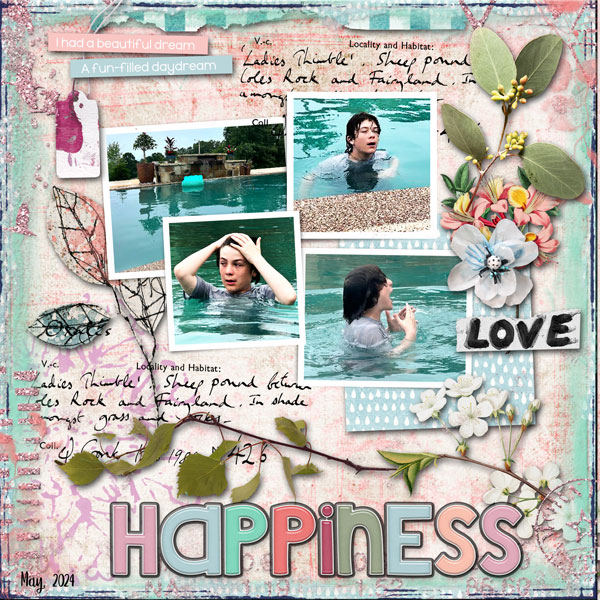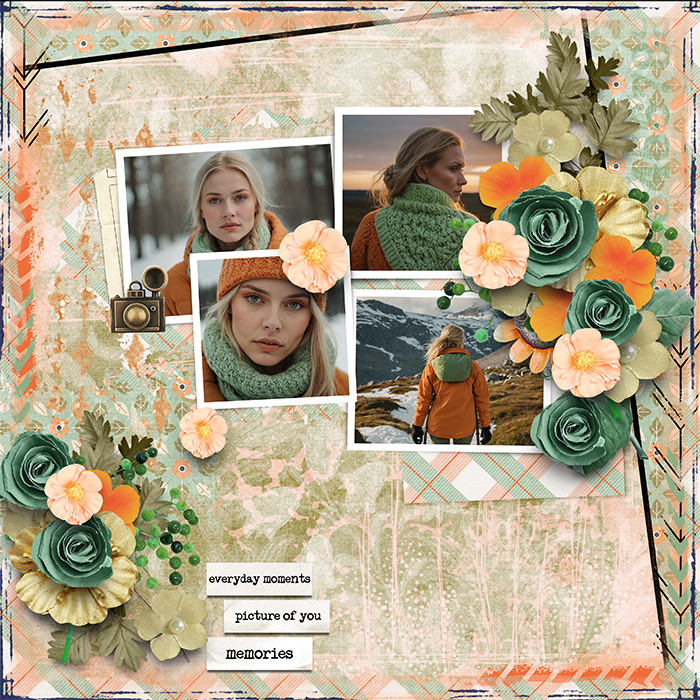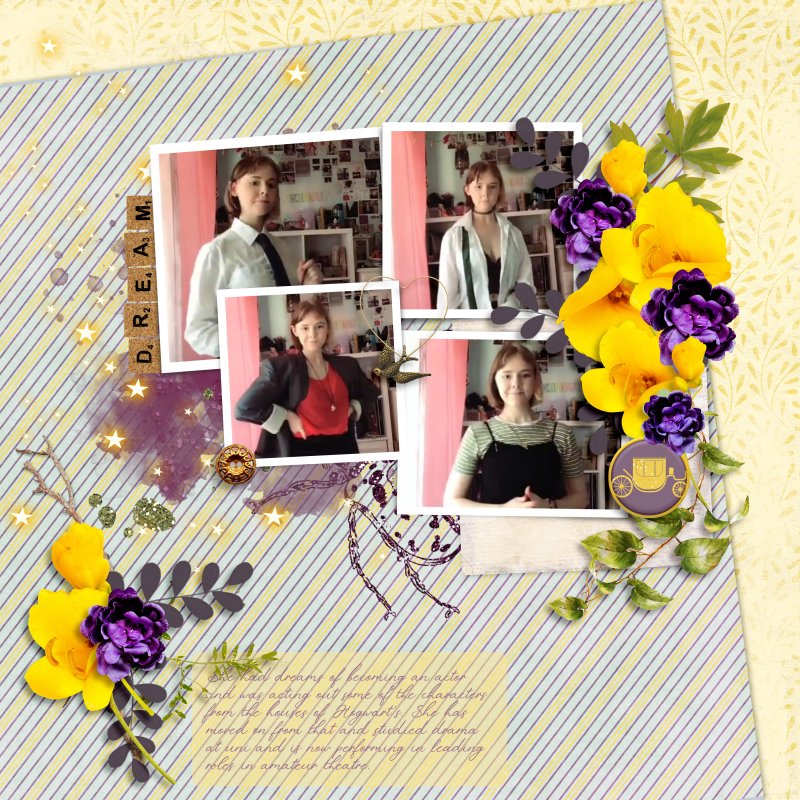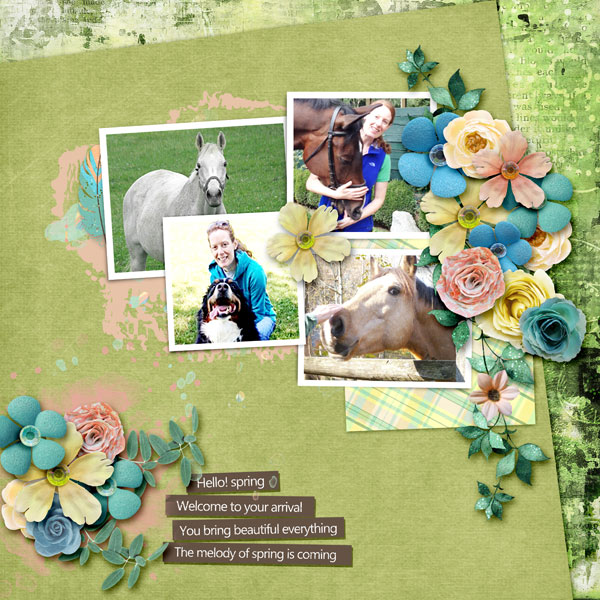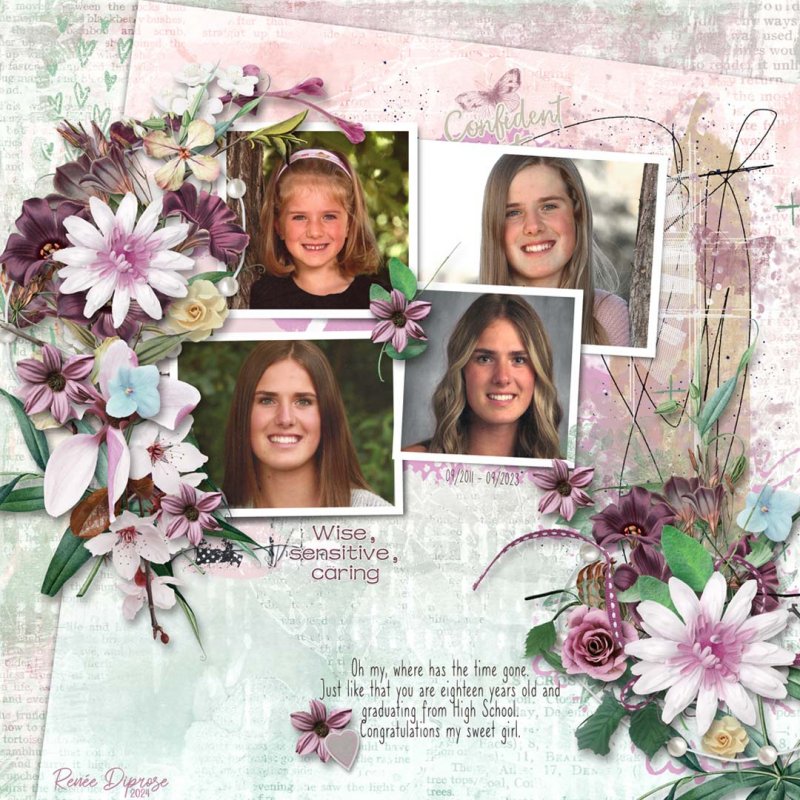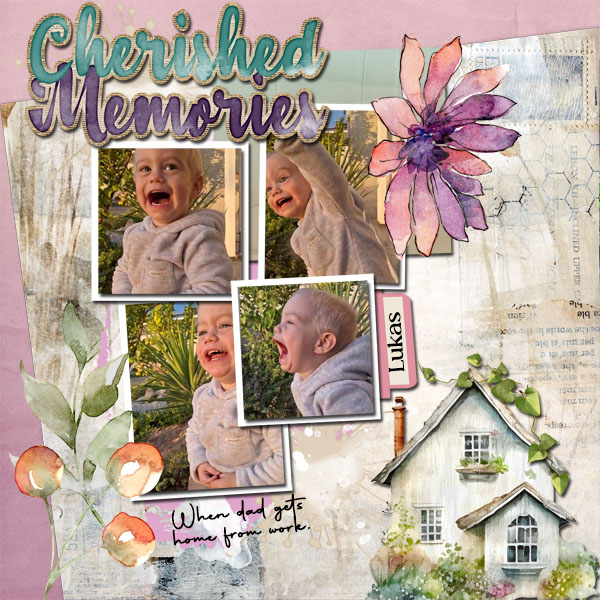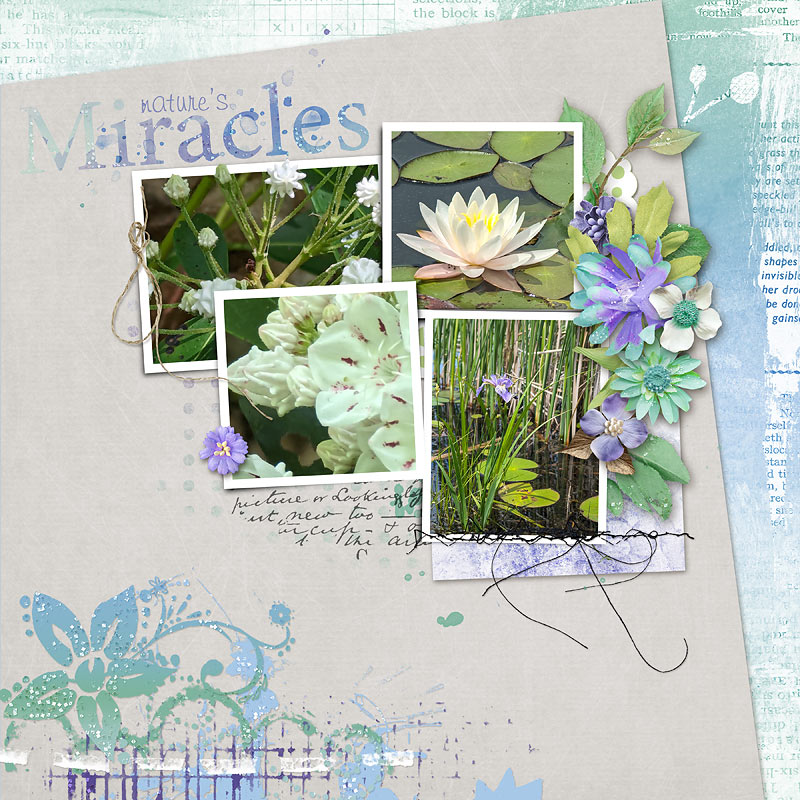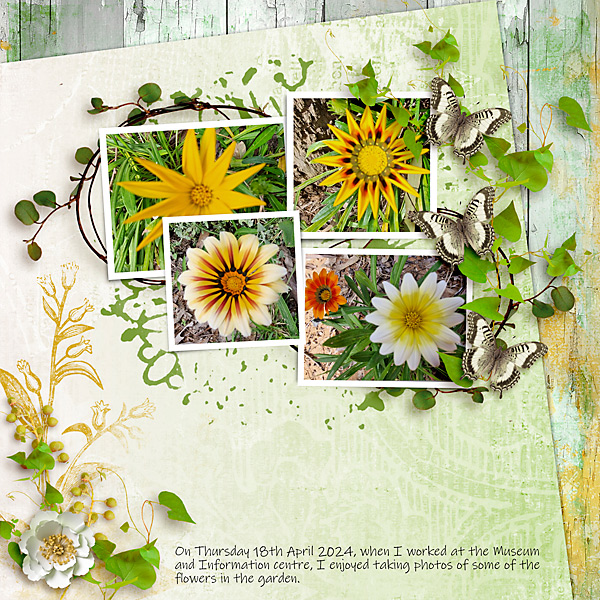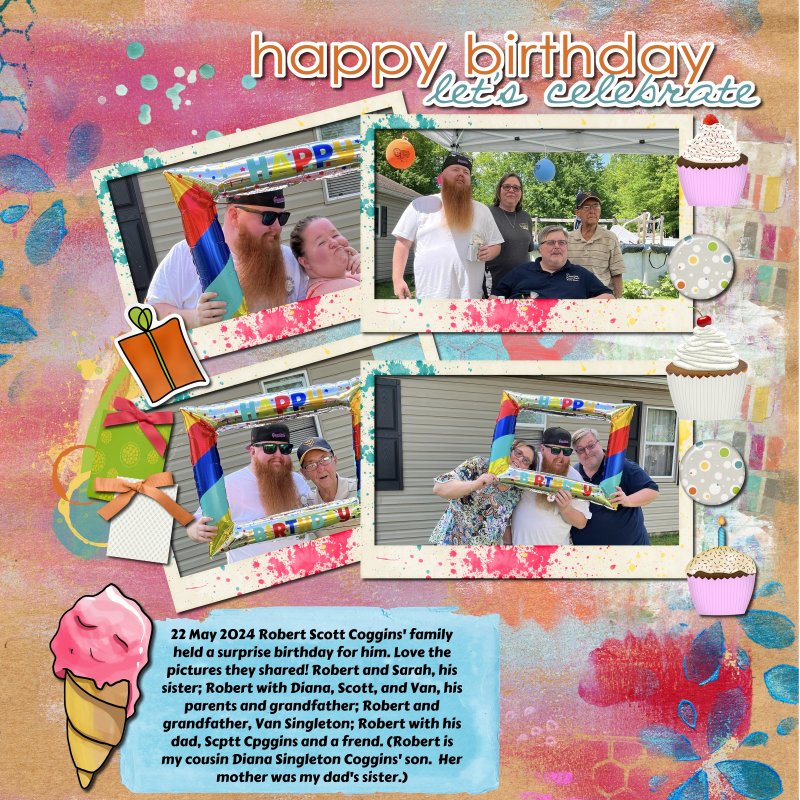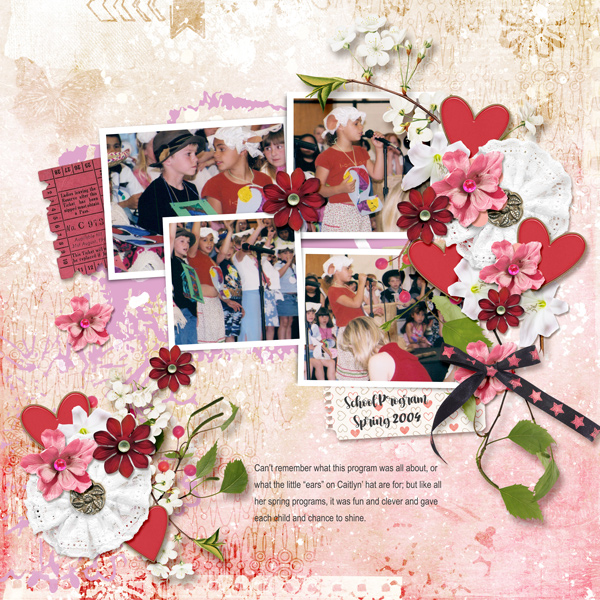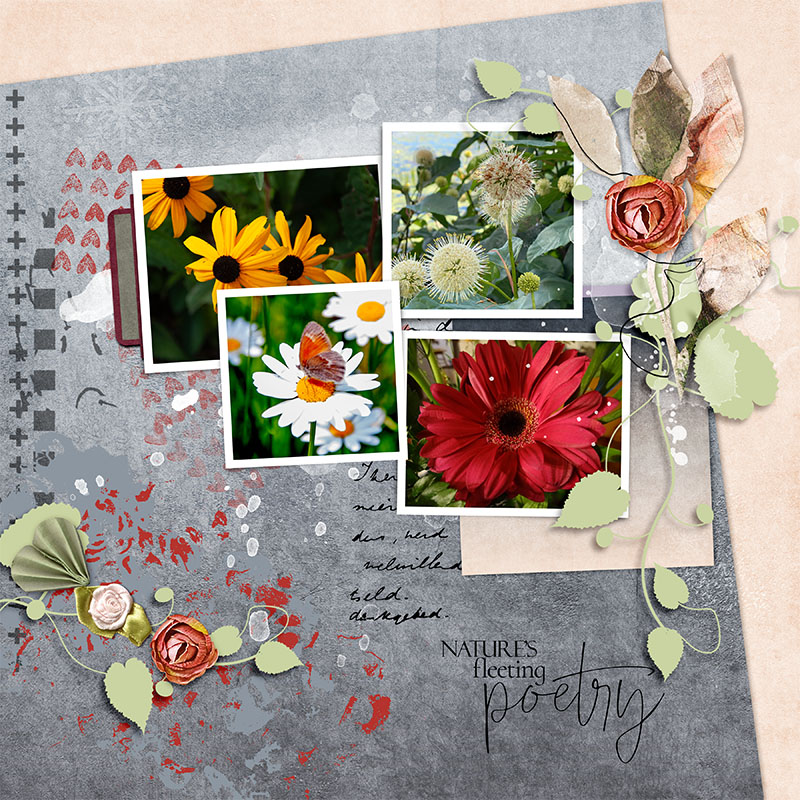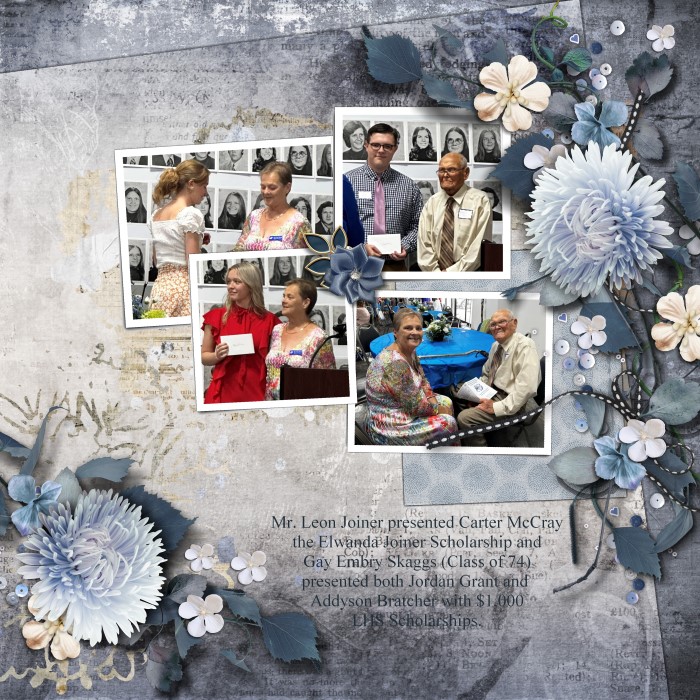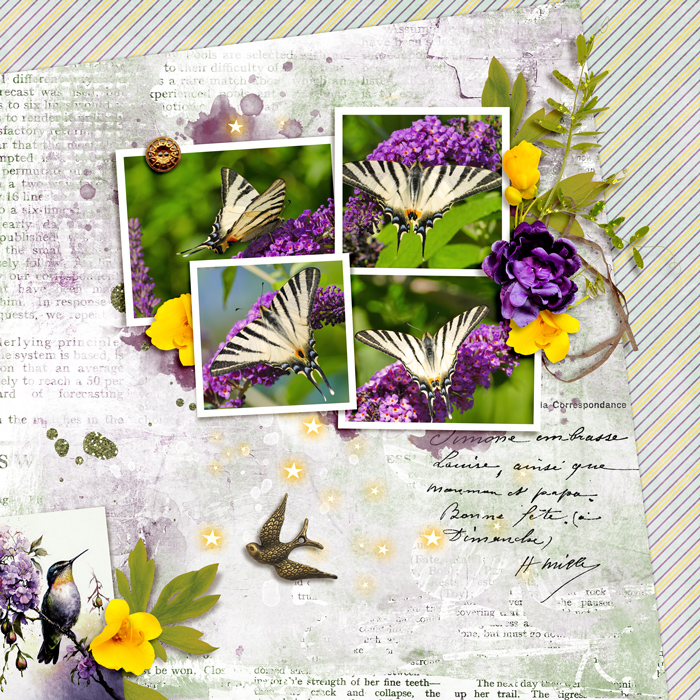Hello ~ Welcome everyone~
I'm Carol, I am very happy to join the Oscraps family. I am a designer who particularly enjoys making templates. So I want you to prepare for the template challenge that we have every month
-----------
Simply use this free template to create the page and post it in this thread, I will randomly draw a lucky person on July 1st to get a coupon of $8.00.
You probably don't have a lot of my gear. So I prepared a 30% discount coupon for you. Please use it when you check out
COUPON CODE: CWD-JUNE-30
-------------
For your layout you may use another designer's products with this template if you wish, however, if you use 100% CarolW Designs products then you will entered twice into the draw for the monthly prize (please make sure to mention that when you add your layout to this thread)
DOWNLOAD FREE TEMPLATE HERE
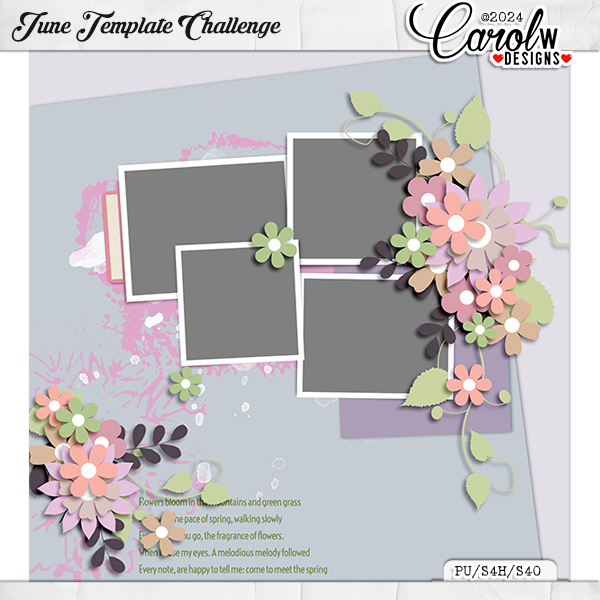
-------------
RULES:
- Create a NEW layout, using the June Free Template
- You may use another designer's products with this template if you wish, however, if you use 100% CarolW Designs products then you will entered twice into the draw for the monthly prize (please make sure to mention that when you add your layout to this thread).
- Upload your finished layout to the CarolW Designs Gallery, showing full credits to the Template Challenge and to the kits you have used.
- For your challenge entry to be counted, and the opportunity to win a $8.00 coupon for CarolW Designs shop here at Oscraps,
you MUST upload your finished layout to this thread (see notes below on how to do this).
- Layouts must be new for this challenge and not used for any other challenge.
- Layouts must be uploaded by June 30.
---------------
PRIZES:
One lucky scrappers will be randomly chosen to win a $8.00 coupon for CarolW Designs here at Oscraps.
If you have any questions, please tag @Carol-Wen me and I will get back to you as soon as possible.
I can't wait to see what you create.
Adding a linked layout image from the gallery to a thread:
1. Upload your layout to the Lilach Oren's Gallery first. In your forum post click the Gallery Embed icon (little camera).
2. This will open your gallery, simply click on the layout for this challenge, then scroll down to the bottom of the screen and click the Continue button.
3. Your linked layout is now in your challenge post. The layout image will appear after you click the Post Reply button
I'm Carol, I am very happy to join the Oscraps family. I am a designer who particularly enjoys making templates. So I want you to prepare for the template challenge that we have every month

-----------
Simply use this free template to create the page and post it in this thread, I will randomly draw a lucky person on July 1st to get a coupon of $8.00.
You probably don't have a lot of my gear. So I prepared a 30% discount coupon for you. Please use it when you check out
COUPON CODE: CWD-JUNE-30
-------------
For your layout you may use another designer's products with this template if you wish, however, if you use 100% CarolW Designs products then you will entered twice into the draw for the monthly prize (please make sure to mention that when you add your layout to this thread)
DOWNLOAD FREE TEMPLATE HERE
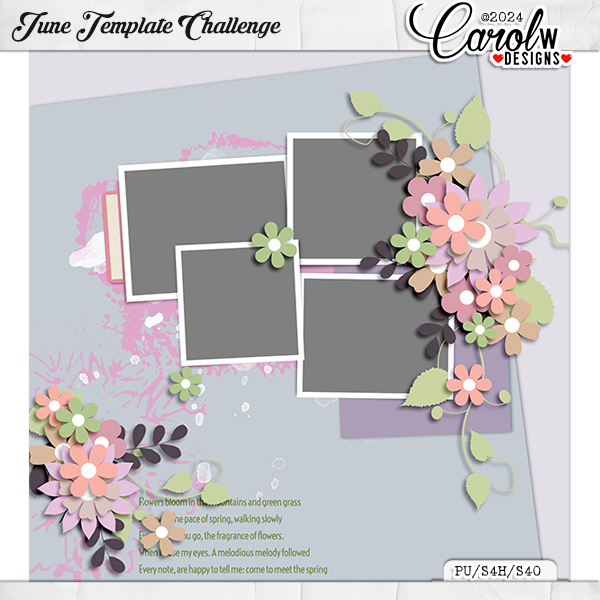
-------------
RULES:
- Create a NEW layout, using the June Free Template
- You may use another designer's products with this template if you wish, however, if you use 100% CarolW Designs products then you will entered twice into the draw for the monthly prize (please make sure to mention that when you add your layout to this thread).
- Upload your finished layout to the CarolW Designs Gallery, showing full credits to the Template Challenge and to the kits you have used.
- For your challenge entry to be counted, and the opportunity to win a $8.00 coupon for CarolW Designs shop here at Oscraps,
you MUST upload your finished layout to this thread (see notes below on how to do this).
- Layouts must be new for this challenge and not used for any other challenge.
- Layouts must be uploaded by June 30.
---------------
PRIZES:
One lucky scrappers will be randomly chosen to win a $8.00 coupon for CarolW Designs here at Oscraps.
If you have any questions, please tag @Carol-Wen me and I will get back to you as soon as possible.
I can't wait to see what you create.
Adding a linked layout image from the gallery to a thread:
1. Upload your layout to the Lilach Oren's Gallery first. In your forum post click the Gallery Embed icon (little camera).
2. This will open your gallery, simply click on the layout for this challenge, then scroll down to the bottom of the screen and click the Continue button.
3. Your linked layout is now in your challenge post. The layout image will appear after you click the Post Reply button
Last edited by a moderator: