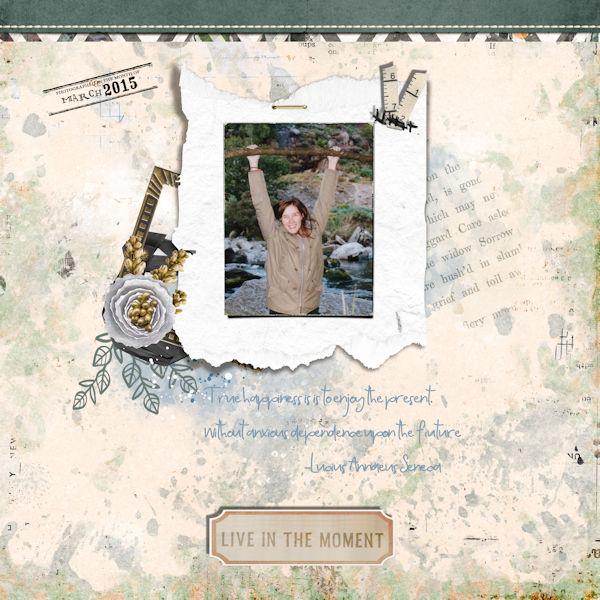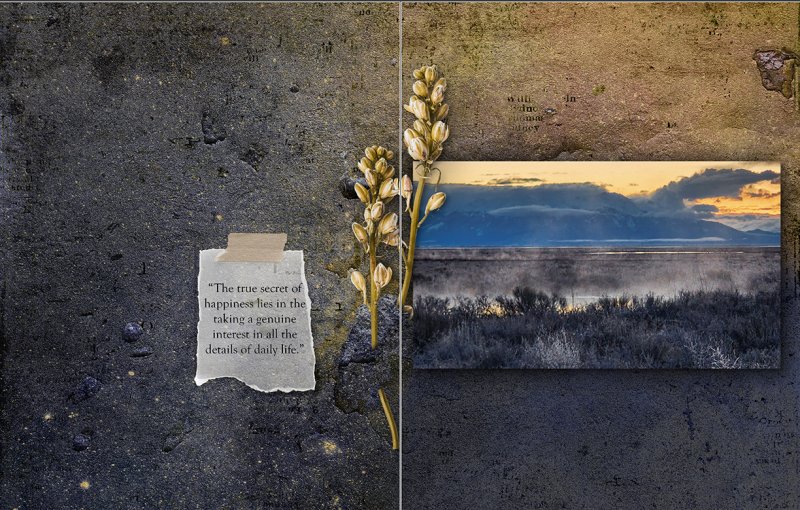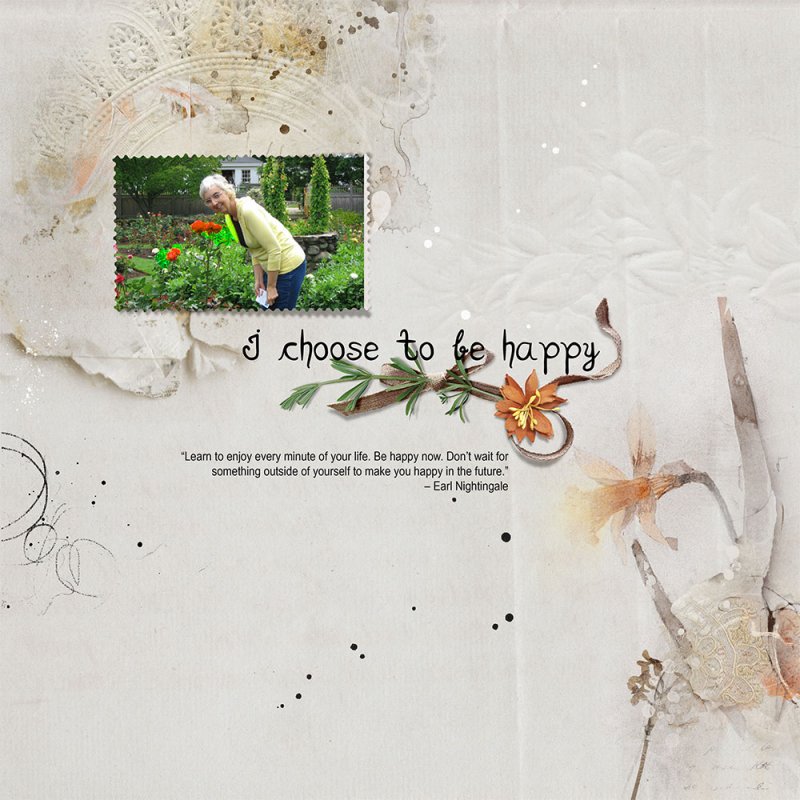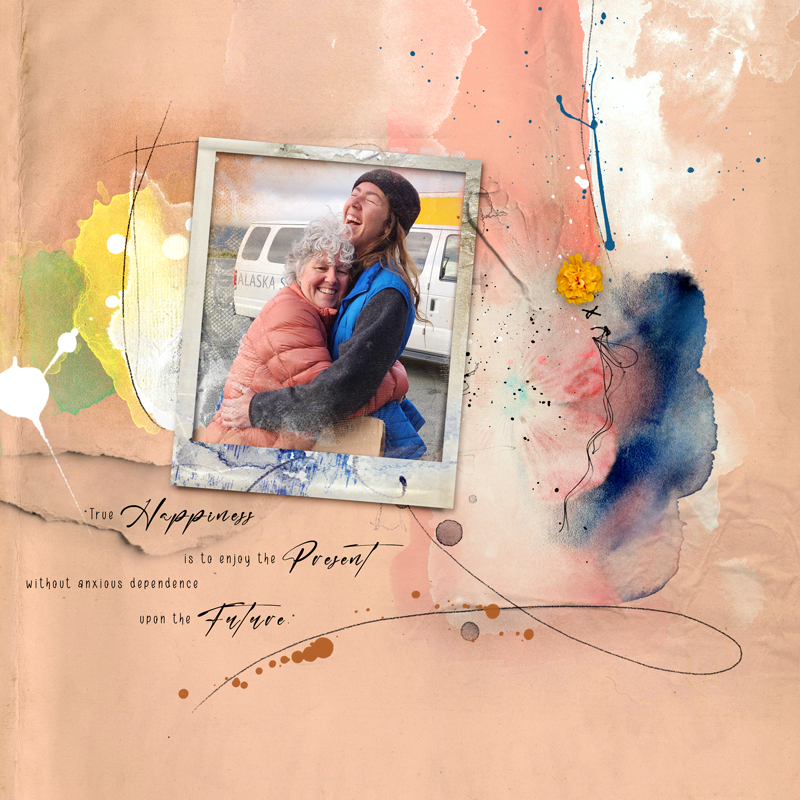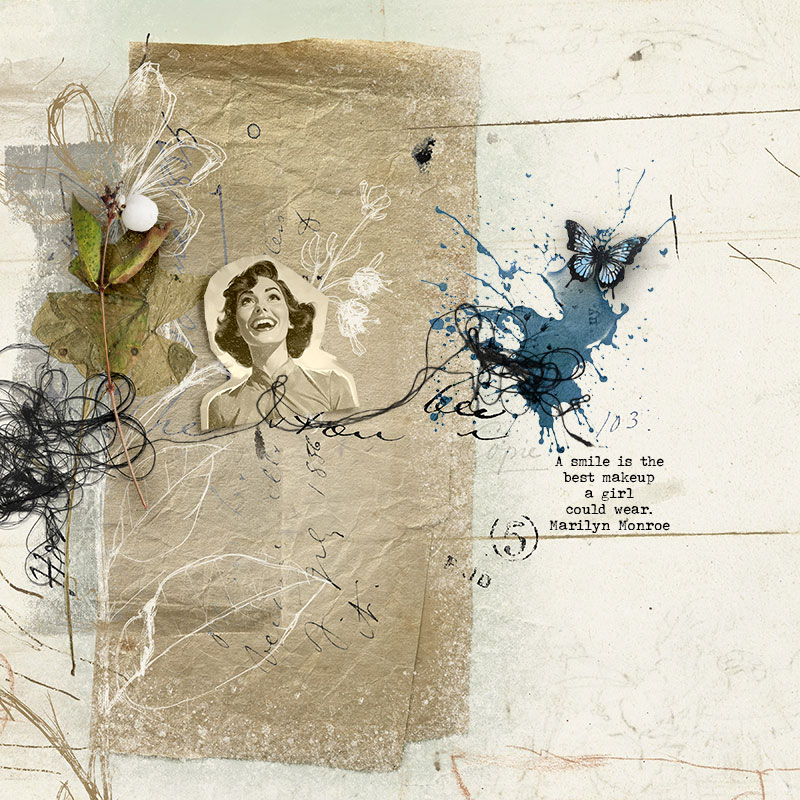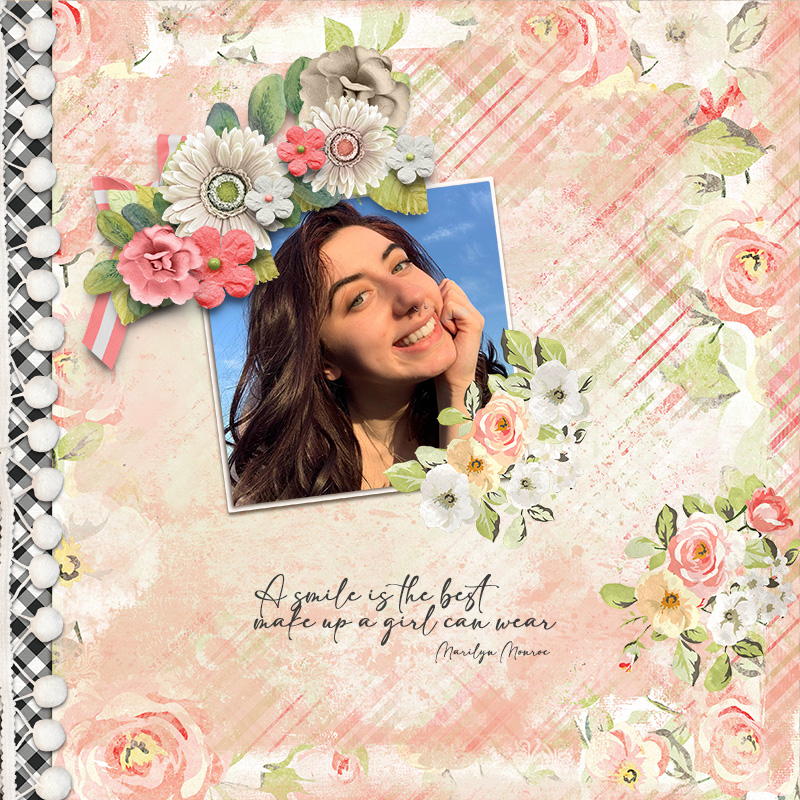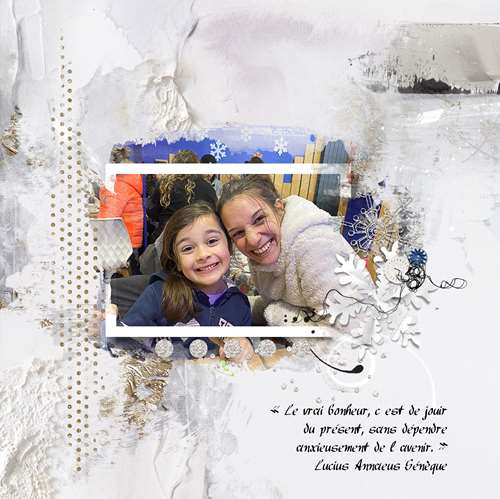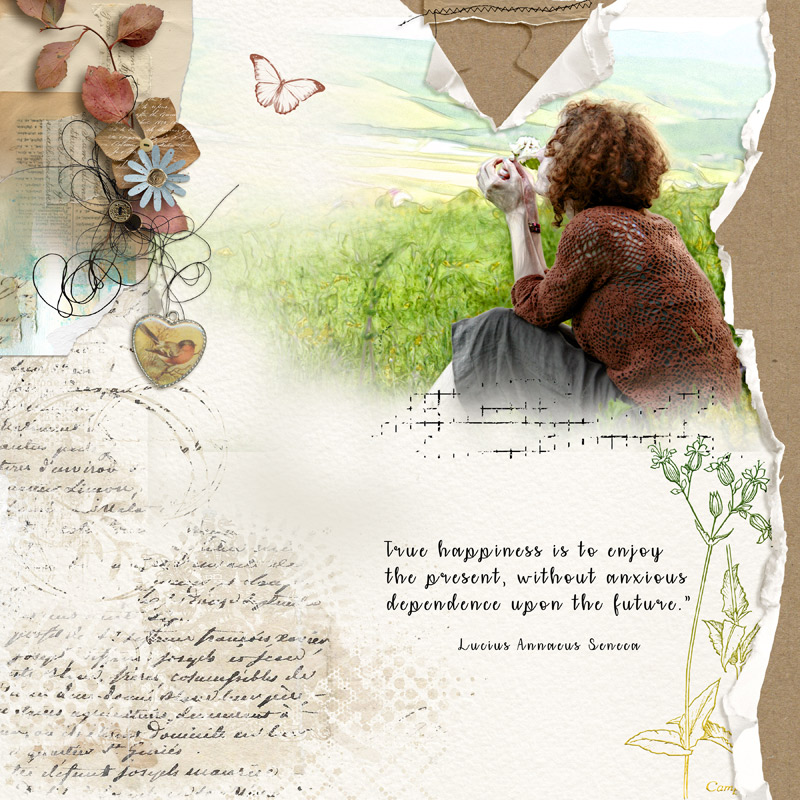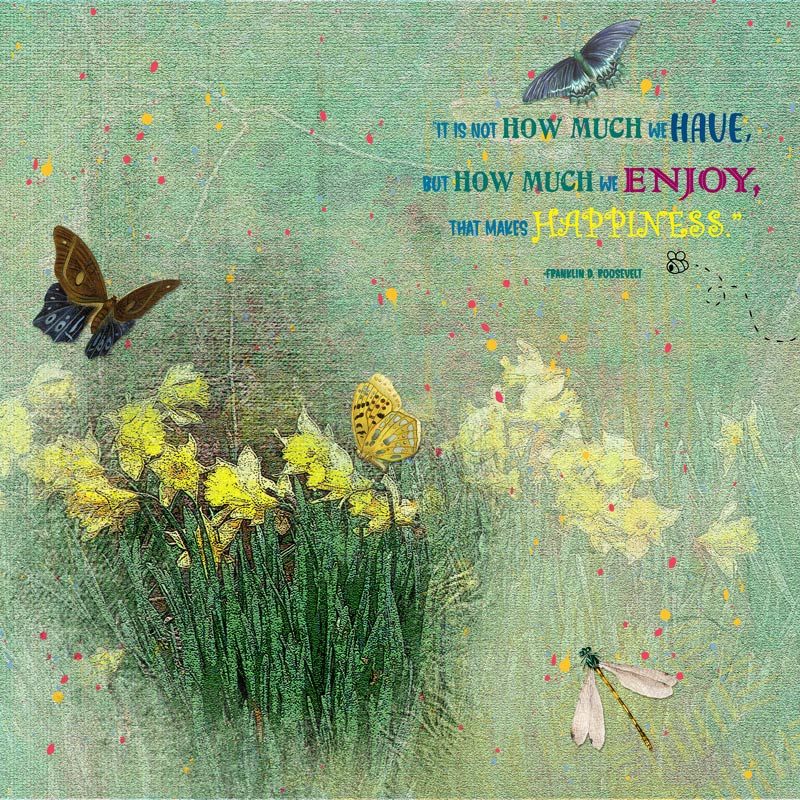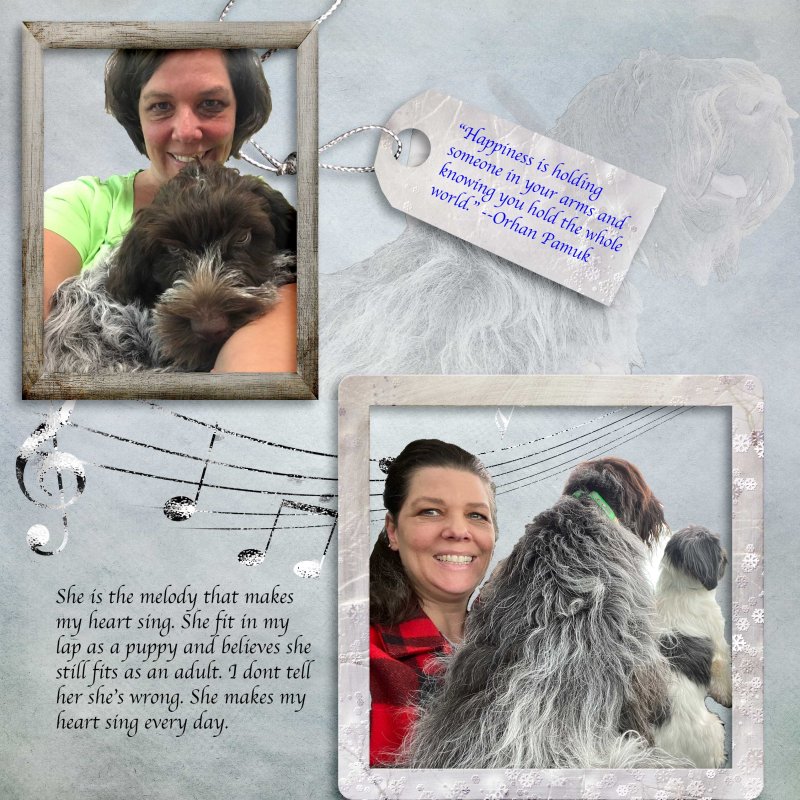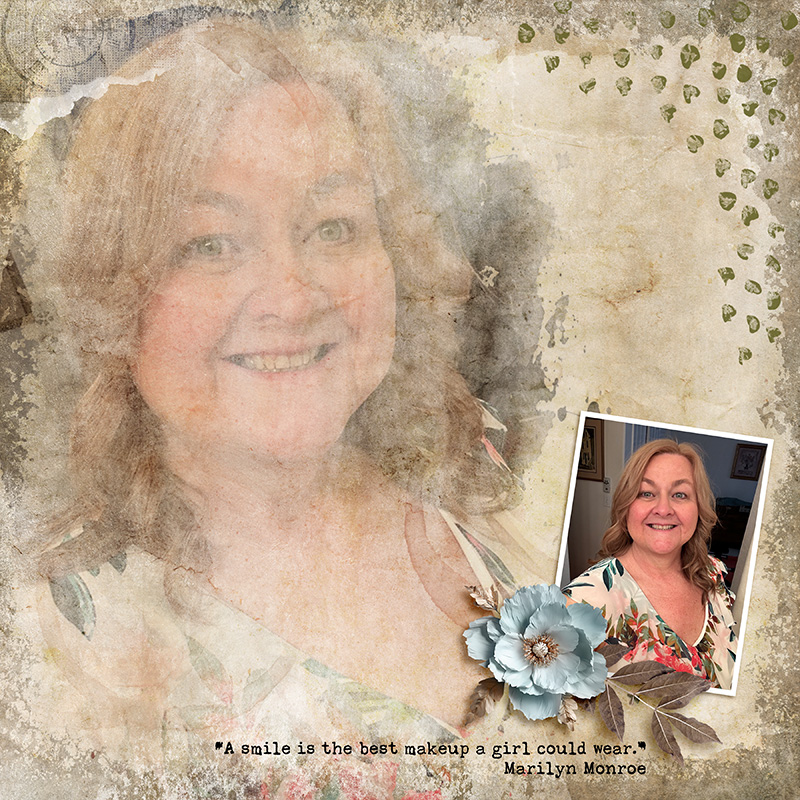All members that participate, everyone PLEASE ensure that you read all the rules for this challenge so that you can claim your challenge points. Thank you!
Welcome to the Quote It challenge!
I can not believe it is April Fools Day. We usually tease a lot at work. I am not sure if this year. I have a bad flu. The good thing was I was able to cook for Easter. I am happy it will go away. Let's do a challenge about happiness. What make us happy. Below are the quotes that I have chosen about happiness. Hope you enjoy them and inspire you.
“Happiness is not the absence of problems; it is the ability to deal with them."
― Steve Maraboli
“A great obstacle to happiness is to expect too much happiness.”
― Bernard de Fontenelle
“It is not how much we have, but how much we enjoy, that makes happiness.”
― Franklin D Roosevelt
“Happiness is holding someone in your arms and knowing you hold the whole world.”
― Orhan Pamuk
“Now and then it’s good to pause in our pursuit of happiness and just be happy.”
― Guillaume Apllinaire
“True happiness is to enjoy the present, without anxious dependence upon the future.”
― Lucius Annaeus Seneca
“The true secret of happiness lies in the taking a genuine interest in all the details of daily life.”
― William Morris
“A smile is the best makeup a girl could wear.”
― Marilyn Monroe
“Happy to be Me”
― Anonymous
“I choose to be happy”
― Anonymous
Your challenge is to choose one of these quotes and use it on any style page. You may create your own wordart with the quote or include it as part of your journaling... Anything goes, as long as I can see the quote on your page.
Here's my page, using the quote “Happy to be ME”

Floral Nestlings by ET Designs
RULES:
- Choose one of the quotes and use it on your layout.
- Please use 80% Oscraps products that are currently in the store.
- Non-Oscraps products or retired O designer products can be used whether the designer is selling elsewhere or not.
- You need to credit all the products used on your layout.
- Your layout can not be used for more than one challenge.
- Your page must be posted in the Challenge 1 gallery by midnight PST 30 APRIL 2024 and linked back to this thread (see below on how to add your linked layout).
- And do not forget to update the CURRENT MONTH'S TRACKING THREAD to be eligible for your coupon.
Adding a linked layout from the Gallery to a thread:
1. Upload your layout to the gallery first. In your forum post click the Gallery Embed icon (little camera).
2. This will open your gallery, simply click on the layout you require, then scroll down to the bottom of the screen and click the Continue button.
3. Your linked layout is now in your post, the image will appear once you have clicked the Post Reply button.[/center]
Last edited: