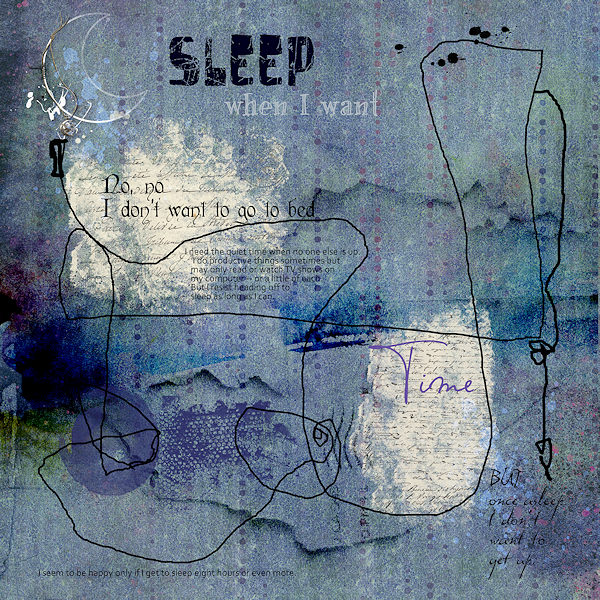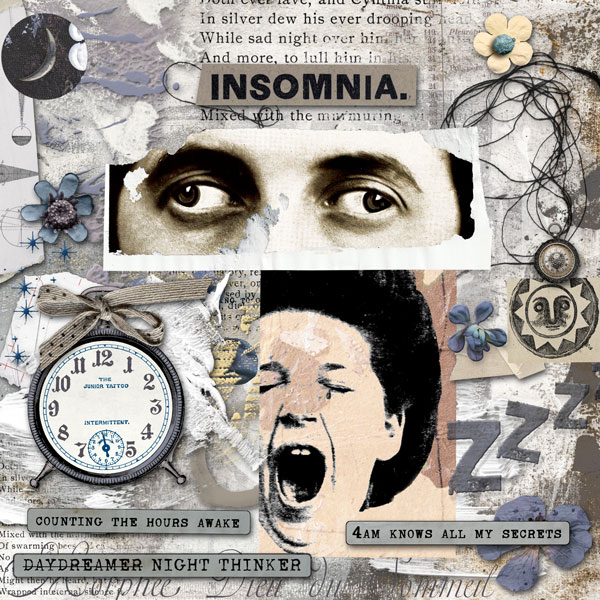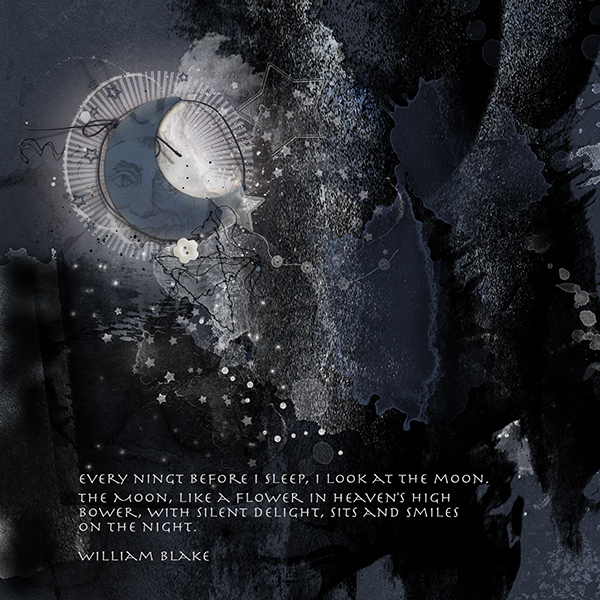April is a special month for poetry lovers around the world, as it is recognized as National Poetry Month. This month, we have the opportunity to explore the beauty and power of words through poetry, and to celebrate the many ways in which poetry enriches our lives.
As we work around the William Blake poem "Think in the morning. Act in the noon. Eat in the evening. Sleep in the night.", we are reminded of the importance of taking care of ourselves, both physically and mentally. Sleep, in particular, is essential for our wellbeing and plays a crucial role in helping us recharge and rejuvenate after a long day. Sleep is so important because our body performs crucial functions of recovery while asleep. We all know the feeling of waking up refreshed and ready to take on the day. We also know the feeling of waking up groggy because we didn’t sleep well. That’s because our bodies only perform regenerative functions while sleeping.
Through the art of journaling, we can explore our personal relationship with sleep and reflect on what it means to us. We can share our favorite sleeping rituals, our dreams, and our struggles with falling asleep. We can use colors, textures, and images to express our thoughts and feelings, creating a beautiful and unique art journal page.
This is an opportunity to get creative and to connect with our own thoughts and feelings in a new and exciting way. It is a chance to explore what makes us unique, and to share our experiences with others. So, let us all embrace the power of poetry and journaling this month, and create something truly beautiful that speaks to our own personal relationship with sleep.
Begin by reflecting on your own relationship with sleep. What does it mean to you? Do you look forward to it at night, or dread it? Are you a good sleeper, or do you struggle with insomnia? Do you have any particular routines or rituals that help you sleep? Consider these questions and any other thoughts or feelings you have about sleep.
Everyone who participates in any of this month's challenges will be entered into a drawing for a $5 gift certificate to Oscraps. You can receive up to four entries into this month's drawing.
Here is my page.
CREDITS:
Challenge Rules:
You have until 11:59 p.m. ET on April 30th to complete your pages for this challenge.
Adding a linked layout from the Gallery to a thread:
Upload your layout to the gallery first. In your forum post click the Gallery Embed icon (little camera).
This will open your gallery, simply click on the layout you require, then scroll down to the bottom of the screen and click the Continue button.
Your linked layout is now in your post, the image will appear once you have clicked the Post Reply button.
As we work around the William Blake poem "Think in the morning. Act in the noon. Eat in the evening. Sleep in the night.", we are reminded of the importance of taking care of ourselves, both physically and mentally. Sleep, in particular, is essential for our wellbeing and plays a crucial role in helping us recharge and rejuvenate after a long day. Sleep is so important because our body performs crucial functions of recovery while asleep. We all know the feeling of waking up refreshed and ready to take on the day. We also know the feeling of waking up groggy because we didn’t sleep well. That’s because our bodies only perform regenerative functions while sleeping.
Through the art of journaling, we can explore our personal relationship with sleep and reflect on what it means to us. We can share our favorite sleeping rituals, our dreams, and our struggles with falling asleep. We can use colors, textures, and images to express our thoughts and feelings, creating a beautiful and unique art journal page.
This is an opportunity to get creative and to connect with our own thoughts and feelings in a new and exciting way. It is a chance to explore what makes us unique, and to share our experiences with others. So, let us all embrace the power of poetry and journaling this month, and create something truly beautiful that speaks to our own personal relationship with sleep.
Begin by reflecting on your own relationship with sleep. What does it mean to you? Do you look forward to it at night, or dread it? Are you a good sleeper, or do you struggle with insomnia? Do you have any particular routines or rituals that help you sleep? Consider these questions and any other thoughts or feelings you have about sleep.
Here are some pages I found online. Perhaps they can spark your creativity.
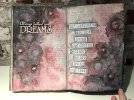
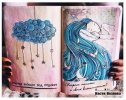

Remember that your art journal page doesn't have to be perfect or realistic. Focus on expressing your feelings and ideas in a creative way, rather than worrying about making everything look "right".
Because this is an art journal challenge, we want to encourage you to explore using more artsy elements on your pages. For the month of April, we'd like you to try using paint on your pages. Almost every kit contains paint these days, so I am sure you already have some in your stash. It's not required but you can earn one extra entry this month for using paint on at least one of your pages. (The paint must be clearly visible not hidden under a cluster or buried under a photo.)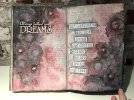
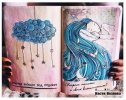

Remember that your art journal page doesn't have to be perfect or realistic. Focus on expressing your feelings and ideas in a creative way, rather than worrying about making everything look "right".
Everyone who participates in any of this month's challenges will be entered into a drawing for a $5 gift certificate to Oscraps. You can receive up to four entries into this month's drawing.
Here is my page.
CREDITS:
- Dreamscapes | The Complete Collection by Rachel Jefferies & A Whimsical Adventure
Dreamscapes | The Complete Collection by Rachel Jefferies & A Whimsical Adventure | Oscraps - ArtsyTransfers Apothic by Anna Aspnes
- ArtsyTransfers MiniTwilight by Anna Aspnes
Digital Scrapbook Designs by Anna Aspnes Designs | Oscraps
www.oscraps.com - MultiMedia Moons No 1 by Anna Aspnes
- ArtsyTransfers To The Moon by Anna Aspnes
Digital Scrapbook Designs by Anna Aspnes Designs | Oscraps
www.oscraps.com
Challenge Rules:
You have until 11:59 p.m. ET on April 30th to complete your pages for this challenge.
- To qualify for the drawing, you need to use 80% Oscraps products that are currently in the store (non-Oscraps products or retired O designer products can be used whether the designer is selling elsewhere or not).
- You need to credit all the products used on your page.
- You cannot use a page you create for this challenge for another Oscraps challenge.
- Upload your page to the Art Journal Gallery and then add your layout to the challenge thread. (Below you will find instructions on adding your page to this thread.)
Adding a linked layout from the Gallery to a thread:
Upload your layout to the gallery first. In your forum post click the Gallery Embed icon (little camera).
This will open your gallery, simply click on the layout you require, then scroll down to the bottom of the screen and click the Continue button.
Your linked layout is now in your post, the image will appear once you have clicked the Post Reply button.