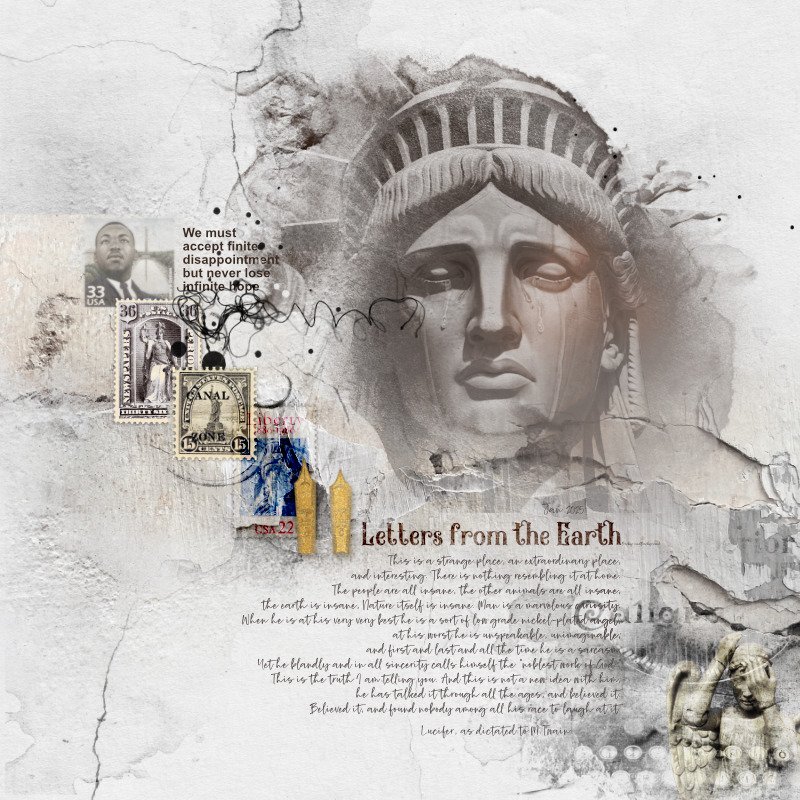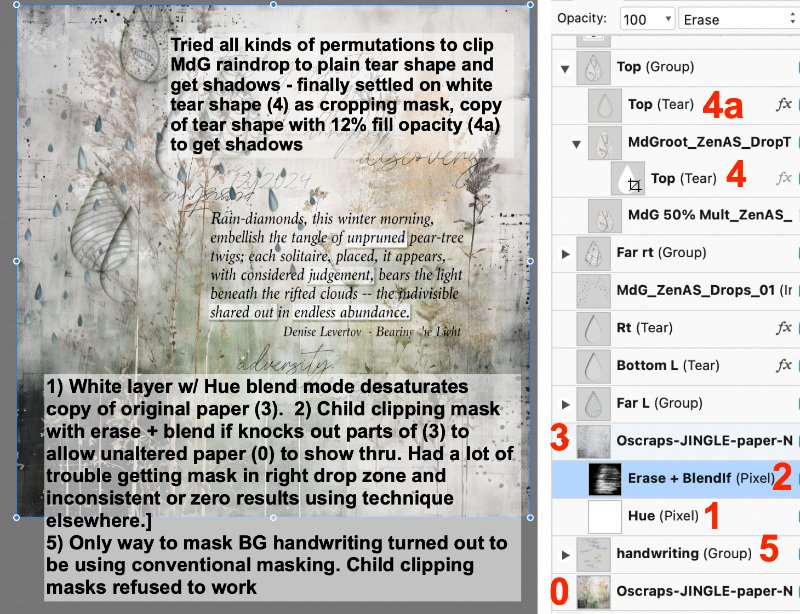vector = mathematical construct - computer generates image based on numerical data that specifies shape, color, size and the like. Can be scaled up and down without loss of quality - the program just does some recalculations to give you the new size
rasterized = pixel image; image made of tiny dots of color. If you scale it up (or down and back up, especially lots of times) you run the risk of pixelating your image so you have to be pretty sure you've rasterized to a size that's bigger or equal to the one you want on your LO. If I've scaled a pixel layer down and change my mind and want it bigger, I will sometimes reimport the image layer. Or I save a layer with the original unrasterized image as a backup and discard the extra layer when I'm done with the LO.
image layer = contains all the data in the original image, so you can scale it up (to its original size) and down without loss of quality
Rasterizing a layer (vector or image) converts the layer to a pixel image. This allows the graphic program to perform certain functions (in Affinity that includes things like painting, inpainting, smudging, selecting parts of the layer and moving them around and a lot of the filters) on the layer that it can't perform on a vector or image layer. The sketch effect usually relies on a bunch of filters so if your image layer has not been rasterized, the sketch effect won't work - in Photoshop you'd get an error message. I just downloaded a sketch effect macro from the Affinity forum and ran it on an image layer and it didn't work because Gaussian blur doesn't work on images - but there was no helpful error message telling me exactly what went wrong - only the Assistant coming on with some unhelpful message. Once I rasterized the image the macro worked as expected. I played with the macro a few more times and weird things started to happen when I tried to run it on a layer that was the top layer of a two-layer stack because "set selection" did not = set selection to the active layer. The macro tried to run on the bottom layer even though its visibility was off. I have to go back and experiment, but when you record the macro I think that you are supposed to specify what you mean by "set selection" - in photoshop the macro steps clearly indicate what layer is being selected, whereas in Affinity they don't. The only way to tell what was wrong was to step through the macro one step at a time to see what went wrong.
It's also confusing that if you open an image with Affinity or drag it in as your first layer it comes in as a pixel layer, but if you drag an image to an already open canvas with layers, that layer will be an image layer.