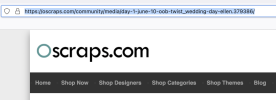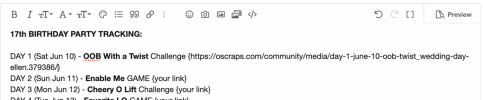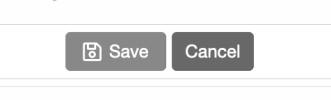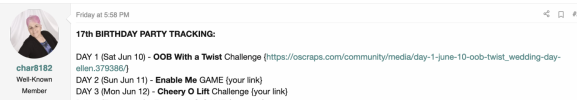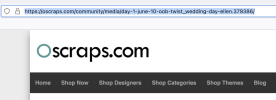Have any questions, please ask them here in this thread. 
We will compile a Q&A in Post #2 below so you can check to see if your question has already be asked (and answered).

We will compile a Q&A in Post #2 below so you can check to see if your question has already be asked (and answered).
Last edited by a moderator: