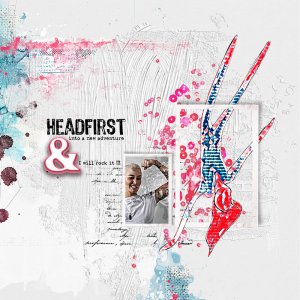Oscraps
#viva artistry
-

Challenge# 1 Artsy Mixed Media.jpg
I followed the tutorial as far as PSE would let me then improvised.- Kythe
- Media item
- #artistic #cheeryo #viva artistry vicki robinson
- Comments: 5
- Category: Challenge 1
-

Challenge 4 Artsy Mixed media.jpg
I'm hoping this meets all the criteria. The torn paper may not be easy to see but each photo is ripped using a brush. Lots of gesso and texture using eraser brushes.- Kythe
- Media item
- #cheeryo #summer #viva artistry
- Comments: 3
- Category: Challenge 4
-
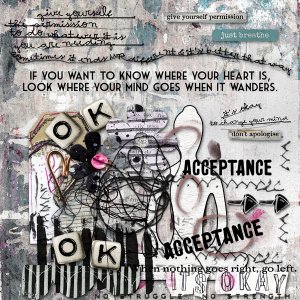
Acceptance
Created for the May Art Journaling Challenges, Week 4. I used Rachel Jefferies Give Yourself Permission and Viva Artistry Namaste.- Cherylndesigns
- Media item
- #art journaling #cheeryo #rachel jefferies #viva artistry
- Comments: 8
- Category: Art Journal
-
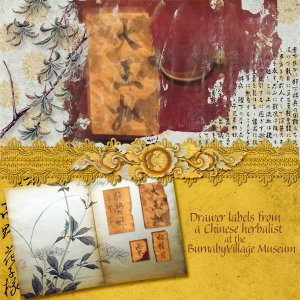
May Challenge 7- multi photo.jpg
- Kythe
- Media item
- #cheeryo #vintage #viva artistry challenge #7
- Comments: 2
- Category: Challenge 7
-
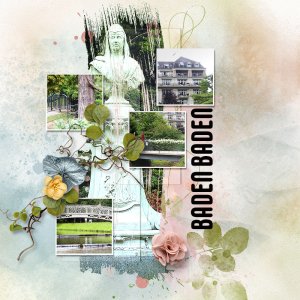
baden baden
CHALLENGE 7: MULTI PHOTOS- *sylvia*
- Media item
- #cheeryo #et designs #outdoors #viva artistry
- Comments: 6
- Category: Oscraps Cheery O's
-

Vita Bella
My layout for the May 2023 Creative Photo Editing Challenge I used the befunky "Winter 1" effect (Pic taken in Rome, St. Peter's Square)- sucali
- Media item
- #cheeryo #viva artistry
- Comments: 2
- Category: Challenge 5
-

London Calling
My layout for the May 2023 Creative Photo Editing Challenge I used befunky Pop Art 2 effect (Pic taken when I have been in beautiful London this February)- sucali
- Media item
- #cheeryo #palvinka designs #viva artistry
- Comments: 5
- Category: Challenge 5
-

Challenge 4.jpg
I followed the tutorial which was super easy and used just the filters suggested. Merged the filtered layers, added a mask and placed it on the blended background papers. (The papers from Lynne Anzelc, Countryside are not predominant but provided the colours and textures I wanted.) From there...- Kythe
- Media item
- #cheeryo #foxeysquirrel #viva artistry
- Comments: 6
- Category: Challenge 4
-

Viva Artistry Spring Solstice
Viva Artistry Spring Solstice is new in the Oscraps store and is also part of the March 2023 Color Play.- Cherylndesigns
- Media item
- #cheeryo #colorplay #spring #viva artistry
- Comments: 0
- Category: ViVa Artistry
-
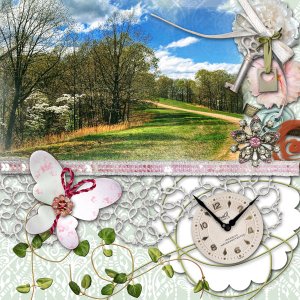
Viva Artistry Spring Solstice
Viva Artistry Spring Solstice is new in the Oscraps store and is also part of the March Color Play.- Cherylndesigns
- Media item
- #cheeryo #colorplay #spring #viva artistry
- Comments: 2
- Category: ViVa Artistry
-

So-Beautiful
Kit: https://www.oscraps.com/shop/Spring-Solstice.html]Spring Solstice[/url]by ViVa Artistry- EvelynD2
- Media item
- #cheeryo #colorplay #spring #viva artistry
- Comments: 4
- Category: ViVa Artistry
-
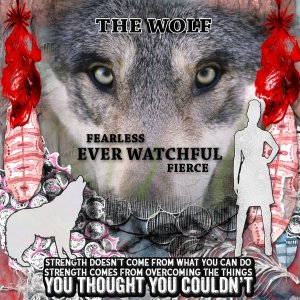
Art journaling Week 3
The wolf is my Spirit Animal, so I had to use that as my animal. Background paper: Magical Reality One Way City; AASPN Watercolor Feathers; CBD My Own Soulmate: figure, feathers, Viva Artistry Gesso Background 52 Inspirations; Vicki Stegall 52 Inspirations Strength Word Art; Wolf images...- Cherylndesigns
- Media item
- #anna aspnes designs #art journaling #cheeryo #magical reality designs #vicki stegall designs #viva artistry
- Comments: 12
- Category: Art Journal
-
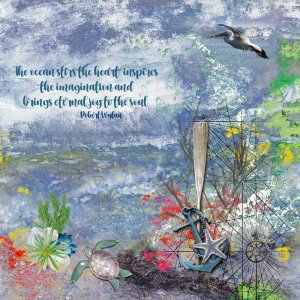
Ocean Stirs the Heart - March Art Journal Challenge 1
I used two of my own photos. At the bottom is a photo of the sand from a local beach. I added a white layer mask to the photo and then used a black to transparent gradient on the layer mask to blend the photo and use only the portion I wanted. The blend mode was then changed to darker color...- scribler
- Media item
- #art journaling #beach #cheeryo #nature & outdoors #viva artistry
- Comments: 2
- Category: Art Journal
-

TROPICAL BEAUTY
All products are from Oscraps: Flamboyance kit - January'23 Color Play | Viva Artistry Photo: My eldest granddaughter quite a few years ago now. Process steps: I created the layout using stamps for the background and adding a border overlay which I then duplicated and changed it to white. I...- wombat146
- Media item
- #cheeryo #family #feminine #viva artistry
- Comments: 4
- Category: ViVa Artistry
-
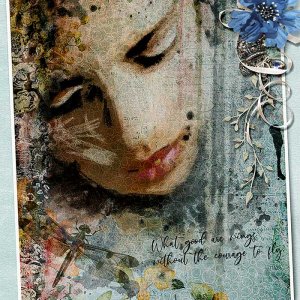
WITHOUT COURAGE
All products are from Oscraps: January'23 Color Play - Color Crush #64 | Joyful Heart Designs January'23 Color Play - Flamboyance | Vivaartstry Designs Photo: Stock/Pixabay Photo treatment: Various photo editing programs merged together. Quote is from Pinterest Process steps: I used Joyful...- wombat146
- Media item
- #cheeryo #feminine #joyful heart designs #viva artistry
- Comments: 3
- Category: Joyful Heart Designs
-
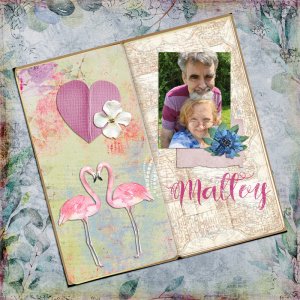
Love Matters
For the journal notebook, I copied out the white paper on the left side. I clipped the green paper from ViVa Artistry to that white paper. I then clipped a pink paper from Joyful Heart Designs and set the blend mode to Hard Light. Finally,I clipped a green paper from Joyful Heart Designs and set...- scribler
- Media item
- #cheeryo #joyful heart designs #romance #vicki robinson designs #viva artistry #viva artistry flamboyance color play traveler's notebook vicki robinson artful memories travel
- Comments: 2
- Category: Color Play
-

Flamboyance
New in the Oscraps store: Flamboyance Kit from Viva Artistry. Also part of the January, 2023 Color Play Collection. https://www.oscraps.com/shop/color-play-digital-scrapbook-deals-01-jan-2023/- Cherylndesigns
- Media item
- #cheeryo #colorplay #january 2023 color play #viva artistry #viva artistry flamboyance
- Comments: 4
- Category: ViVa Artistry
-

Let's Flamingle
2023 January Color Play- EvelynD2
- Media item
- #cheeryo #colorplay #viva artistry
- Comments: 5
- Category: ViVa Artistry