Oscraps
#fantasy
-

13. death.png
This is a WIP - be warned, some cards might look wonky or be completely redone as I work on this. I am scrapping a Tarot Deck using designs by Foxeysquirrel. As soon as Teddi asked me to be part of her CT, I thought that her "people" would make an amazing Major Arcana. I emailed her to ask if it...- faerywings
- Media item
- #fantasy #foxeysquirrel tarot
- Comments: 2
- Album: Tarot
-

11 Justice.png
This is a WIP - be warned, some cards might look wonky or be completely redone as I work on this. I am scrapping a Tarot Deck using designs by Foxeysquirrel. As soon as Teddi asked me to be part of her CT, I thought that her "people" would make an amazing Major Arcana. I emailed her to ask if it...- faerywings
- Media item
- #fantasy #foxeysquirrel tarot
- Comments: 2
- Album: Tarot
-

Laoise 2
New kit by Foxeysquirrel! The woman's face got somewhat lost and overlooked in my original version of the LO. To make her face brighter, I duplicated that file and blended the top layer using Color Dodge. That made her face seem to glow.- faerywings
- Media item
- #fantasy #foxeysquirrel
- Comments: 5
- Category: Foxeysquirrel
-

Masquerade
All new kit: Laoise from Foxeysquirrel at Oscraps!- faerywings
- Media item
- #fantasy #foxeysquirrel
- Comments: 6
- Category: Foxeysquirrel
-

Chirp
Made for the Lyrics/ poems challenge The poem is "Tjilp by Jan Hanlo (1949) in "verzamelde Gedichten"(Collected poems) from 1958. It was a golden time for nonsens poems in the Netherlands.. The Sparrow Chirp chirp - chirp chirp chirp chirp chirp chirp - chirp chirp chirp chirp chirp chirp...- Nickel
- Media item
- #cheeryo #emeto designs #fantasy #lorie davison #sparrow challenge #2
- Comments: 3
- Category: Oscraps Cheery O's
-

Robyn's Folly 1: In Purple
I began my page with the forest background paper and then layered the purple solid paper on top (Blended using Color/85% Opacity). After I added the woman to the page, I knew that she needed somewhere elegant to sit - no sitting on dirt for her! I layered the chair paper between the other two...- faerywings
- Media item
- #fantasy #foxeysquirrel blended papers purple
- Comments: 5
- Category: Foxeysquirrel
-

Robyn's Folly 02.jpg
- Kythe
- Media item
- #cheeryo #fantasy #foxeysquirrel
- Comments: 3
- Category: Foxeysquirrel
-

Robyn's Folly 01.jpg
- Kythe
- Media item
- #cheeryo #fantasy #foxeysquirrel
- Comments: 1
- Category: Foxeysquirrel
-

Alisa Digital Art Kit.jpg
- Kythe
- Media item
- #fantasy #foxeysquirrel
- Comments: 2
- Category: Foxeysquirrel
-
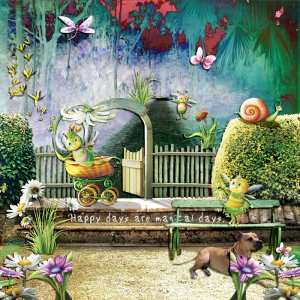
Magical Days
- scribler
- Media item
- #cheeryo #fantasy
- Comments: 4
- Category: Lorie Davison
-

FS-Petal- Rebecca
This bird thinks he is a kingfisher or something :D This is another page that seems to create itself. I used a layer mask and some distressing brushes to lighten/roughen up the textures on the Petal Splatter so the purple flower peeked through a bit more- faerywings
- Media item
- #fantasy #foxeysquirrel bird foxeysquirrel rebecca
- Comments: 2
- Category: Foxeysquirrel
-

Rebecca
New Products by Foxeysquirrel I created the background by layering the dark green paper over the white and brown mixed media paper using Hard Light Light. I added two of the Background Builders around the woman and blended them, using Lighten and Darken modes.- faerywings
- Media item
- #fantasy #feminine #foxeysquirrel
- Comments: 2
- Category: Foxeysquirrel
-
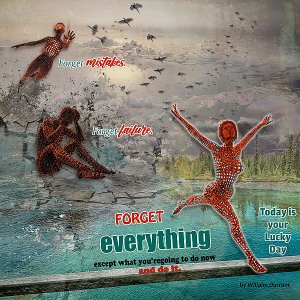
BE Magia - MagicalReality1
July Challenge #7 - Quote to Word art https://oscraps.com/community/threads/july-challenge-7-quote-to-wordart.35743/- BrightEyes
- Media item
- #cheeryo #fantasy #magical reality designs freedom quote
- Comments: 3
- Category: Challenge 7
-

The Fairy, Her Pig, Sheep and Capricorn Goat on a Summer's Day
I love blues and it's been so hot here, 100+ temperatures, that water and blues always appeal. The clouds are my own. I used Magical Reality Designs for background and elements (Secret Woodlands) Foxey Squirrel's Imagine Sheep- terryspear
- Media item
- #fantasy #foxeysquirrel #magical reality designs
- Comments: 0
- Category: Member Galleries
-

Natural Beauty
A big Welcome to Oscraps' new designer, Magical Reality This page is for the June Challenge #7 - Big Photo — https://oscraps.com/community/threads/june-challenge-7-big-photo.35614/ I duplicated my photo three times, the top layer is one of her framed eyes. The second and third copies are...- faerywings
- Media item
- #artistic #cheeryo #fantasy
- Comments: 9
- Category: Challenge 7
-

Breathe In
There are a *lot* of layers on this so to keep them organized, I used Layer>Group Layers to organize them. I grouped the birds, branches, and butterflies into one, the woman and all of the paint and spatters into the other.- faerywings
- Media item
- #fantasy #feminine #nature & outdoors
- Comments: 5
- Category: Foxeysquirrel
-
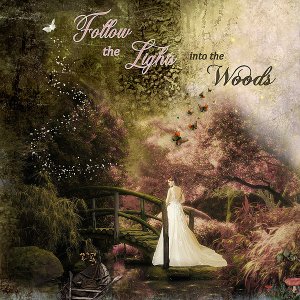
BE Follow the Light into the Woods
Welcome to OScraps Magical Reality Designs My 1st Layout using your designs It won't be the last as I love the fantasy elements and papers you create- BrightEyes
- Media item
- #cheeryo #fantasy #nature & outdoors
- Comments: 6
- Category: MagicalReality Designs
-

She Watches
New items from Foxeysquirrel- faerywings
- Media item
- #fantasy #foxeysquirrel #nature and animals
- Comments: 2
- Category: Foxeysquirrel
-

MLDesign_WishingWell_05.jpg
Wishing Well by MLDesign https://www.oscraps.com/shop/digital-scrapbooking-designs-by-mldesign/- MLDesign
- Media item
- #fantasy #magic #mldesign mldesign wishing well
- Comments: 2
- Category: MLDesign
-

MLDesign_WishingWell_04.jpg
Wishing Well by MLDesign https://www.oscraps.com/shop/digital-scrapbooking-designs-by-mldesign/- MLDesign
- Media item
- #fantasy #gnomes #magic #mldesign mldesign wishing well
- Comments: 1
- Category: MLDesign