Oscraps
Search results
-

Sorting Kits?
I had to go and try it to see what the steps were, it's so automatic now I couldn't remember without doing it- tjscraps
- Post #34
- Forum: Scrap Chat
-

Sorting Kits?
This is how I do it - open the preview .jpg image (just in viewer), Command-A (for select all), Command-C, to copy it. Then open the folder and either Cmd-I or Right Click and 'Get info'. Click on the little folder icon and Cmd-V onto it, that's how you'll get the folder to look like the preview.- tjscraps
- Post #31
- Forum: Scrap Chat
-
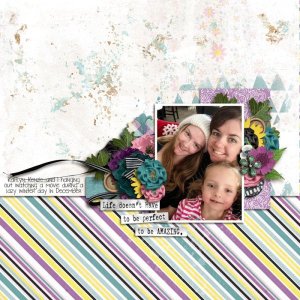
Perfect life
- tjscraps
- Media item
- #cheeryo everyday
- Comments: 3
- Category: Color Play
-

Comment by 'tjscraps' in media 'Day 6-Lumps of Coal'
Hahhaha this is awesome - I will have to try this!!!- tjscraps
- Gallery comment
-

Comment by 'tjscraps' in media 'DAY 6 - Chocolate Chip Cookies'
Those look delicious!- tjscraps
- Gallery comment
-

Comment by 'tjscraps' in media 'Chapter 12 - December'
This is so much fun, love the angle on the photo and your titlework!- tjscraps
- Gallery comment
-

Comment by 'tjscraps' in media '21-12_Mediterranka-Design-year-in-review'
This is awesome, I love seeing them all together from a full collection!- tjscraps
- Gallery comment
-

Comment by 'tjscraps' in media 'et_ColdNovember_2.jpg'
This is fantastic, love the vertical design and all those flowers! Standing O!- tjscraps
- Gallery comment
-

December 2021 Standing O's
Love this one! The colours are wonderful and the vertical design is fabulous- tjscraps
- Post #74
- Forum: Standing O's
-

Comment by 'tjscraps' in media '2021 Project Day 15: Near and Far'
Great title, love the mixture of blending and framed photos, especially those stacked ones!- tjscraps
- Gallery comment
-

Comment by 'tjscraps' in media 'PhotoTemplates 12 December'
Oh this is so adorable! Love your design!- tjscraps
- Gallery comment
-

Comment by 'tjscraps' in media 'aAProject 2021, Day15'
I also love how you used the map, and your photos are great!- tjscraps
- Gallery comment
-

Comment by 'tjscraps' in media 'mediterranka-chapter-12.jpg'
Love this! The scribbles and paint and the couch element as a focal point - gorgeous!- tjscraps
- Gallery comment
-

Comment by 'tjscraps' in media 'Anna-Lift-frames.jpg'
Love all the texture here and the use of all the stamps!- tjscraps
- Gallery comment
-

Comment by 'tjscraps' in media 'Santa.jpg'
Great photo, fantastically displayed. Love it!- tjscraps
- Gallery comment
-

Comment by 'tjscraps' in media 'Lighted-Up'
Love your composition, and the blending is amazing!- tjscraps
- Gallery comment
-

Comment by 'tjscraps' in media 'Joy'
This is lovely, love the big title and the photo!- tjscraps
- Gallery comment
-

Am I evil? Or just fun? :)
I finally told her, she was giving another mutual friend the gears and mad at her because she was SURE it was her, so I finally fessed up lol -

What do you do that’s stereotypical?
Melted ice cream on purpose? Never heard of that!!! -

What do you do that’s stereotypical?
Here you jump out and run in the snow then get back in lol
