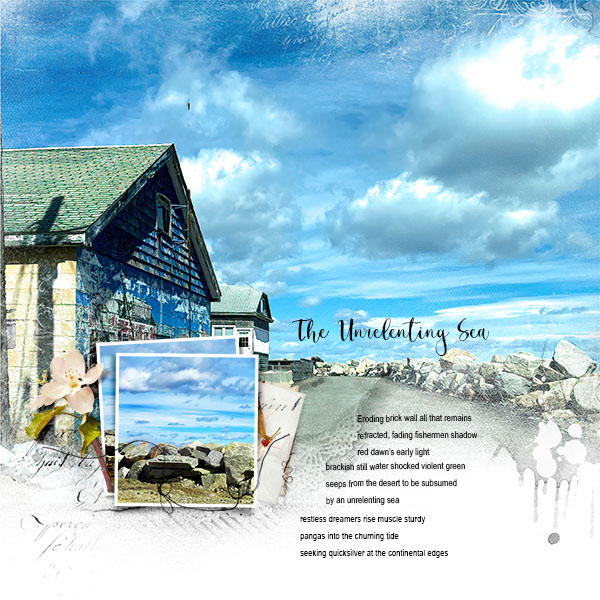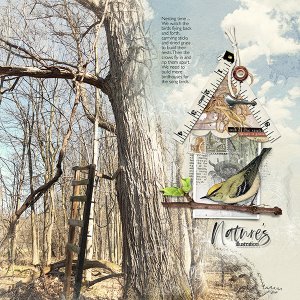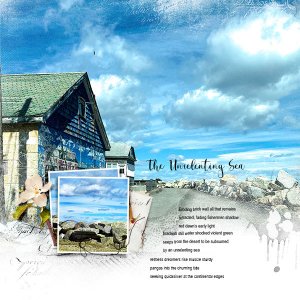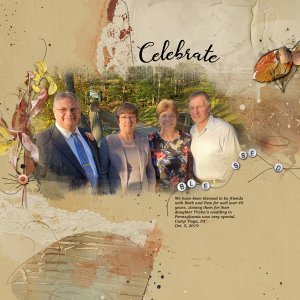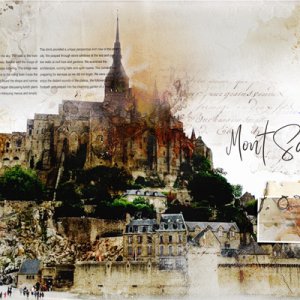Oscraps
- Credits list
Scenic Layered Template Album No. 3 Anna Aspnes Designs | Digital Scrapbook Designer:Oscraps
MultiMedia Documents No. 7 Anna Aspnes Designs | Digital Scrapbook Designer:Oscraps
ArtPlay Palette Patience Anna Aspnes Designs | Digital Scrapbook Designer:Oscraps
Process
Inspiration –Sometimes you just want your photos to carry the load and there is nothing like a Scenic Template to do that. They have large masks for your photos. I loved the photo I had taken of Camp Ellis where the sea is trying to take over the area. Man builds rock walls and the ocean keeps coming.
Template – Opened Template 3A
Photo –I attached the photo the large mask and used Layer>Create clipping mask
Transfer – Placed Artsy Transfer 3 on the right hand edge but turned off most of the layers leaving mostly the flower. Then added Artsy Transfer 5 under the photo, but I rearrange the layers to create something to contain my photo. Then I added a picture of the rock wall to the frame mask and duplicated to add to the other frame mask. Also using Layer>Create clipping mask on both
Element – The paper flower I moved to besides the framed pictures and on the other side I put Multimedia Document 7a.2 on the other side.
Words- I typed the words The Unrelenting Sea for my title
Journal – Added a poem for journaling.
KISS – Let the photo do the heavy lifting.
- Designer(s) Used: