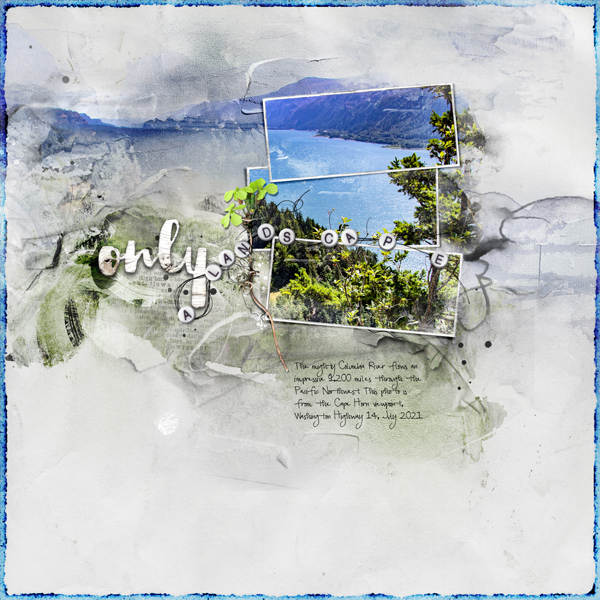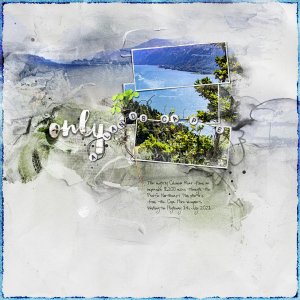Along the Columbia river there are so many opportunities to take beautiful landscape photographs. Can you get tired of just landscapes? Here is "Only a Landscape".
Construction: I used ArtPlay Palette Milieu Artsy Paper 5 for the background.
I used "Inked Edge Action" by mommyish for the edging. I recolored the edge to blue and used a blend mode of Color Burn.
I clipped my photo to FotoBlendz Overlay No.14 #2, brushing, erasing, masking out areas I didn’t want. Then I duplicated the overlay and flipped it horizontally, reveling more of the photo on the right side.
I added Artsy Transfers Milieu_1, turning off some layers.
I added various stains and transfers of the Artsy Layered Template 286 plus three of the frames which I turned horizontal. I added the same photo to all three frames. I then added a frame matte layer under the mask layer and used Milieu Brush 13 eraser to “grunge” the pictures. I clipped a gray “grunge” edge layer to the frame layer.
Word art is Milieu WordART Mix No.1_WWOnly. I duplicated it and added blending mode Color Dodge at a 18% fill to brighten it. I placed the word overlay, ArtPlay Palette Milieu Transfer #8, behind the “only” using blend mode Color Burn. I added FotoGlow Mix No. 1 #1 under the word overlay.
I used the beaded thread Milieu WordART Mix No.1_BTLandscape, duplicating the letter “A” bead, placing it where the “L” bead was and moving the “L” bead at the start of the word “Landscape”.
For the cluster, I used MultiMedia Branches No. 13 #1, recoloring the yellow flower to green.
The font used is Pea Snoflake.