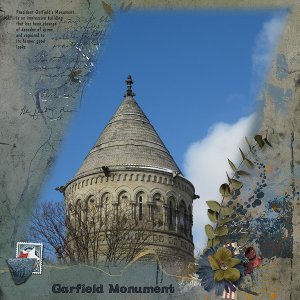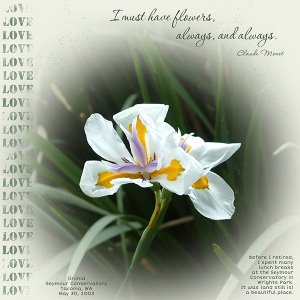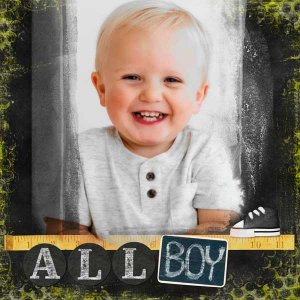February Challenge #4 - Big Photo — https://oscraps.com/community/threads/february-challenge-4-big-photo.36969
I used a semi-circle for my large shape. I duplicated the photo, then blended them (Soft Light on the top layer, Hard Light on the bottom). I added a layer mask to the bottom photo and used a soft brush to soften the edge. I then used grungy, round brushes to erase lines along the edges of the circle. Because I wasn't able to get a brush big enough to stretch across the page, I went back and painted over the areas I still wanted to show with a soft brush and white paint.