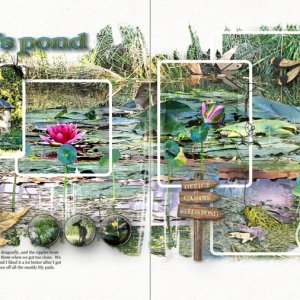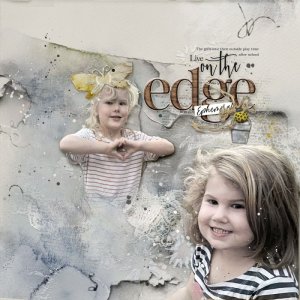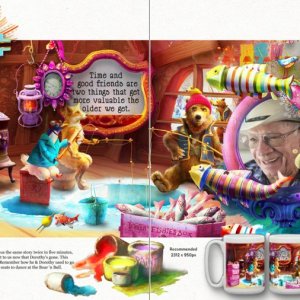Oscraps
- Credits list
- Scenic Template Album No.7
Artplay Palette Ephemeral
ArtsyTransfers Ephemeral
Ephemeral WordART Mix No.1
Process Page 2 of the Scenic Template Album No.7 was opened up and a Solid Paper was placed on top of the Background Layer. Some of the Template Layers were turned off and some others filled with colour to better coordinate with my images. My focal image was extracted, and two copies placed on top of the FotoBlendz Layer. One copy was desaturated, and Blending Modes were applied. A Solid Paper was clipped to the FotoBlendz and Supporting Images clipped to the Frames. Transfers and ArtsyTransfers were placed below and above the Image. Dimensional Elements and WordART complete the Layout.
- Designer(s) Used: