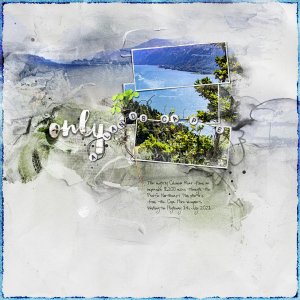Oscraps
- Credits list
- ArtPlay Palette Milieu Collection **on sale**
ArtPlay Palette Milieu
ArtsyTransfers Milieu
FotoBlendz Overlays No 14
Milieu WordART Mix No 1
MultiMedia Milieu No 1
Process: I started with an artsy paper from ArtPlay Palette Milieu. I duplicated it and the blending mode was set to Multiply. I added my photo and clipped it to a transfer from ArtsyTransfers Milieu. I duplicated also the photo and it got the filter High Pass set to blending mode Overlay. I duplicated the photo again and clipped it to a paint layer from the transfer. In that way I got more colors also at the left side. I placed another transfer from ArtsyTransfers Milieu at the top right corner as my photo and transfer didn`t cover that part. I added embellishments from MultiMedia Milieu No 1 and the clock pacefrom ArtPlay Palette Milieu. I placed a rotated fotoblendz from FotoBlendz Overlays No 14 behind the glow, set to blending mode Soft Light and a brush from ArtPlay Palette Milieu in the bottom left corner. I finished the page wih the title and wordart from Milieu WordART Mix No 1.
- Designer(s) Used: