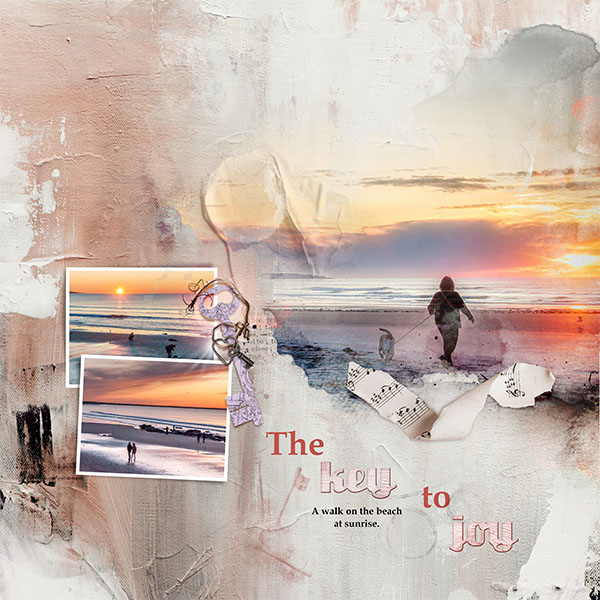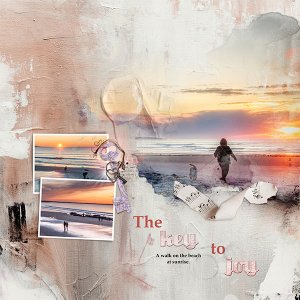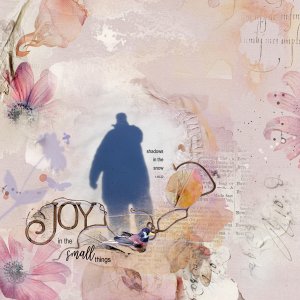Inspiration – we are in the throes of a cold winter and sunrises can be beautiful. App Lavaliere put me in mind of those colors and so I searched out a few winter sunrise at the beach photos.
Start – Created a new file File>New 12X12 300
Paper – Solid Paper 5 I put over the background layer.
Frames – Moved the two frames from Artsy Layered Template 263 onto my page are rotated.
Mask – I put Artsy Transfer 3 onto the Page I grouped several of the layers to form a mask.
Photos – I added the pictures to my mask and frames using Layer>Create Clipping Mask.
Elements – Used MultiMedia Key 1. But used Ctrl U to adjust the color on the large key. Placed the paper element under the masked photo to help contain it.
Brush – used Lock Key brush 6 over the paper and changed the Blend Mode to Multiply
Words – placed a word transfer between the mask photo and the frame photos. Used the Wood Words Key and Joy and combine with typed words to create a title. And also typed two lines for a journal entry.