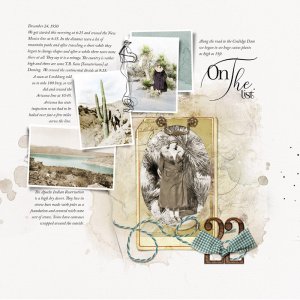Inspiration – The color of the APP Coolth and some photos I had taken this month.
Start – Create new file File>New
Frames – I added the frames from Artsy Layered Template 283 to my page.
Mask – Placed Coolth FotoBlendz 1.4 on the page
Photos – I added photos to the frames attaching to the masks using and the mask layer using Layer>Create Clipping Mask
Paper - Added Solid Paper 5 above the background layer
Transfer- added the Artsy Transfer 5 to the lower right corner. Then put Silverpaint 2 at bottom of the photo.
Elements – Used the ribbon and bird from the charm and placed them on the foliage.
Brushes – Used Paper Texture 9.9 to the left of the photo to help contain it. Then placed Brush 1 in the upper right corner
Words – used wordart Calm, which I duplicated and changed the blend modes to Hard Mix and Linear Burn, for my title. Then added a word transfer under the title. Lastly, type Winter Morn above the frames.