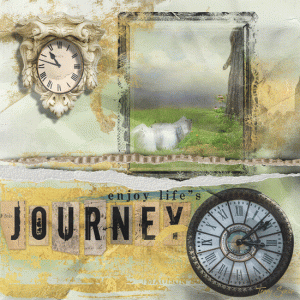October Challenge #3 - Tic Tac Toe at Oscraps—
https://oscraps.com/community/threads/october-challenge-3-tic-tac-toe.34115/
I used the second row across Wings, Paint, Photo Mask
I tried a bunch of new to me things. I ran the building through Silver FX Pro filter to convert it to B/W., then blended it into the background using Subtract. Then I created my own clipping mask for the headstone. I opened a new file and dragged three of the clipping masks to it I resized them and then merged the layers. For the gravestone, I duplicated the photo and used Silver FX on the top layer. I placed the clipping mask between the layers and clipped the top photo. The bottom photo is blended into the background using Soft Light.