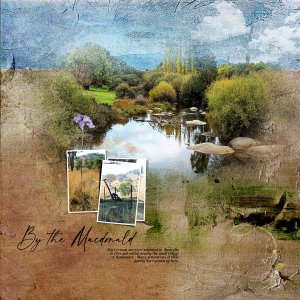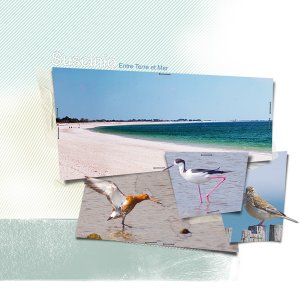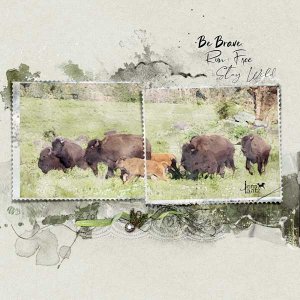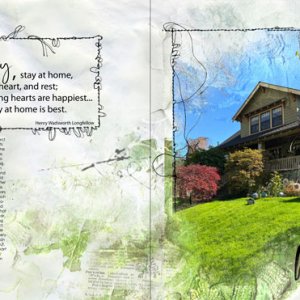Oscraps
- Credits list
- Scenic Template Album 3 (page 6)
Artplay Palette Sashay (paper, transfers, buttons, word art)
Artplay Palette SunKissed (overlay, ribbon recolored)
Paper Textures 10
Grow WordART Mix 1
Button Threadz 2
Process
Page 6 of the Scenic Template Album 3 was opened up. The large fotoblendz mask and frames were rotated 90º so that they were vertical. The photo was clipped to the fotoblendz mask, duplicated with the blending mode changed to screen (reduced opacity) to brighten the image up. A smaller photo of the magnolias was clipped to frame mask 1, duplicated and clipped to frame mask 2. The image was duplicated one more time and the magnolias were extracted. A custom shadow was added to make the flowers stand out. This allowed the magnolias to spill beyond the frames. A paper texture and transfers were added for more depth and dimension. The page was completed by adding word art and dimensional embellishments.
Thank you for looking!
- Designer(s) Used: