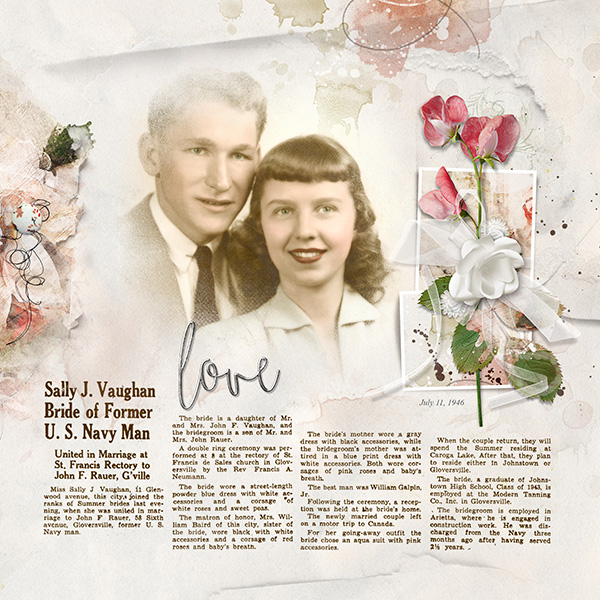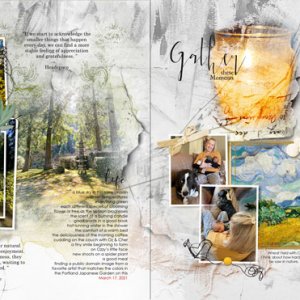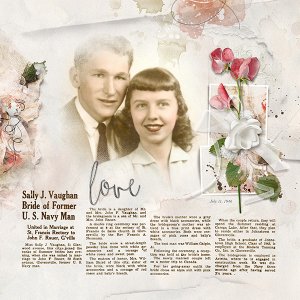Oscraps
- Credits list
- Wordy FotoBlendz Template Album 1
Artplay Palette Rougir (papers, button, splatter)
Artplay Palette Bliss (paper rose, tulle)
Artplay Palette Veranda (sweet pea recolored)
Artplay Palette English Rose (button)
Artsy Transfers Rougir
Metal Words 1
Paper Textures 13
Urban Threadz 11
Process
Page 3 of the Wordy FotoBlendz Template Album was opened up. A solid paper from APP Rougir was used as the foundation of the page. The large fotoblendz mask was rotated 90º to accommodate the portrait style photo. The photo was clipped to the fotoblendz mask. A layer mask was added and with a soft black brush some of the hard edges were erased. The stain layers were moved around and recolored to best frame the photo. Snippets of artsy paper from the kit were clipped to the framed masks. The cluster was created using dimensional embellishments from various APP kits. The text boxes on the bottom of the page were turned off. The newspaper clipping was scanned. The clipping was cut up into sections and placed along the bottom of the page. The blending mode was changed to darken to fade out the white background of the clipping. Paper textures were added with a reduced opacity.
Thank you for looking!