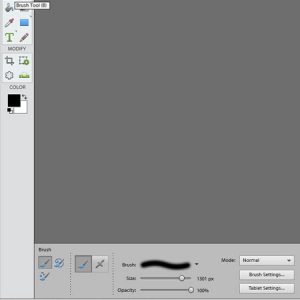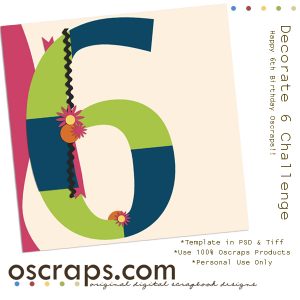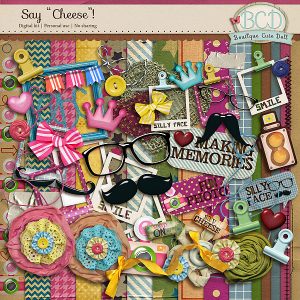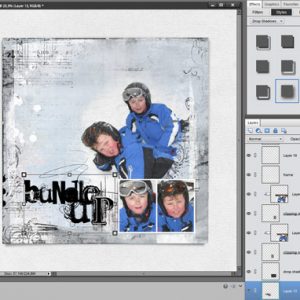Tip: Installing brushes in Photoshop Elements
In Photoshop CS you can simply drag the .abr file of the brush set into the workspace and the brushes are installed. But in Photoshop Elements you have to place the .abr file in a certain folder. Go to the hard disk you installed the Photoshop Elements on. For me that’s C. Go to Program…