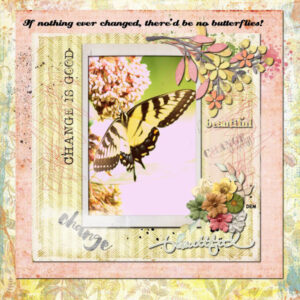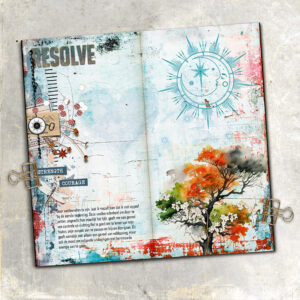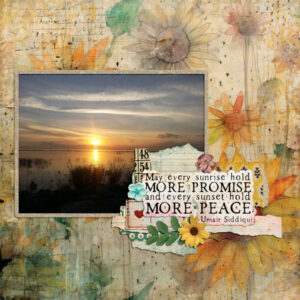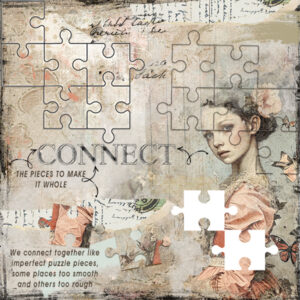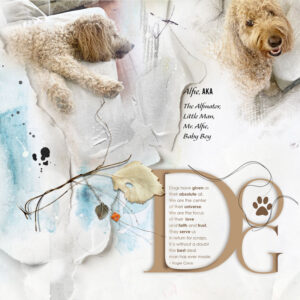Cheery-O Favorites
Hello scrappers, Cheryl here to welcome you to our new Friday Cheery-O Favorites blog post! What is Cheery-O Favorites? Each Friday we’re going to be featuring five layouts from the previous week, chosen by the Cheery-O’s. They’re going to be telling us a little bit about why they chose them. (Credits for our new header:…