Tips and Techniques – Using Styles & Actions
Happy Wednesday!!!
I’m super excited to bring you a quick tutorial on how to use actions and styles in your layouts!
In this tutorial, you will see how I created the little details in this LO here:

For the awesome picture of my darling Cora’s prom shoes (2nd from left) and her girlfriends’ shoes, I wanted to have it pop off the page in a strong black and white color.
So, I went into the Oscraps store and grabbed this set of actions:

Pick this pack of actions up here!!
After you download and unzip your actions, here’s a quick picture tute on how to install and use…
(btw, I use PSCS3 that my darling mil bought me for my birthday a few years ago at a discount online! You can click the pics to see them bigger!!)
Open up your actions tab.
See the little box with the lines? Click on that for your drop down menu!
Click on “Load Actions”.
Find where you unzipped your files and find the ATN file. Click on that.
Now, your purchased actions should be in your action menu!
This bunch of actions are so fun to play with!! so let’s play!
Here’s my original picture! (above)
Open your actions tab and click on the action you want to use. In my case it’s the “Harsh Contrast – B&W tmd”.
See this little arrow here? This “plays” the action. Click it and watch the magic happen!!
Fun, huh?
I cropped my pic to fit my LO…
And it is ready to add it to my layout!!
…………………………..
But what about Styles???
Have you seen this in the shop?

Dude, that is not only for Christmas!! You gotta use these styles in your LOs!! Sometimes we want something a little more glittery…especially when we are talking about shoes and Cinderella in the same sentence!! 🙂
Here’s how you can do it, too!!
Load your styles just like you loaded your actions…only, using the styles menu…
(it says “Load Styles”. teeheee)
Find where you unzipped your ASL file and load it on in there.
Create a new layer. Using the brush tool (and a very cool brush from an Oscraps kit like this one by Anna from evOlution), stamp your shape onto your paper. It is super important that this stamp is a separate layer…otherwise, you will have everything turning to glitter! 🙂
With the correct layer selected (see layer palette, bottom right), click on the style you want (style palette, middle right).
I wanted silver glitter, so I clicked on the little silver glittery box! Again, Magic!!!
And all of those things, along with one more product I’m completely addicted to helped me to create this LO!!!
…and that one product is this set of styles by One Little Bird.

Recently, I lost my EHD…but we’re not talking about that…that’s another saga…ahem…I mean, blog post! When I started over from scratch, I thought, “Oh, I can do my own drop shadows…” Within one layout, I was back in the O store buying these from Peppermint! They are a “must-have” in your stash!!
Look at the difference…
before shadow…
after shadow…
so cool!!!
So, actions and styles don’t have to be a mystery!!
And the Ostore has a whole section dedicated to them right HERE!
Leave me a comment here with a link to your LOs using actions and styles! I can’t wait to see yours!!!
Some day soon (make sure you keep your eyes right here on the O blog!!) I will post a tutorial on how you can make your own actions and styles!!! yipeeeee!!
Have a wonderful Wednesday!
Blessings!

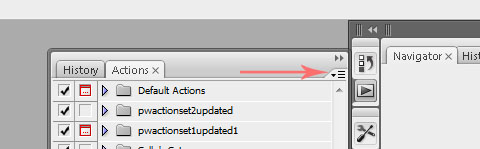












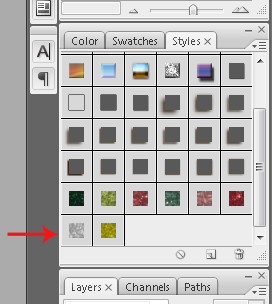



Great tutorial! I almost never use actions and styles, and so often forget…but how wonderful and easy they can make things! Must give this s try!
I use actions every time I open PS . . . . love them! They save so much time! And I’m also a great LOVER of GLITTER styles! I just have 2 dozen colors at least!