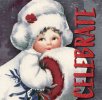Thanks to ALL of you who made the Pre Party Avatar Challenge a complete success!! Here are the first, second and third place winners:
FIRST PRIZE - $10
biche57
SECOND PRIZE - $5
designbylime
THIRD PRIZE - $5
Amandajk
Welcome to the Pre-Party Avatar Challenge! I'm Cheryl and I'll be hosting this challenge, so let's get this party started and have some holiday fun!
You can create any kind of avatar that you want; you can keep it simple - just decorate your avatar or create a layout. Simply change your avatar to reflect the holiday season. Have fun with this and remember to keep it family friendly. I can't wait to see all of your "Party Avatars"! Here's my Pre-Party Avatar:
Pre-Party Avatar Challenge
Let the fun begin! This is my dog, Daisy, in her Christmas "attire".
Note: The Avatar challenge is entirely optional and does not count toward winning one of the Grand Prizes.
(However, there will be three randomly drawn prizes. )
RULES:
- Make an Avatar with a theme for the holiday you celebrate. Be sure to place a large version in this thread so we can see it!
- Please include the word AVATAR CHALLENGE in your title when uploading to the gallery.
- Please use 100% Oscraps products. (Please note this is different from our regular monthly challenges.)
- You need to credit all the products used on your layout.
- Create a post in the 12 DAYS TRACKING THREAD 2024 to keep track of your completed layouts games participation.
- Your full-sized avatar can be posted in the 12 Days December 2024 Gallery and linked back to this thread (see below)
- OR by using the Attach Files button to upload straight to this thread and by-passing the gallery (Guide can be found HERE)
- Challenge closes PST 11:59 pm 31 December 2024.
Note: The Avatar challenge is entirely optional and does not count towards winning one of the Grand Prizes however regular prizes apply, so there is no need to add it to your Challenge/Game Tracking thread.
How to change your Avatar: Info on how to change your avatar is found here in the help section of the forum.
Adding a linked layout from the Gallery to a thread:
1. Upload your layout to the gallery first. In your forum post click the Gallery Embed icon (little camera).
2. This will open your gallery, simply click on the layout you require, then scroll down to the bottom of the screen and click the Continue button.
3. Your linked layout is now in your post, the image will appear once you have clicked the Post Reply button.
Attachments
Last edited: