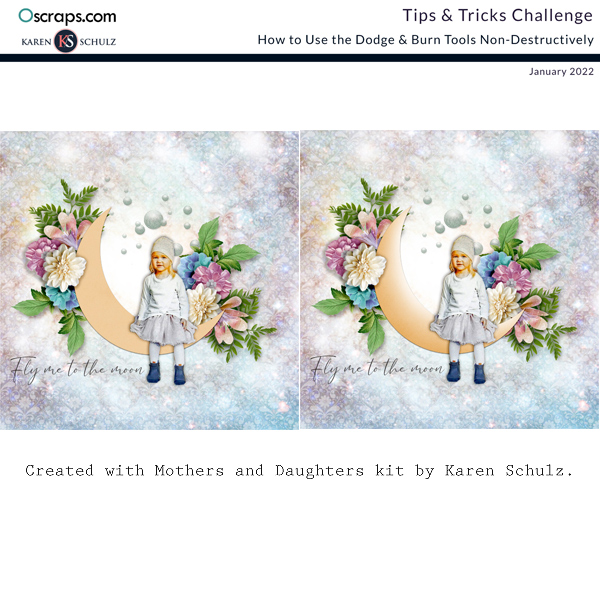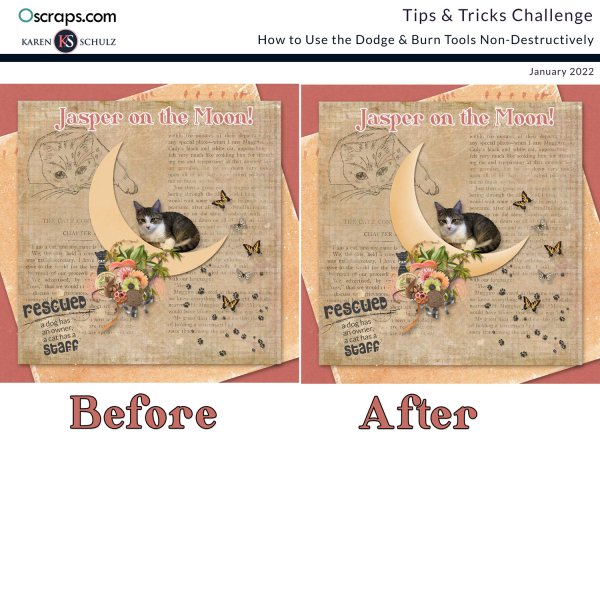Hi Karen
I work on PSE 21
There are 2 areas that I have difficulty with.
1. "Get the Dodge Tool. In the Tool Options Bar, set the Brush size to 500 px, the Range to Midtones, and the Exposure to 50%."
I cannot find where to look for the Range /mid tones.. does exposure mean opacity?
2. "If you want to affect the Highlights of an image, you may choose Highlights as your Range; and if you want to affect the Shadows on your image you may choose Shadows."
I find it difficult to use the tools if I can't see what is happening on the element. The moon came out okay but I can't seem to replicate the process on anything else. What am I missing?