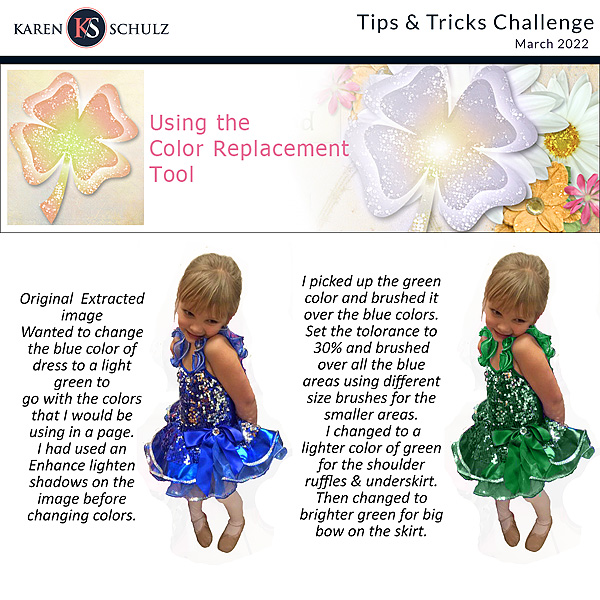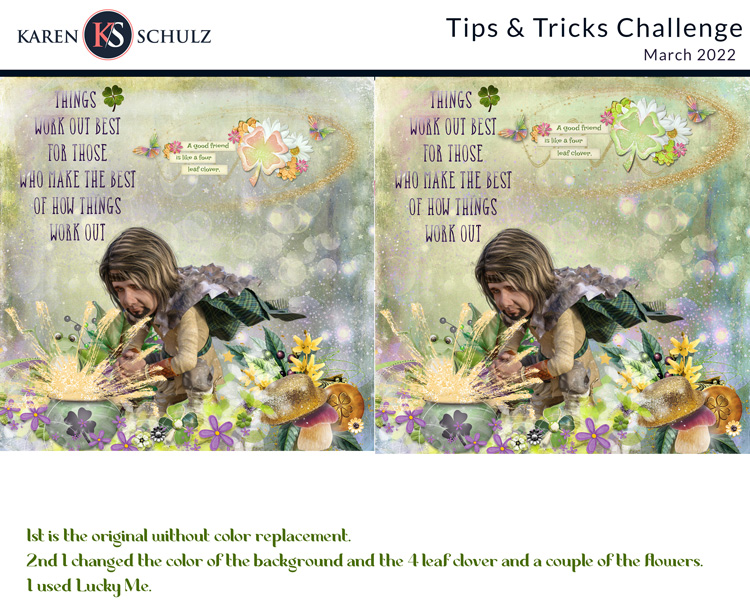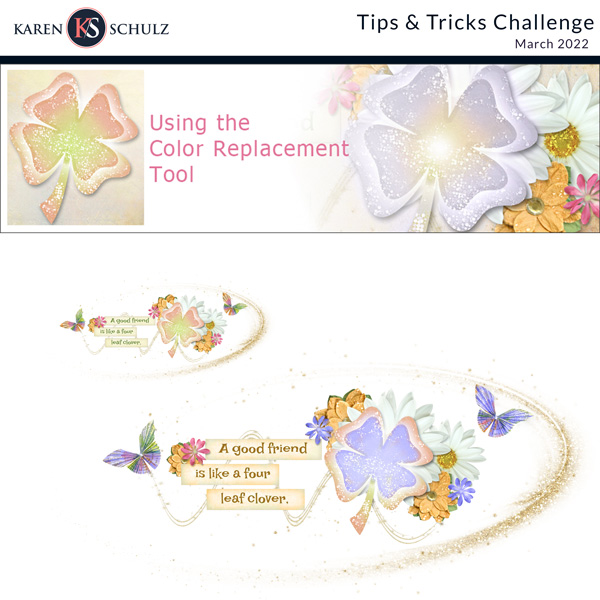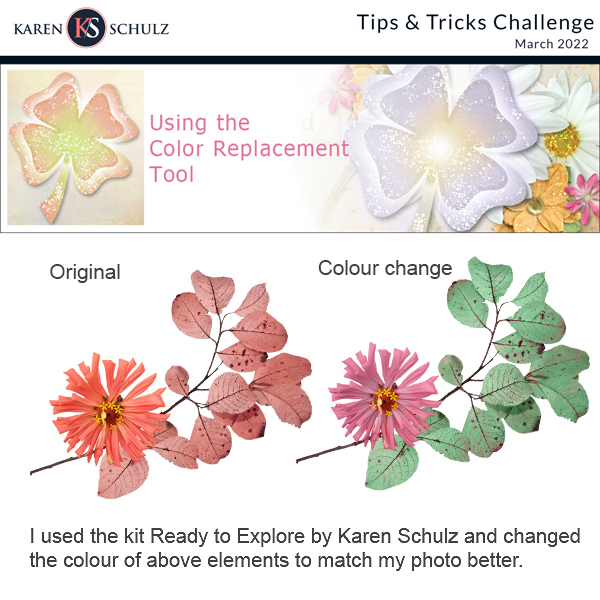Karen Schulz Designs
Designer

Learn how to change the color of an object in Photoshop in this month's Using the Color Replacement Tool Tutorial.
Welcome to the Tips & Tricks Challenge of 2022! My name is Karen (Karen Schulz Designs), and I am your Hostess for this challenge.
- Each month I will be presenting you with a Tips and Tricks Tutorial.
- Your challenge will be to take what you learn and put it into practice.
What You Need To Do:
1. Download a copy of this month's tutorial How to Use the Color Replacement Tool in Photoshop OR visit our blog to read the tutorial.
2. Putting the Tutorial into Practice: For this month's tutorial, you may work any products you like: papers, elements, photographs, graffiti - whatever. You may also use the FREE Cluster that was used as an example in the tutorial. Take an item of your choice and recolor it, using what you learned in the tutorial.
3. Show Us Your Work:
- Put your Before Recoloring / After Recoloring item(s) on the Template included in the Download. Credit the items you used, as usual.
- Post your Preview in the Oscraps Gallery and add the following tags: Quick tip! copy the text between the parentheses and paste it into the tag area. ( karen schulz tips & tricks challenge, #karen schulz, )
- Link your image in this thread for a chance to win a $5.00 Gift Certified to my store. (Linking instructions below).
I look forward to seeing your work!
Last edited: