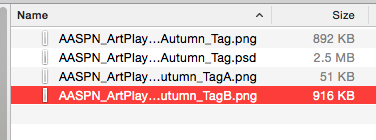CookingMyLife
Well-Known Member
I am using the tag from Anna's ArtPlayPalette Wild Autumn on my neverednding (!!!) 2012 River Cruise pages. I have used the .png and then added a text layer above it to change the day # for each day on the trip.
All is fine, unless I move the linked png, the text layer & the brass brad and/or resize it.. Then I suddenly get a white background. I'm not sure if I've tried it by merging the two/three items before adding to the layout but I've never had this happen before. I know I'll be moving this little pair around on future layouts as the first place is rarely the 'best' place.
I'm in PSE 13 on a Mac and CLUELESS! Can any help??
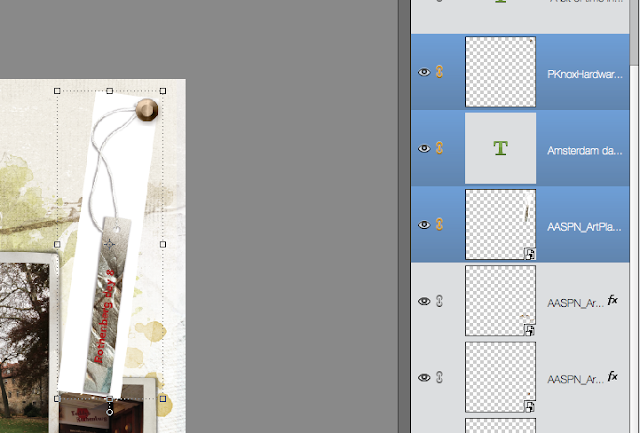
All is fine, unless I move the linked png, the text layer & the brass brad and/or resize it.. Then I suddenly get a white background. I'm not sure if I've tried it by merging the two/three items before adding to the layout but I've never had this happen before. I know I'll be moving this little pair around on future layouts as the first place is rarely the 'best' place.
I'm in PSE 13 on a Mac and CLUELESS! Can any help??
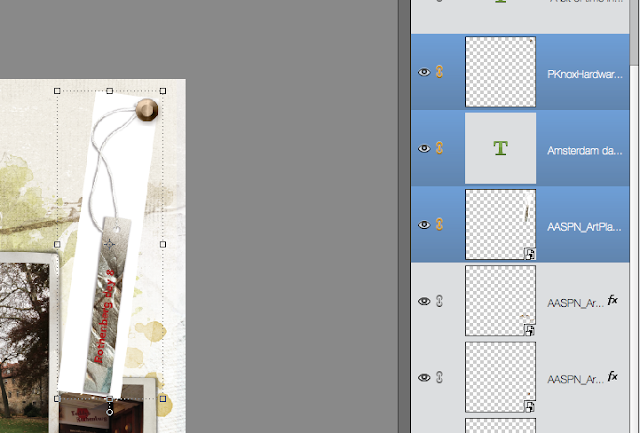
Last edited by a moderator: